The First Impression: Surprisingly Unspectacular
When the rather hefty package arrived, the Dygma Raise 2 landed on my desk. And to be honest—it didn’t exactly blow me away at first glance. No futuristic high-tech look, no wow-effect, no blinking lights screaming “Look at me!” Just… understated. Almost unremarkable.
But that’s where the journey begins. Because the unassuming exterior of this split keyboard is deceptive. Big time. The moment I powered it on, it bathed my desk in a deep red glow—but a connection? Nothing. The keyboard stayed silent, motionless, functionally dead. A quick Google search later (like many before me), I ended up on a YouTube video that finally shed some light on the situation. And that light had a name: Neuron.
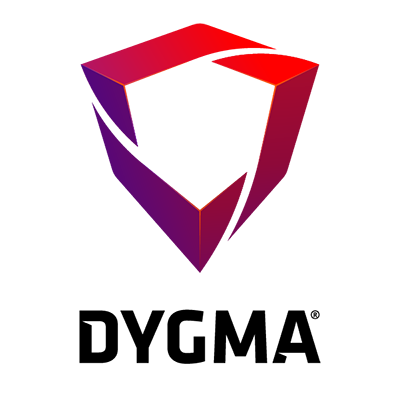
No Neuron, No Life
The Neuron is what really makes the difference at Dygma. It’s the control center, the brain, the hub. Without this little, unassuming piece of hardware, the Raise 2 is just a fancy chunk of plastic and metal with pretty LEDs. No input, no output, no function. Like a car with no key. Or as my old neurobiology professor used to say: “No myelin sheath, no fast reaction.” – and somehow, that fits perfectly here. No Neuron, no connection. No layers, no macros, no split, no tilt. Just… nothing.
The Tech, the Possibilities, the Layers
Once connected, it starts to show what it’s really made of. Ten layers—yes, ten. Layers where every key can be custom-mapped, macros can be created, combos defined, system commands assigned. This isn’t just “more features”—it’s a completely new way to use a keyboard.
Especially for power users, sysadmins, content creators or ambitious gamers, the Raise 2 becomes a true multi-tool. A layer for every app, every task, every game. It’s like having not one, but ten keyboards in a single, compact, cleverly designed device.
Split & Tilt – Typing Naturally
The split design isn’t just for show. It changes how you type, how you sit—and ultimately how your body feels. Your arms are more relaxed, your shoulders less tense, your posture more natural. No more cramming your hands into an awkward narrow position. Then there’s the tilt—each half can be angled separately. Sounds like a small thing, but it’s a gamechanger. No more bent wrists, no more finger strain—just smooth, ergonomic movement.
Typing feels natural. Once you’ve written a long text or used a ton of shortcuts, you won’t want to go back.
Colors, Effects, and Underglow
Of course, a little fun is part of the package. The RGB effects aren’t just cosmetic. They can be customized—by layer, by key, even by function. You can use different colors to indicate layers or highlight important keys. And then there’s the underglow—a kind of ambient light below the keyboard that softly sets the mood at your workspace. Useful? Maybe not. Cool? Definitely.
Swappable Switches, Keycaps, and Easy Repairs
Another big plus: everything on the Raise 2 is modular. You can swap out keycaps and switches—no soldering required. Switch between linear, tactile, or clicky, depending on your mood. The included switch tester kit is worth its weight in gold: try first, then decide.
And repairs? Refreshingly practical. You can easily replace individual parts. No special tools, no degree in electrical engineering needed. A broken switch or cable isn’t a reason to panic—or to toss the keyboard.
Carry Case & Accessories – Thought Through to the Last Detail
A small but smart extra: the included carry case isn’t just some fabric pouch with a zipper. It’s sturdy, padded, and has room for everything—Neuron, cables, switches, accessories. You also get rubber O-rings that you can pop under the keycaps to soften the keystroke.
You can tell: someone thought this through. Not just for use at your desk—but for people who like to take their setup with them.
Use Cases: More Versatile Than Expected
What really surprised me was the versatility. The Dygma Raise 2 isn’t just for nerds or IT folks. It’s a gaming keyboard, office tool, shortcut engine, and creative aid all in one.
When gaming, the split layout gives your mouse hand more space. You can even remove the right half entirely—great for shooters or MOBAs. In the office, its layer functionality shines in apps like Excel, Photoshop, Premiere or Blender. If you’re producing content, you’ll love mapping common actions to a single keypress.
Support: An Industry Benchmark
And then there’s the support. Credit where credit is due—Dygma sets the bar here. I’ve been in IT for over 30 years and have seen it all—from total radio silence to outright incompetence. Dygma’s support? Totally different. Fast, available, competent—and friendly. You don’t feel like a ticket number, but part of a community. Questions get answered, problems get solved, and sometimes you even get a personal “Hey, thanks for the feedback.” It’s direct, human, and on equal footing.
Learning Curve: Long, but Worth It
Not everything’s sunshine and rainbows. The learning curve is steep. At first, it’s easy—key mapping, layers, a few macro experiments. But the deeper you go, the more you realize: this isn’t a plug-and-play toy. It’s a tool you have to learn. If you want to unlock the full potential of those ten layers, you’ll need time. A lot of time. But: it’s worth it.
Your productivity goes up. Not overnight. But eventually, you’ll hit that moment where something that used to take three clicks and two shortcuts is now just one keypress. And then you know: this was worth the effort.
Price: High, But Fair
And finally: the price. Yes, the Dygma Raise 2 is expensive. No sugarcoating it. Many people will flinch when they see the price tag. But: keyboards in general are getting pricier. And this isn’t some off-the-shelf product. It’s well-designed, modular, repairable—and it offers features that are rare even in the high-end segment.
If you just write the occasional email, you don’t need this keyboard. But if you type a lot, every day, intensely—you’ll stop seeing the price as “high” and start seeing it as “well spent.”
Summary in One Sentence?
If you had to sum up the Dygma Raise 2 in a single sentence, it might be this:
It’s not a keyboard for everyone – but it’s the best keyboard for anyone who expects more.
And that’s the whole point. It doesn’t try to please everyone. It’s not made for people who type their password once a day and are happy with a basic keyboard. The Dygma Raise 2 is for people who work consciously, who want to shape their workspace, who see efficiency, ergonomics and customizability not as nice-to-haves, but as essentials.
It’s a tool—in the best sense: neutral, powerful, expandable. It doesn’t distract, it doesn’t show off, it doesn’t try to be cool. No overblown marketing, no fake hype. Just substance. And that’s become rare.
While many products try to stand out with more features, louder colors, or gimmicky slogans, the Raise 2 stays modest—at least on the outside. Its strength lies within: in its design, its modularity, its adaptability. This isn’t a keyboard you just use. It’s one that evolves with you. That grows with you. That you uncover piece by piece.
It offers comfort—because it adapts to your body.
It offers possibilities—because it adapts to the task.
And it offers control—because it adapts to you.
That’s what makes it special. And for many, irreplaceable—once you truly get to know it.
Final Word?
Maybe this:
“Once you’ve typed on a Raise, it’s hard to go back to a normal keyboard.”
Whether that’s a promise or a warning—you’ll have to find out for yourself.
For us, it was a promise kept.
