Unboxing: MSI MPG Velox 300R Airflow PZ (White)
“Details are not details. They make the design.” – Charles Eames
- Introduction: When Cardboard Meets Expectation
- The Box: Useful Information Right Where You Need It
- Protection and Packaging: Thick Foam, Thicker Praise
- First Impressions: White, Angular, and Built to Breathe
- The Front Panel: Detachable, Practical, and Well Thought Out
- Rear View: A Classic Layout with Modern Finesse
- Underside: Big Feet, Big Filter, Big Stability
- Left Interior: Glass Off, Stage Set
- Right Interior: The Cable Quarter (and Control Center)
- Accessory Bag: The Builder’s Toolkit
- Materials and Build Quality: Paint, Edges, Fit
- Tactile Experience: Where the Hand Meets Design
- The Airflow Philosophy: Open Yet Controlled
- White Cables: Small Detail, Big Impact
- Hidden Delights: Attention to Detail Everywhere
- Who Is This Case For?
- “The World Out There”: Context in the Airflow Trend
- The Unboxing Routine: Step-by-Step Guide
- Mental Blueprint: What the Unboxing Reveals About Building
- Soundscape of the Unboxing: Quiet Confidence
- Practical Notes from Unboxing: Pro Tips
- Design Language: Sharp Lines, Subtle Character
- Quality Control: What You Can’t See — But Can Feel
- Top I/O Panel: The Gateway
- No Conclusion — On Purpose
- Photo Journey (Through the Box’s Eyes)
- Summarized: What the Unboxing Conveys
Introduction: When Cardboard Meets Expectation
There are unboxing moments that reveal more with a single glance at the box than any press release ever could. The packaging of the MSI MPG Velox 300R Airflow PZ falls squarely into this category: large, angular, printed with clear technical illustrations and MSI’s iconic dragon emblem — unmistakably a gaming chassis. This is no lightweight mini-tower; it’s a serious ATX case that demands air, space, and a little assembly patience.
The delivery guy sets down the box; there’s a muffled thud — the familiar sound of styrofoam braces saying a brief “hello.” On the front, a stylized line drawing of the case takes center stage above the clear product name “MPG VELOX 300R AIRFLOW PZ.” The word “Airflow” already promises what the case aims for: breathing room above all else. And “PZ” — MSI’s internal tag for this specific variant — hints at the presence of those large front fans that define this edition’s character.
Even before turning the box, it’s obvious: this is the white version. A color trend that has surged in popularity — white builds reflect light more evenly and make RGB accents pop. And yes, expectations arise immediately: will MSI follow through with white cables and components throughout? (Spoiler: they do.)
Caught between excitement and a healthy respect for the package’s size, your hands find the side handles. It’s time to lift the lid.
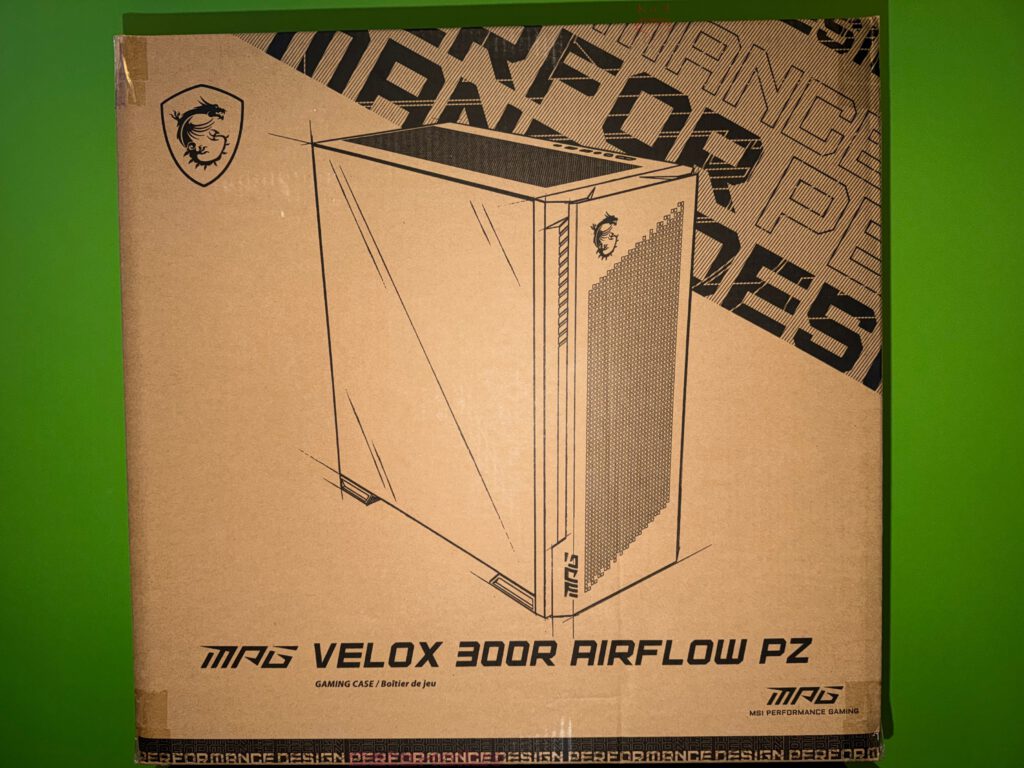
The Box: Useful Information Right Where You Need It
One side panel lists all the key specs — in multiple languages, neatly arranged. Form factor, motherboard compatibility, I/O ports, fan and radiator support, maximum GPU and PSU length, CPU cooler clearance — all the usual suspects. It may seem mundane, but it’s pure gold for planners. Anyone who wants to ensure their oversized graphics card will actually fit can find the answer here without opening a browser tab.
As the workshop saying goes, “He who measures, measures twice — but he who doesn’t measure, makes mistakes.” On a PC chassis, that saying holds literal truth. These tables remove any guesswork before you even reach for the cutter.
Color selection is handled the simple way — with two checkboxes for Black or White, and ours marked clearly in black ink. It sounds trivial, but it’s practical: in warehouse stacks or mixed orders, this small visual cue avoids confusion.
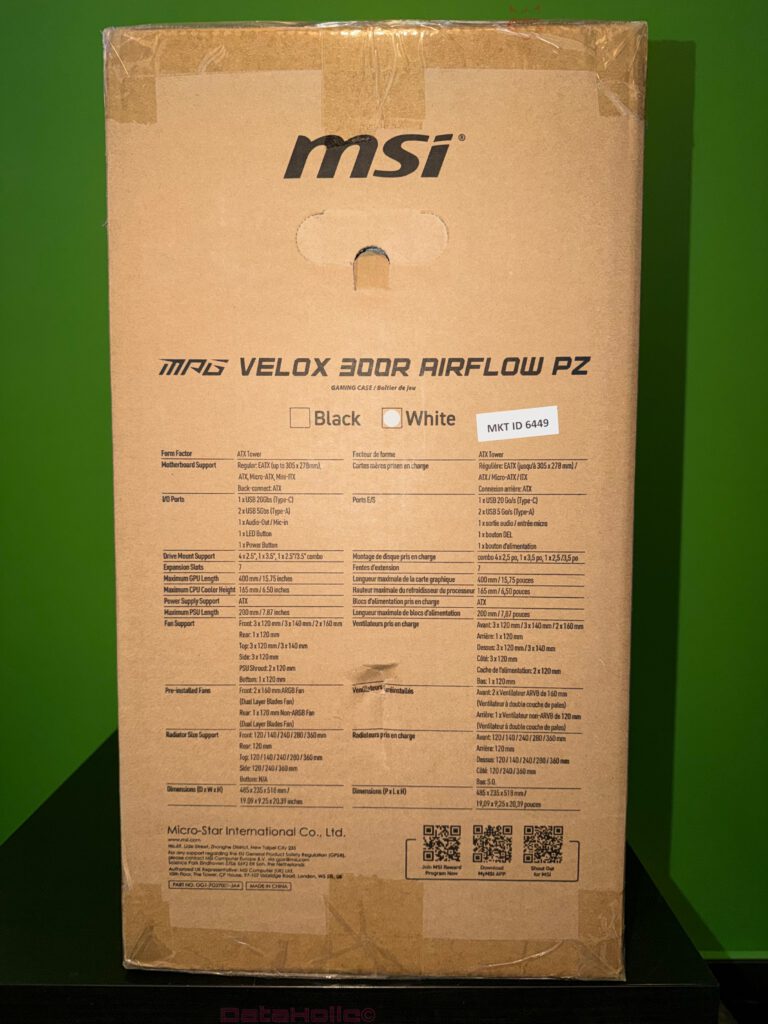
Protection and Packaging: Thick Foam, Thicker Praise
Once the top tape is sliced and the flaps open, the familiar sight of dense styrofoam braces and a soft protective bag greets you. MSI uses this tried-and-true combo to secure the case, and it works beautifully. The fabric-like sleeve prevents micro-scratches on the paint, while the braces absorb impacts. Lifting the case feels secure — the braces hold firm without being over-tight, avoiding any awkward wrestling match.
Between the braces, thin foam sheets guard vulnerable corners. Especially on white cases, where even the smallest chip stands out, this is appreciated. The tempered glass side panel is covered in protective film inside and out, with a yellow warning label reading: “Tempered Glass – Please handle with care.” Yes, it’s redundant, but better safe than sorry.
“Care is the courtesy of things.” – loosely after Antoine de Saint-Exupéry
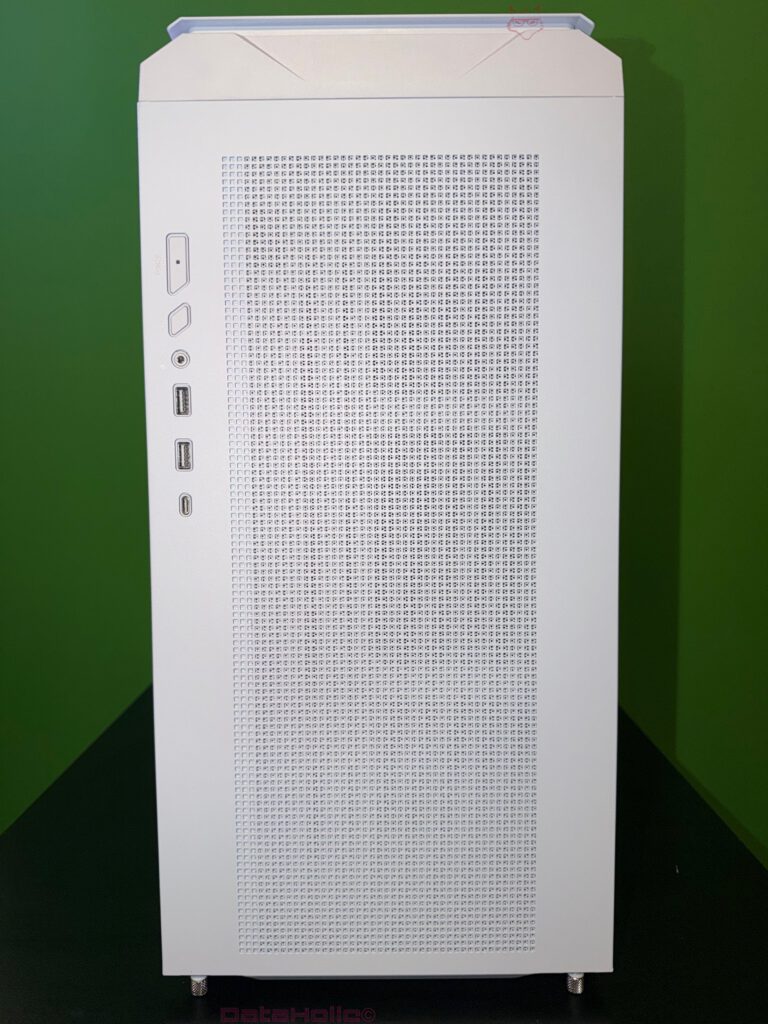
First Impressions: White, Angular, and Built to Breathe
Once freed from its protective cocoon, the Velox 300R Airflow PZ sits proudly on the desk. Three things immediately stand out: lots of white, lots of mesh, and lots of space. The front features a bold diagonal mesh design, behind which two massive fans are visible. Even at a glance — these aren’t your everyday 120mm spinners. The wide mesh gives the front a calm, minimal aesthetic while clearly serving airflow first.
The right-side panel (the one behind the motherboard tray) features two tall ventilation strips, symmetrically perforated. Functional, yet visually balanced — they add airflow potential without compromising the clean look. The left side is a tempered glass window with a white frame — perfectly flush, no exposed hinges. Four thumb screws secure it at the top, each seated in brass standoffs that keep the glass from slipping when loosened — a clever, simple safety measure.
On top, a magnetic dust filter spans nearly the entire surface, covering elongated radiator mounting slots beneath. The bottom reveals a full-length pull-out dust filter, built on a rigid plastic frame that won’t bend after repeated use — a small detail that makes everyday maintenance smoother.


The Front Panel: Detachable, Practical, and Well Thought Out
A firm yet controlled pull at the bottom releases the front panel. It’s held snugly — no rattles, but not overly tight either. The interior reveals a removable mesh dust filter that clips into place. It’s easy to take off for cleaning — a huge plus, since airflow-focused designs can quickly become dust collectors. By reducing friction in the cleaning process, MSI increases the case’s lifespan.
Behind it sit the two large MSI-branded white fans, complete with the signature dragon logo on each hub. The frames are neatly finished, cables routed cleanly in white sleeving, and pre-installed with attention to detail. Behind them, mounting slots hint at radiator compatibility for those opting for liquid cooling setups. The cable grommets between the front and main chamber are well-positioned — easy access for future adjustments.
“A good tool makes the craftsman better.” – Japanese proverb
Rear View: A Classic Layout with Modern Finesse
Turning the case reveals a traditional ATX layout: a 120mm exhaust fan slot at the top, the I/O shield cutout and seven horizontal PCI slots below, and the PSU bay at the bottom. It’s all familiar — and that’s a good thing. In PC building, “standard” often means “problem-free.” Anyone who’s ever tried to fit a GPU into a “creative” slot design knows the comfort of classic proportions.
The slot covers are perforated, properly coated, and screwed in securely. The threaded inserts feel solid, free of sharp edges — no paint chipping at first contact. Small details like this often reveal how much care went into manufacturing.

Underside: Big Feet, Big Filter, Big Stability
Tilting the case gently onto a soft surface reveals its underside. Four large rubber-padded feet provide grip and vibration damping. Between them stretches a long, removable bottom filter, essential for those who keep their rigs on carpet or dusty floors. The filter frame is sturdy, not just a flimsy mesh strip, making it easy to slide in and out without warping. Another practical touch — MSI seems to understand that maintenance should feel effortless.
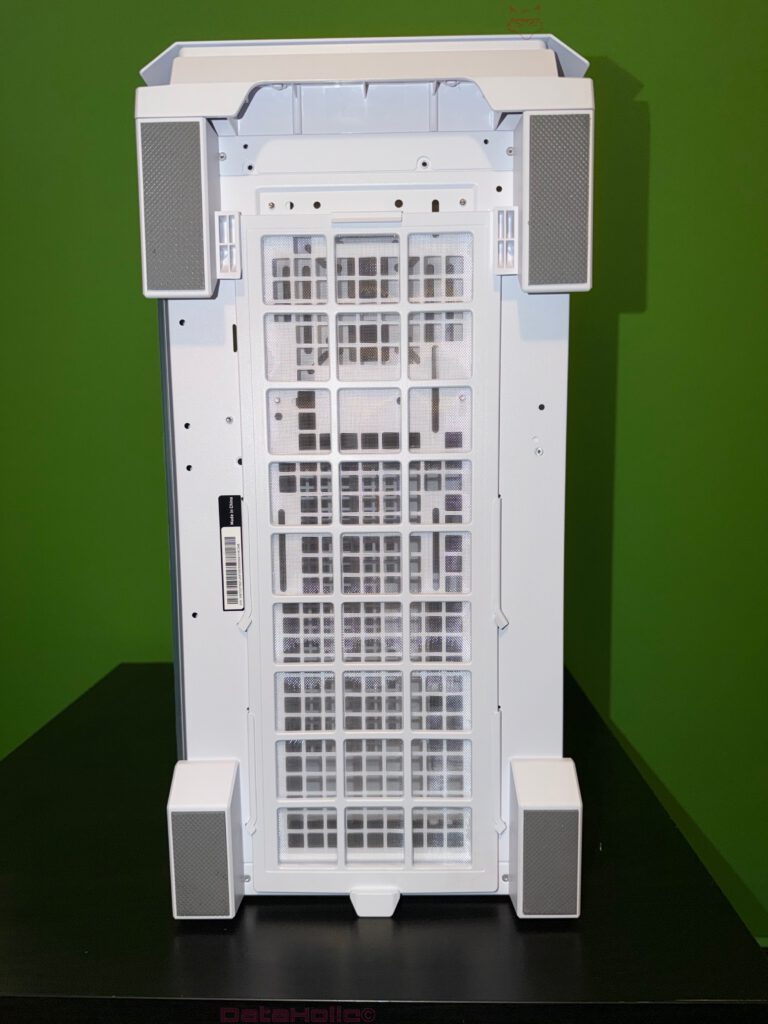
Left Interior: Glass Off, Stage Set
Removing the tempered glass panel (after unscrewing the top thumb screws) gives the first real glimpse inside. The interior is fully white, including the PSU shroud, motherboard tray, and fan mounts. Cable routing cutouts are plentiful and strategically placed — up top, on the side, and at the bottom — some with rubber grommets. The power supply shroud is heavily perforated, both for airflow and for visual depth. Vertical slots near the front indicate support for side-mounted fans or radiators, with adjustable height for clearance flexibility.
The front fan area is framed by a solid white mounting plate, not left exposed. It looks cleaner and also reduces vibration. The I/O cables (seen later on the right) are fully white as well — consistent and aesthetic.

Right Interior: The Cable Quarter (and Control Center)
Removing the right-side panel reveals the often-overlooked world behind the scenes — the cable management bay. MSI uses the space wisely: white velcro straps pre-installed along a central channel keep wiring tidy. The main cable bundles are already grouped with MSI-branded cable ties, providing a head start for clean routing.
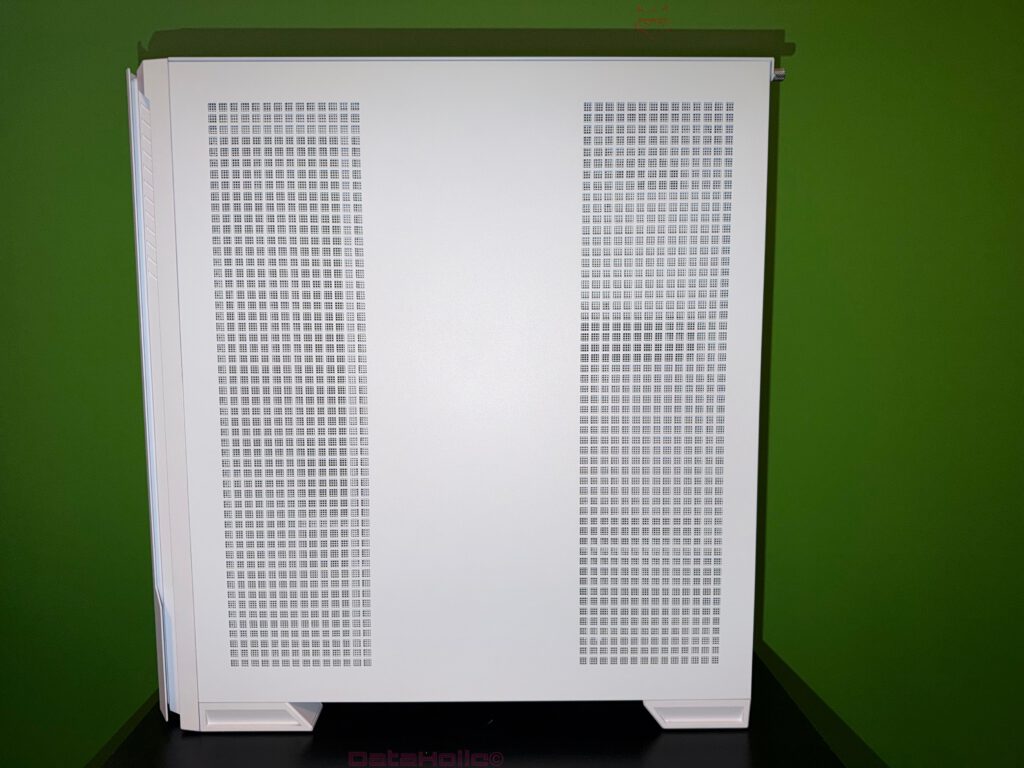
The true highlight sits at the top — a pre-installed controller hub. It features clearly labeled connectors — ARGB1–ARGB4, SYS_FAN headers, and a LED connector leading to the front panel. Power comes via SATA, and a 3-pin ARGB or 4-pin PWM connector bridges to the motherboard for synchronization with Mystic Light or similar software. The silk-screened labels are crisp, and the connectors fit snugly. This small PCB serves as the nerve center — simplifying cable routing by consolidating power and lighting in one place.
“Order is half of life” — and in PC cases, often the other half of cooling.
Below the hub sit two removable SSD trays for 2.5-inch drives. These are metal, screw-mounted, and easy to swap. The PSU chamber below offers generous space, with a movable HDD cage for longer power supplies. The cable cutouts between compartments are large and smooth-edged — a blessing when threading thick ATX or GPU cables.

Accessory Bag: The Builder’s Toolkit
Inside the PSU bay, you’ll find the accessory bag — a staple of any good chassis. It contains all the expected bits: screws (for motherboard standoffs, SSDs/HDDs, PSU, and fans), zip ties, extra velcro straps, and a printed quick-start guide. MSI sorts screws into labeled plastic pouches, making identification easy. A nice extra: a set of spare thumb screws for the glass panel — because one always seems to roll under the desk.
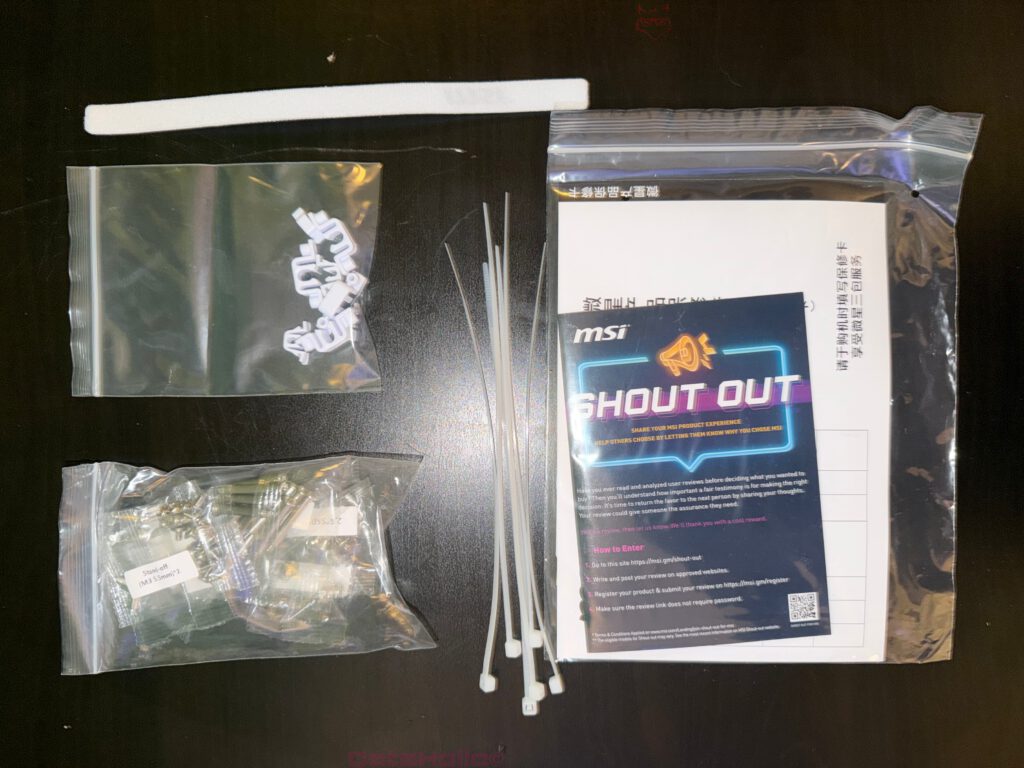
Materials and Build Quality: Paint, Edges, Fit
White paint is unforgiving — every flaw stands out. Thankfully, the Velox 300R Airflow PZ shows none. No drips, no uneven edges, and perfectly aligned panels. The mesh sections are tight and flat, the threads are clean, and the thumb screws turn smoothly with a defined grip. The tempered glass sits flush, secured by the top pins to prevent accidental slipping. It’s clear this case was built with care and consistency.
“Quality means the customer returns, not the product.” – Hermann Tietz
Tactile Experience: Where the Hand Meets Design
Unboxing is as much about touch as sight. Every button and panel tells you something about the product’s intent. The power button has a solid, satisfying click without sounding tinny. The magnetic filters hold firm yet peel off easily via small tabs. The feet feel cushioned, absorbing desk vibration. And the thumb screws — fine knurling, tool-free, no finger pain — a small joy for any builder.
The Airflow Philosophy: Open Yet Controlled
“Airflow” isn’t just in the name — it defines the design. Large mesh front, open top, ventilated side — yet everything is layered with removable filters. It’s the balance modern cases strive for: maximum air exchange, minimal dust intrusion. The oversized front fans can move substantial air even at low RPMs, keeping noise down while ensuring cooling performance. MSI’s pre-installation choices make sense here: big fans, low effort, high efficiency.
“Air is invisible — until it’s missing.” – Anonymous workshop saying
White Cables: Small Detail, Big Impact
One of the most pleasing aesthetic choices is MSI’s all-white cabling. From front I/O to fan connectors and the ARGB hub — everything matches. In a glass-sided case, that’s not a luxury, it’s visual consistency. Black cables in a white chassis create harsh contrast; white cables disappear into the background. The result is a clean, luminous interior — perfect for those chasing symmetry and RGB precision.
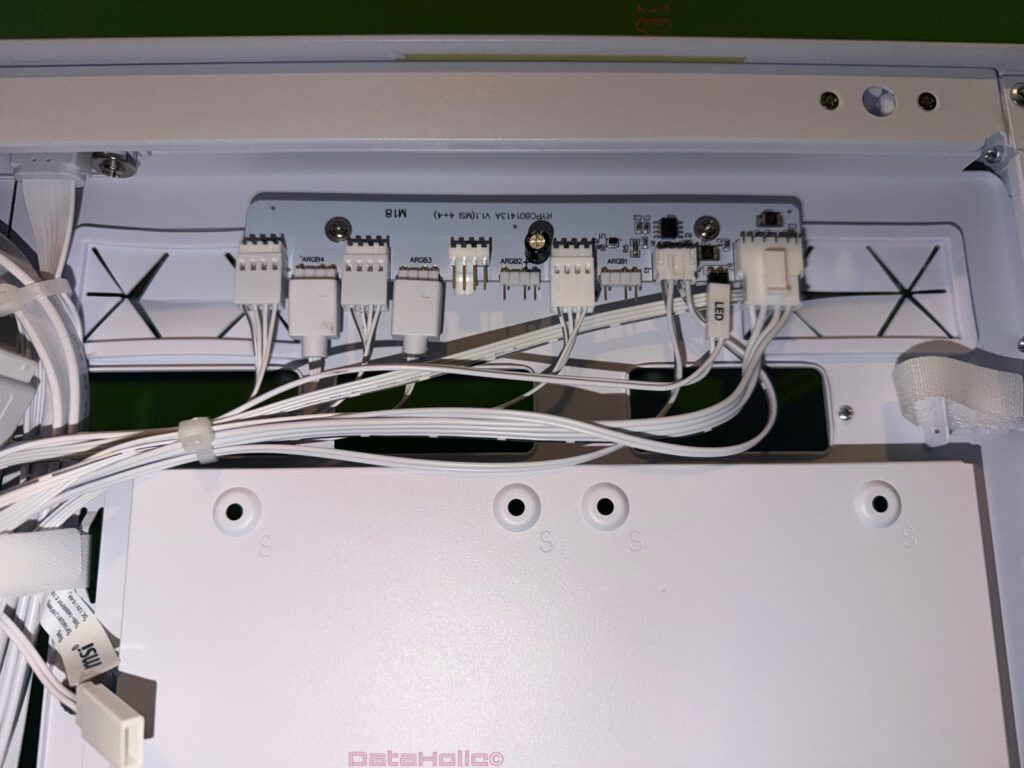
Hidden Delights: Attention to Detail Everywhere
Unboxing also means discovery. Here’s what stands out:
- Pre-installed MSI-branded velcro straps — not just thrown in the bag.
- Clearly labeled hub headers — no guesswork.
- Defined cable channels — raised ridges to prevent backflow into the main chamber.
- Rounded PSU cutout edges — no cable snagging.
- High-quality screws — threads bite cleanly without stripping.
They’re not grand gestures, but these touches elevate the experience from functional to pleasant.
Who Is This Case For?
Even at the unboxing stage, it’s clear: this isn’t a showpiece meant only for custom water loops, nor is it an entry-level budget tower. The Velox 300R Airflow PZ is designed for balanced builds — gaming, streaming, creative work — that need solid cooling and easy assembly without the footprint of a full tower. The pre-wired ARGB/fan hub sends a clear message: “Build it, plug it, play it.” Tweakers can refine it, but beginners won’t be overwhelmed.
“The World Out There”: Context in the Airflow Trend
“Form follows function.” – Louis Sullivan
An old adage that fits the current PC case era perfectly. Mesh fronts, large fans, magnetic filters — the community has made one thing clear: thermal performance is no longer secondary to aesthetics. The Velox 300R Airflow PZ embodies this trend without compromising style. The diagonal front pattern and symmetrical perforations prove that “open” doesn’t have to mean “ugly.”
“Elegance is refusal.” – Coco Chanel
(In this case: refusal to add unnecessary plastic gimmicks.)
The Unboxing Routine: Step-by-Step Guide
For future owners, here’s a quick 10-step unboxing choreography:
- Open the box – cut along the top, lift gently.
- Lift by the braces, not the glass.
- Remove the protective bag, but leave glass film on for now.
- Pop off the front panel – check filters, reattach.
- Set aside the accessory bag – no lost screws later.
- Remove side panels – brass pins hold the glass safely.
- Inspect the cabling – locate hub, fan leads, and front I/O.
- Remove filters – familiarize yourself with their placement.
- Lay the case on a soft surface when flipping it.
- Dust off production residue – optional but satisfying.
It might sound methodical, but it prevents the usual “where did that go?” panic later. And yes — peel those protective films last.
Mental Blueprint: What the Unboxing Reveals About Building
Some cases feel like empty stages; others, like half-built sets. The Velox 300R Airflow PZ belongs to the latter — in a good way. Pre-routed cables, built-in hub, large filter areas — all indicate a ready-to-build philosophy. Whether planning for a 240/360mm radiator or a tower air cooler, you can visualize fitment just by looking. Even before assembly, the unboxing experience helps mentally pre-plan the build.
“Planning replaces coincidence with error — but at least a predictable one.” – Karl Valentin
(And this case helps make that error small.)
Soundscape of the Unboxing: Quiet Confidence
Even during unboxing, a case reveals its acoustic character. The Velox 300R Airflow PZ sounds solid and damped — no metallic ringing when tapping panels. That’s a good omen. Thick steel and tight joints mean fewer resonances later. The large front fans, when powered, will likely run slower yet cooler — all clues visible before a single component is installed.
Practical Notes from Unboxing: Pro Tips
- Label fan cables: a small piece of tape with “F1/F2/Rear” saves guessing later.
- Plan SATA power early: the hub needs it — don’t forget.
- Clean the front filter often: easy to remove, keeps airflow optimal.
- Lay the glass on a soft, lint-free cloth when detached.
- Store screws in a bowl: simple, but effective.
Design Language: Sharp Lines, Subtle Character
The Velox 300R Airflow PZ isn’t aggressive, but it’s not bland either. The diagonal front edge, embossed MSI logo, and asymmetric mesh pattern give it a distinctive, purposeful stance. Up close, the perforations are precisely cut, and the matte powder coat resists fingerprints. A white case on a desk should look refined yet assertive, and that’s exactly what this design achieves.
Quality Control: What You Can’t See — But Can Feel
Of course, unboxing doesn’t tell the full story. Vibration behavior, thermal testing, component fitment under stress — those come later. But a clean first impression is telling. No misaligned seams, no loose metal flakes, no wobbly slot covers — all signs of tight quality assurance. MSI clearly did its homework here.
“Trust is good; control is better.” – (In PC building, you need both.)
Top I/O Panel: The Gateway
The top panel’s layout is straightforward and elegant. Crisp port icons, firm buttons, and a symmetrical arrangement keep the white variant clean-looking. Audio jacks are firm, USB ports engage with a solid click, and the reset button has a distinct feel — not easily confused with power. Again, small details with large everyday impact.
No Conclusion — On Purpose
This isn’t a verdict; it’s a snapshot of first contact. The unboxing focuses on material quality, layout clarity, and user experience before the first screw turns. Within that scope, the MSI MPG Velox 300R Airflow PZ impresses deeply. The next stages — assembly, cable management, thermal testing — will follow. But as a beginning, this unboxing delivers something rare: anticipation.
“Anticipation is the greatest joy.” – as the saying goes.
With the Velox 300R Airflow PZ, it feels absolutely true.
Photo Journey (Through the Box’s Eyes)
- Front view: diagonal mesh, visible dual fans, MSI dragon in the corner.
- Right side: dual vented columns — clean symmetry.
- Rear view: classic ATX layout, seven slots, top exhaust.
- Left interior: white-on-white layout — perforated PSU shroud, smart cable cutouts.
Summarized: What the Unboxing Conveys
- Secure packaging with thick foam braces, fabric sleeve, and glass films.
- Clear on-box spec print — compatibility at a glance before opening.
- High build quality: paint, panel fit, and threads are all consistent.
- Airflow-first design: mesh front, big fans, multiple filters.
- Comfort features: pre-installed ARGB/fan hub, white cabling, magnetic filters, velcro straps.
- Cohesive aesthetics: clean white finish, diagonal front geometry, tidy perforations.
- Builder-friendly layout: plentiful grommeted pass-throughs, modular trays, good access.
- Ready-to-build vibe: minimal extras required, lots of room to refine later.
Transparency notice in line with EU guidelines:
“The MSI MPG Velox 300R Airflow PZ featured in this review was provided to us by MSI as a non-binding loan unit for testing purposes. This is not paid advertising.
MSI had no influence on the content, assessment, or editorial independence of this article. All opinions expressed are based solely on our own hands-on experience.
We would like to thank MSI for supplying the case and for their trust in dataholic.de.”
