Unboxing: Logitech Signature Slim Solar+ K980
- Preface: Why this unboxing?
- The outer appearance: Clean, informative, deliberate
- Breaking the seal: Effortless and tool-free
- The box tells its own story: Pictograms instead of paperwork
- Contents: Minimalism with intent
- First impression: Flat, calm, refined
- Underside and build quality: Stable and balanced
- Easy-Switch: Three devices, one keyboard
- Typing feel: Quiet precision
- Layout analysis: The German precision
- The light itself: The star of the show
- Documentation: Short, clear, enough
- Craftsmanship: Fit and finish
- Sound test (without pairing)
- Desk presence
- Small surprises
- Ergonomics right out of the box
- Multi-OS usability: Dual legends that make sense
- Pairing in practice: From box to signal in a minute
- Maintenance and cleaning tips
- Durability checkpoints
- Acoustic character: Quiet by design
- Packaging and sustainability
- Quick quality checklist
- Frequently asked questions during unboxing
- Why solar makes sense again
- Scenes the unboxing already suggests
- Epilogue: What a good unboxing leaves behind
Preface: Why this unboxing?
Some products announce themselves quietly — not loud, not flashy, but like a patient hint: “There’s an idea inside.” The Logitech Signature Slim Solar+ K980 is one of those products. Before pressing a single key, it already carries a promise: a keyboard that doesn’t beg for a charging cable because it runs on light — sunlight, room light, artificial light. “Good design is as little design as possible,” said Dieter Rams, and unboxing the K980 feels like trying out that philosophy.
This review focuses solely on the experience up to the first use: the box, the contents, the feel, the design, and the first impressions. No software, no verdict — just what one sees and senses when the delivery box lands on the desk and the first tab of tape is peeled off.
The outer appearance: Clean, informative, deliberate
The front of the packaging is classic Logitech: plenty of white space, a centered photo of the slim full-size keyboard, the Bluetooth symbol in the upper left, and the small “DEU” flag in the right corner — indicating the German layout. The model name SIGNATURE SLIM SOLAR+ K980 sits in a neutral, sans-serif typeface — confident but understated. The essentials are there, no more, no less. A short line next to the name reads: “Uninterrupted typing with solar and artificial light.” Precise. Compact. Promising.
The back continues the story — now more practical. In several languages, including German, English, French, and Dutch, Logitech lists the benefits: simple Bluetooth setup, always ready thanks to solar charging, multi-device connectivity, and broad OS compatibility — Windows, macOS, iPadOS, iOS, Android, ChromeOS, Linux. The layout is typical of the Signature series: to the left, icon-based explanations; to the right, system compatibility and a product close-up highlighting the solar strip — the design’s key element.
One detail worth noting: the outer sleeve is matte cardboard, slightly textured, pleasant to the touch, and entirely plastic-free. No glossy finishes, no metallic gimmicks — just a quiet, sustainable look. Rams’ “Less, but better” fits perfectly here.
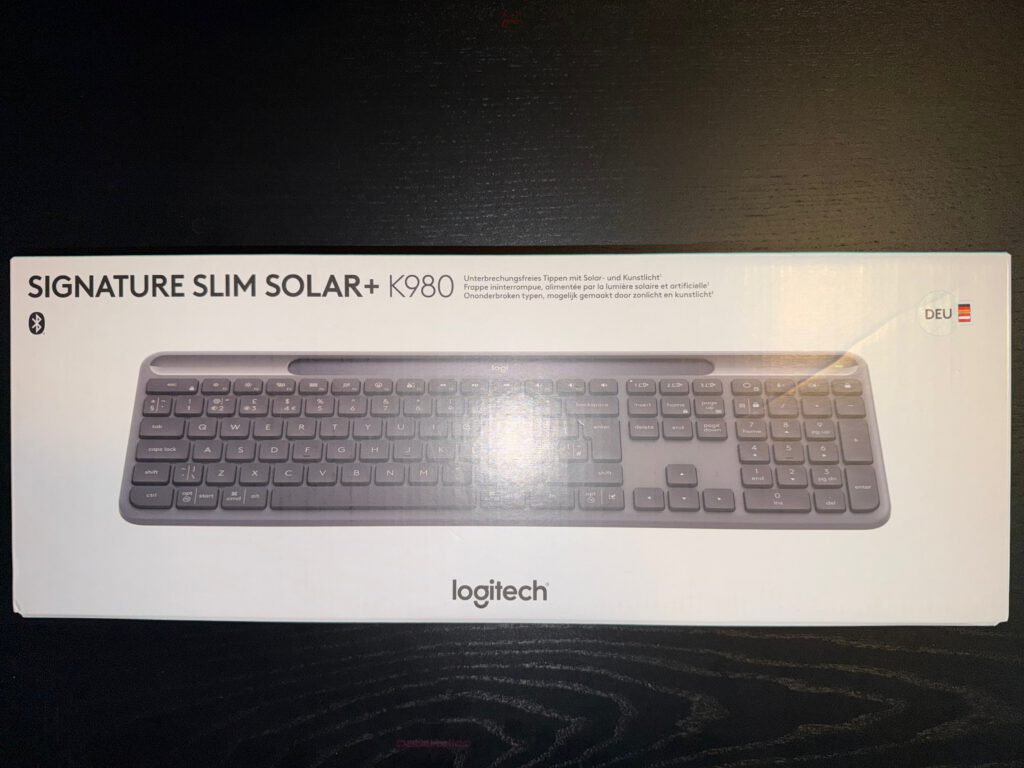
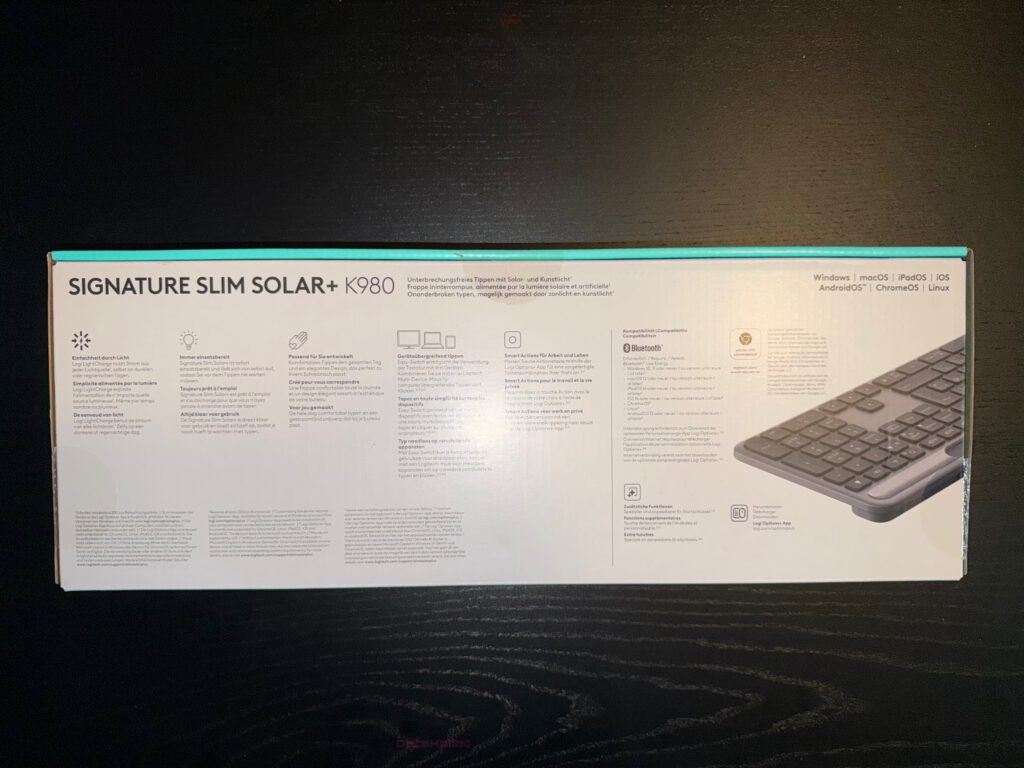
Breaking the seal: Effortless and tool-free
Opening the K980 box requires no knife or scissors — a refreshing change. Logitech has refined its packaging design into something both eco-conscious and pleasantly functional. Once the sleeve is lifted, a mint-colored inner border — Logitech’s Signature turquoise — appears, adding a subtle pop of color. Inside the lid, a printed outline of the keyboard introduces you to the layout and three short notes about the Logi Options+ app — not a demand, just an invitation.
Beneath that, wrapped in a soft white paper sleeve, lies the keyboard. No plastic film, no crinkling; the material feels like a thin, dust-repelling fabric. It unfolds quietly and can easily be reused later. The lack of plastic instantly conveys a sense of care — minimal, clean, deliberate.
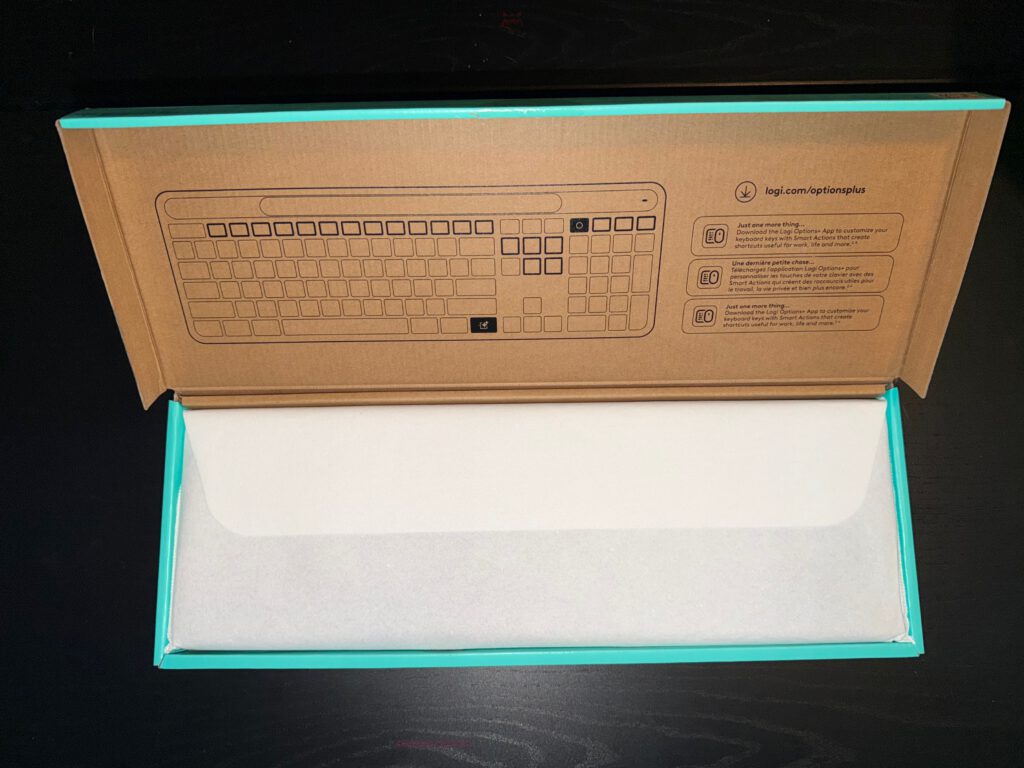
The box tells its own story: Pictograms instead of paperwork
Under the protective layer, the inner cardboard reveals printed instructions — icons showing how to use and charge the keyboard with light, how to switch it on, pair via Bluetooth, and toggle between devices using the Easy-Switch 1–2–3 keys. No manuals, no leaflets. The essential information is exactly where you need it when unboxing. Form follows function — here, even the instructions follow the eye.
The illustrations are calm, balanced, and unpretentious. There’s no overload of exclamation marks, no “must-do” tone — just quiet guidance. It’s an approach that makes unboxing slower in the best way, removing stress and replacing it with clarity.
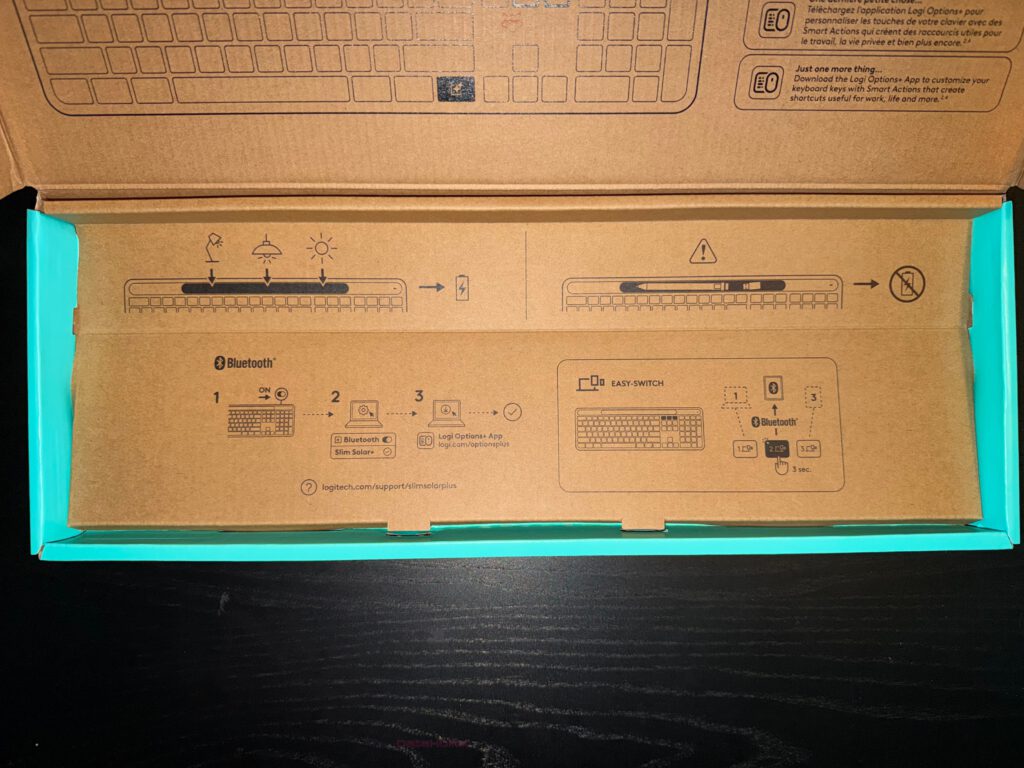
Contents: Minimalism with intent
The box contains only what’s needed:
the keyboard, a few safety and warranty sheets, and the printed setup guide on the box itself.
There’s no cable, no dongle, no plastic wrap. A conscious omission — because a solar-powered keyboard needs neither charging cable nor psychological reassurance. Logitech’s design philosophy is clear: less clutter, more readiness.
Antoine de Saint-Exupéry once said, “Perfection is achieved not when there is nothing more to add, but when there is nothing left to take away.” The K980’s box embodies that idea — nothing missing, nothing excessive.
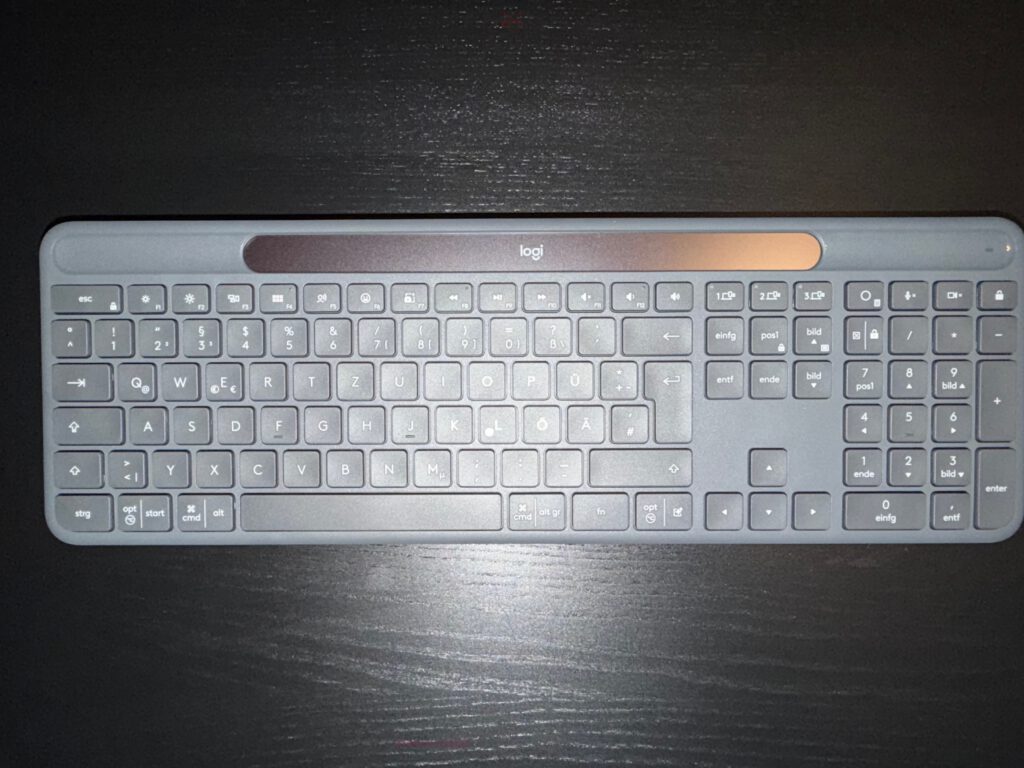
First impression: Flat, calm, refined
Lifting the Signature Slim Solar+ K980 from its wrap reveals a palette of quiet grays — a darker top frame with a micro-textured surface and slightly lighter keycaps. It looks modern, composed, and intentional — a keyboard designed to blend in, not dominate.
The solar bar
The long, narrow strip above the function row is the solar panel — not glossy black but tinted subtly to match the housing. It’s wide enough to absorb both natural and artificial light effectively. The design integrates function beautifully: what powers the keyboard also defines its aesthetic.
The keycaps
The chiclet-style keycaps are slightly concave, perfectly aligned, and clearly labeled. The German layout is precise — complete with umlauts (Ä, Ö, Ü), the ß, and proper Strg and Alt/Start labels. Both Windows and macOS modifier legends appear side by side: opt | cmd, alt | start, cmd | opt — a thoughtful inclusion for multi-device users.
On the E key, two € symbols accompany the standard letter — a subtle reminder of the keyboard’s regional customization. Small, practical details like this show Logitech’s understanding of real-world use.
The right section: Arrow keys and number pad
The arrow keys form a proper inverted-T layout, easy to find by touch. The number pad is full-sized, well-spaced, and logically grouped. Above it, the F-keys handle media control, volume, and system shortcuts. Even before pairing, the K980 gives the impression of a workhorse, not a showpiece — quiet, thin, and purpose-built.
Underside and build quality: Stable and balanced
Flipping the keyboard reveals four long rubber strips — not just tiny dots — providing excellent grip. The central label carries all certifications and regulatory info cleanly.
On the back edge sits a sliding power switch — a small, circular toggle with a color indicator: green for on, red for off. The movement feels precise, not loose. Since the keyboard lacks a charging port, this switch is its only direct energy control — and it feels reassuringly solid.
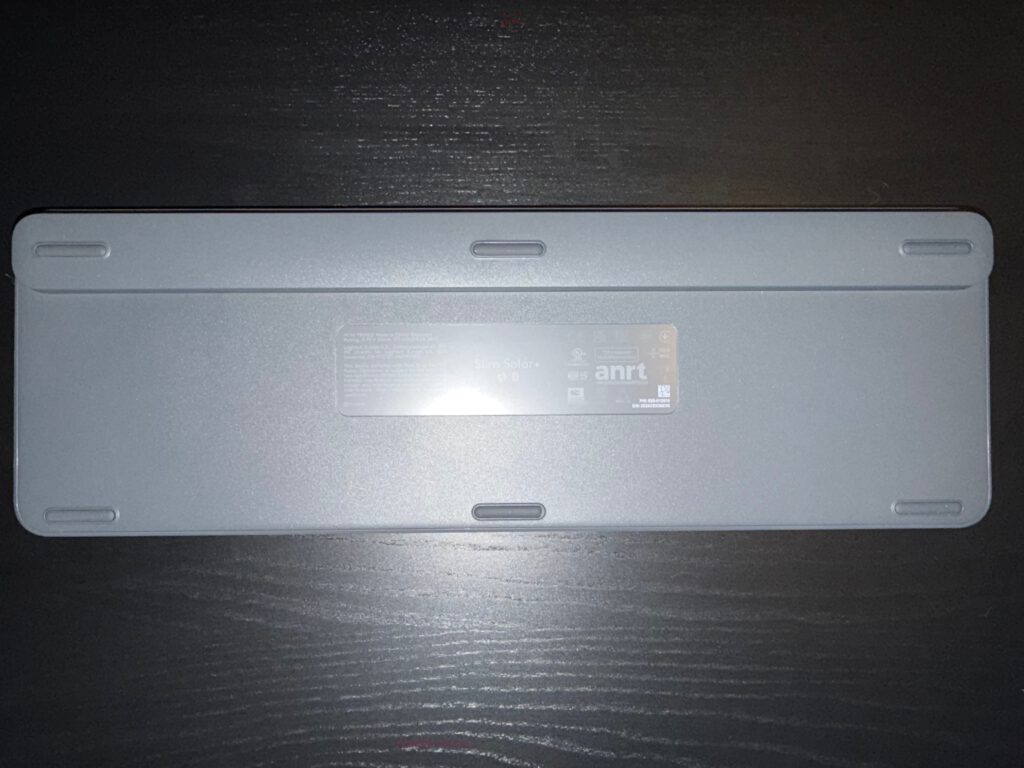
Easy-Switch: Three devices, one keyboard
The Easy-Switch 1–2–3 keys are located at the top right, clearly marked and slightly recessed. Hold one for three seconds to enter pairing mode; tap to toggle between devices. It’s instant, intuitive, and — crucially — requires no software.
In a multi-device world — laptop, tablet, phone — this is a small but meaningful luxury. A colleague once joked, “Convenience is the mother of productivity.” For the K980, that might actually be true.
Typing feel: Quiet precision
The front edge of the K980 doubles as a gentle palm rest — subtly curved, lightly textured. It’s enough to support the wrists without adding bulk. The chassis itself is rigid; pressing or twisting doesn’t flex it. The keystrokes are short, quiet, and cushioned — distinctly laptop-like but more stable. Even before pairing, the sound is notably soft.
As architect Louis Kahn once said, “Soft is strong.” The K980 proves that applies to keyboards too.
Layout analysis: The German precision
- Full-size Enter, Shift, and Backspace keys
- Properly placed Umlauts and ß
- Dual Windows/macOS modifiers
- Function row with brightness, multitasking, dictation, emoji, and media keys
- Clear, high-contrast legends
There’s no backlight — intentionally so. Every drop of energy goes into longevity and solar operation. The trade-off is logical: eternal light over artificial glow.
The light itself: The star of the show
The solar strip deserves its own moment. Tilt it under a desk lamp or toward daylight, and it immediately reflects a faint glow. Logitech claims it charges under artificial light, and that claim feels believable the moment you see how wide and responsive the strip is.
The best part? The K980 arrives pre-charged and ready to type — no cables, no “first charge.”
A playful thought comes to mind: “The sun sends no bill,” once said an energy company. For the K980, you could add, “and neither does your desk lamp.”
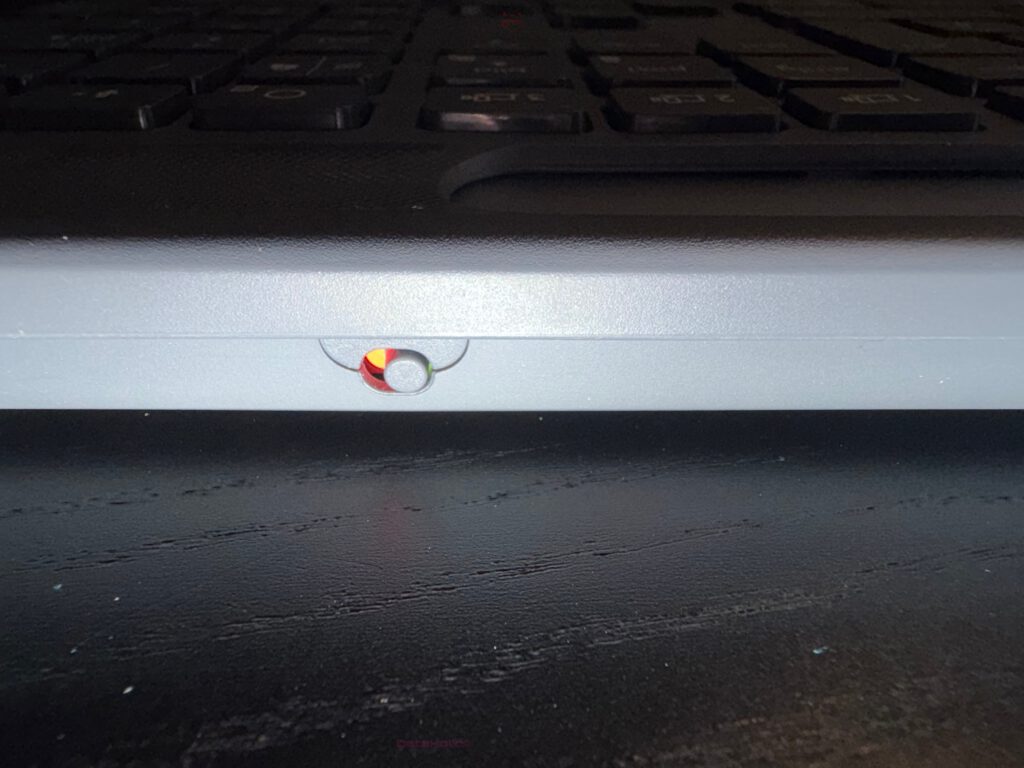
Documentation: Short, clear, enough
A few printed safety and warranty sheets accompany the keyboard — minimal and precise. The detailed manual lives online, as do Logitech’s customization tools. But for unboxing, all you need is right there — simple, printed on the box itself.
Craftsmanship: Fit and finish
Inspecting closely, everything aligns perfectly. The solar bar sits flush, the edges are smooth, the keycaps evenly spaced. There are no sharp transitions, no uneven seams. For a mid-range keyboard, the build quality is surprisingly premium. Even under angled light, the finish remains uniform.
Sound test (without pairing)
A few keystrokes tell enough: muted, short, and dry — no metallic ping, no rattle. It’s quiet confidence embodied in plastic and silicone. For those sharing an office or recording audio nearby, this makes a genuine difference.
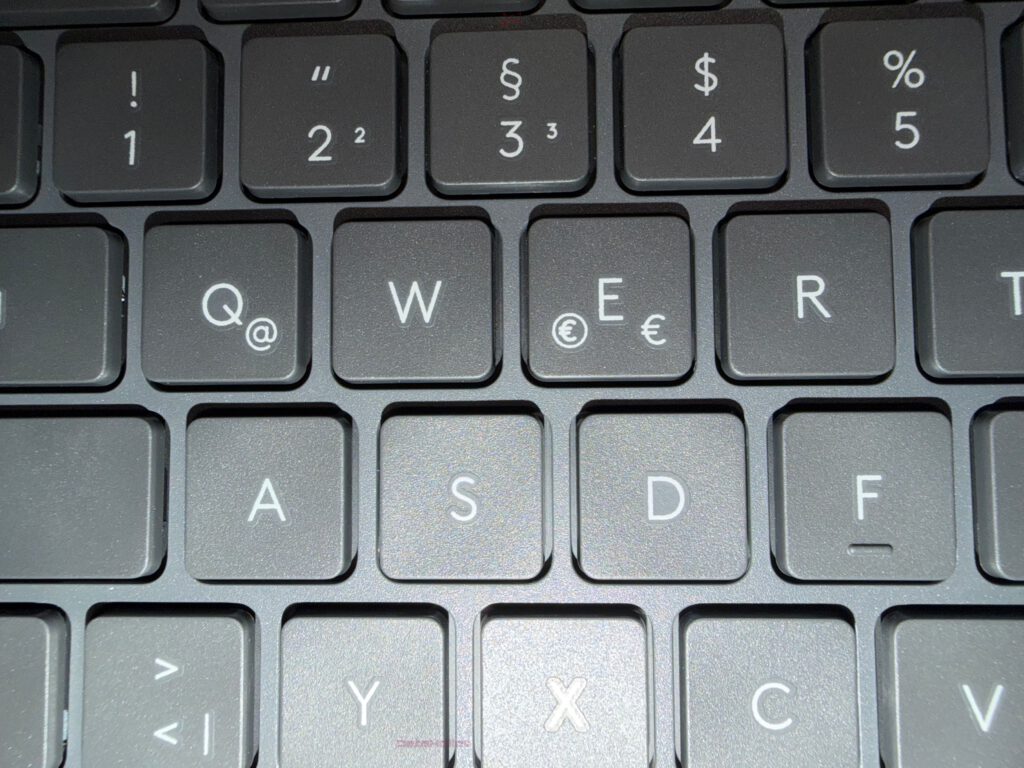
Desk presence
Slim but not fragile, the K980 occupies less visual space than typical full-size keyboards. On a dark desk, its soft grays calm the surface; the solar strip adds just enough contrast to stand out with quiet elegance. It’s the kind of keyboard that makes your workspace look more settled.
Small surprises
- The “DEU” badge helps prevent layout mix-ups.
- The Easy-Switch icons printed on the cardboard make pairing self-explanatory.
- No protective films — unboxing is instant and clean.
- The color-coded switch — green runs, red rests — is oddly satisfying.
- The E key with dual euro symbols — practical, understated, local.
Ergonomics right out of the box
Even before connecting, you can tell Logitech designed the front edge and surface texture for long typing sessions. There’s minimal flex, no wobble. The key travel is shallow but stable, the caps stay centered — no side play. The feel is precise and forgiving at once, a sweet spot for everyday typing.
Multi-OS usability: Dual legends that make sense
The dual modifier labels (opt | cmd, alt | start) remove confusion across systems. Whether switching between a MacBook, Windows PC, or iPad, your muscle memory never hesitates. The visual cues are small but powerful — cross-platform intuitiveness at its best.
Pairing in practice: From box to signal in a minute
- Slide power to green — the small dot shows it’s on.
- Hold 1, 2, or 3 for three seconds — the indicator blinks.
- Open Bluetooth on your device, select “Logitech Slim Solar+”.
- Confirm pairing if prompted.
That’s it — consistent across systems. Simple, reliable, elegant.
Maintenance and cleaning tips
The matte surface hides fingerprints well. For cleaning, use a dry microfiber cloth; lightly dampen only if necessary. Never spray directly onto the solar strip — wipe gently to protect the coating. The packaging itself doubles as a storage tray if you ever want to stow the keyboard safely.
Durability checkpoints
- Even seams around the solar panel
- Sharp, consistent printing on all keycaps
- No creaks when twisted diagonally
- Firm rubber strips — prevent slipping on smooth desks
These are the small indicators that quietly guarantee long-term satisfaction.
Acoustic character: Quiet by design
There’s a brief, soft thock — a calm, non-distracting sound profile. Logitech’s dampening system seems well-tuned. Those switching from mechanical keyboards will notice a serene absence of clatter. The K980 doesn’t compete for attention — it disappears into your workflow.
Packaging and sustainability
Almost entirely plastic-free, the unboxing produces minimal waste: cardboard, paper wrap, and documentation — that’s it. Logitech’s environmental commitments are visible here, not just written online. In an era where sustainability is often a buzzword, the K980’s packaging makes it tangible.
Quick quality checklist
- Check the solar bar for scratches (cosmetic only)
- Toggle the power switch — should move smoothly
- Press every key once — all return evenly
- Watch the 1–2–3 LEDs — blinking during pairing, steady when connected
- Test stability — no wobble even on glass
A 60-second inspection that ensures confidence from day one.
Frequently asked questions during unboxing
Does it need an initial charge?
No — it’s ready to go. Ambient light maintains charge automatically.
Does it have backlighting?
No. That energy goes into solar operation and long runtime instead.
Is a USB dongle included?
No. It connects via Bluetooth, though you can pair it with a Logi Bolt receiver if preferred.
Can I pair multiple devices immediately?
Yes — hold each Easy-Switch key (1–2–3) in turn to pair additional devices, then tap to switch instantly.
Why solar makes sense again
Solar keyboards once felt clunky or unreliable. The K980 changes that. Its broad light strip and ultra-efficient components make ambient light enough. In offices, homes, and studios — light is always around. And in return, you get one less thing to charge.
Saint-Exupéry’s line fits perfectly: “Perfection is achieved when there is nothing left to remove.” The K980 removes the charging cable — and with it, one mental task.
Scenes the unboxing already suggests
- Laptop + monitor + K980 — clean, cable-free workspace, silence under your fingertips.
- Tablet in a stand — quick note-taking in meetings with real typing comfort.
- Phone on a dock — reply to messages or draft posts with a full keyboard, via Easy-Switch key 3.
These aren’t hypothetical; they arise naturally from what the unboxing shows you.
Epilogue: What a good unboxing leaves behind
A good unboxing builds trust. The Logitech Signature Slim Solar+ K980 does exactly that: clarity instead of clutter, order instead of chaos, quiet confidence instead of noise. You close the box knowing this keyboard won’t demand attention — it will simply work.
Goethe once wrote, “Light is the first of painters.” For the K980, light isn’t just a painter — it’s the power source. And that realization alone makes this unboxing quietly remarkable.
Transparency Notice (EU Compliance):
The Logitech Signature Slim Solar+ K980 reviewed in this article was provided to us by Logitech as a non-binding loan unit for testing purposes. This is not paid advertising.
Logitech had no influence on the content, conclusions, or editorial independence of this review.
All opinions expressed are based solely on our own hands-on experience.
We would like to thank Logitech for providing the keyboard and for their trust in dataholic.de.
