Conclusion: Logitech MX Signature Slim Solar+ K980 – the quiet, long-lasting daily driver with a few deliberate limits
- Build & Stability: Minimal flex, maximum confidence
- Key feel & typing: A discreet space for heavy writers
- Layout & productivity: Full-size German layout with an OS triple-threat
- The solar concept: “Charges even under desk lighting”—and it really does
- The deliberate limits: No backlight, no charging port
- Wireless & dongle: No receiver in the box—but ecosystem perks
- Noise profile: Fit for quiet rooms and crowded offices alike
- Everyday ergonomics: Low, predictable, hour-proof
- Energy mindset: From “power anxiety” to “set and forget”
- Who is the K980 for—and who should skip it?
- Productivity through the day: Small details, big flow
- Compatibility & switching: macOS, Linux, Windows 11 without drama
- The mouse pairing: MX Master 4 as a natural partner
- Learning curve & acclimation: Truly zero-hurdle
- Long-haul capability: When weeks become arguments
- Design & presence: Unobtrusively modern
- Sustainability in small ways: Fewer cables, less consumption
- Clear-eyed caveats
- Price–value feel: Time saved beats feature fireworks
- Final word: A deliberately quiet yes
If a keyboard “disappears” on your desk after a few weeks, that’s usually a good sign. Logitech’s MX Signature Slim Solar+ K980 falls squarely into that category: it doesn’t demand attention; it simply gets the job done with a mix of calm, stability, and a kind of Swiss-watch self-assurance. At the same time, it brings a nearly forgotten idea back to center stage—a solar charging strip—quite literally on the desk. The result is a tool that embodies the principle Antoine de Saint-Exupéry once described: “Perfection is achieved not when there is nothing more to add, but when there is nothing left to take away.” The K980 deliberately omits extravagance like backlighting, a cable, a charging port, and even a bundled dongle—relying instead on light, wireless connections, and discipline.
This conclusion intentionally skips unboxing rituals and software menus. It focuses on what actually matters every day: typing, battery behavior, ergonomics, noise, stability, and connectivity—and the question of whether the keyboard’s conscious compromises match your own needs.
Build & Stability: Minimal flex, maximum confidence
The K980 feels like a thin plank of serenity. That’s thanks to its very rigid top plate and wide footprint. Even spirited number-pad sessions or rapid-fire taps across the function row don’t visibly faze it. That’s no accident: the low-profile chassis combined with a full-size layout doesn’t just leave room for the solar strip; it provides rock-solid footing. In practice, that means the K980 stays put even on slick desk mats. It doesn’t creep, it doesn’t wobble. If you live in spreadsheets, write long texts, or hop between shortcuts, you’ll notice—the hands always land where they should.
One everyday anecdote underlines this: while repositioning a large monitor—an action that often nudges lightweight boards—the K980 remained stoic, as if bolted to the table. After that, you know: this thing stays where you set it. “Stands very stable on the desk” isn’t a marketing flourish here; it’s daily reality.
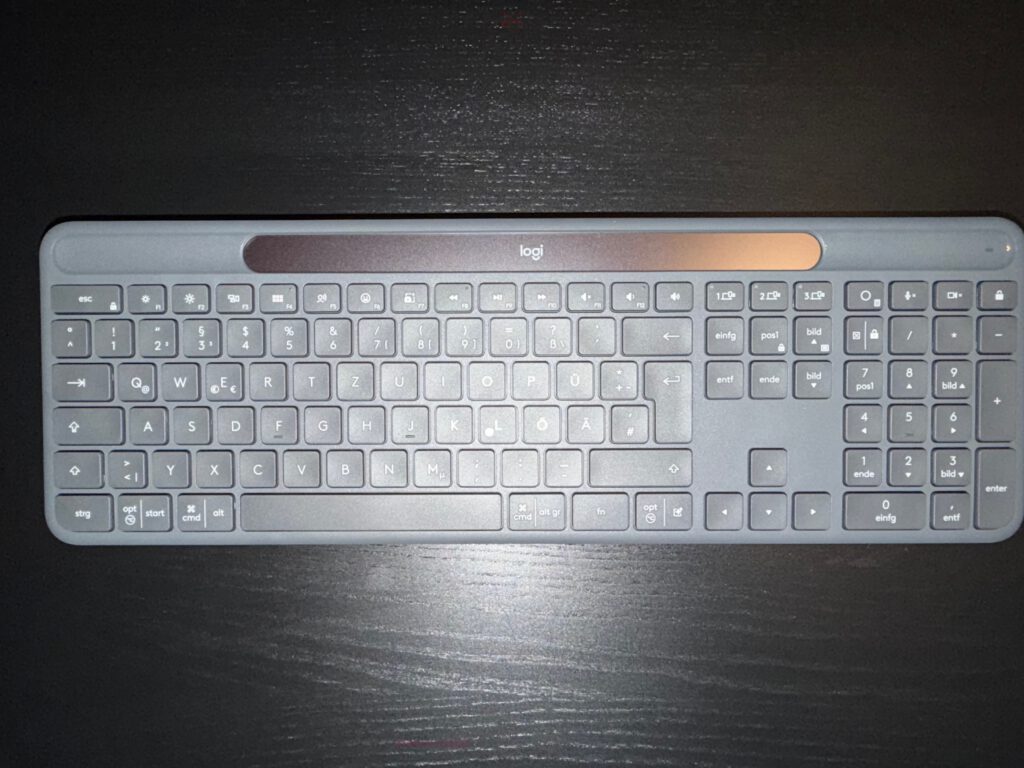
Key feel & typing: A discreet space for heavy writers
If you’re coming from mechanical switches, you’ll need a mental reset; if you’re coming from laptop boards, you’ll feel instantly at home. The K980’s low-profile switches evoke high-quality notebook keyboards but deliver a more defined response and a touch more damping. The result is a controlled, quiet stroke that works as well in an open office as it does in a late-night home setup.
- Quiet: Confirmed in real-life audio situations—video calls with a hot mic, for instance. Colleagues commented on the content, not the clatter (as it should be).
- Precise: The actuation point is clear, and practical ghosting isn’t an issue.
- Long sessions: The short travel reduces fatigue, especially for people who prefer rhythmic “taps” over hearty clicks.
A colleague summed it up after a day: “I can hear you typing—but I can’t hear the keyboard.” That’s the K980’s DNA: unfussy, focused writing.
Layout & productivity: Full-size German layout with an OS triple-threat
The K980 offers a full-size layout including a numeric keypad. On the tested German layout, the OS legends for macOS, Linux, and Windows 11 are clearly labeled. If you rotate between systems—say, for study, IT work, or compatibility testing—you’ll appreciate this triple-threat. The multi-labeled modifiers (cmd/alt/ctrl, etc.) keep retraining time at near zero.
Especially nice in number-heavy work: clear separation between key blocks, easy reach to “Enter” and “0” on the numpad, and keycap surface texture that’s defined without being slippery. You don’t skid—you find—even when your eyes stay glued to that big curved monitor.
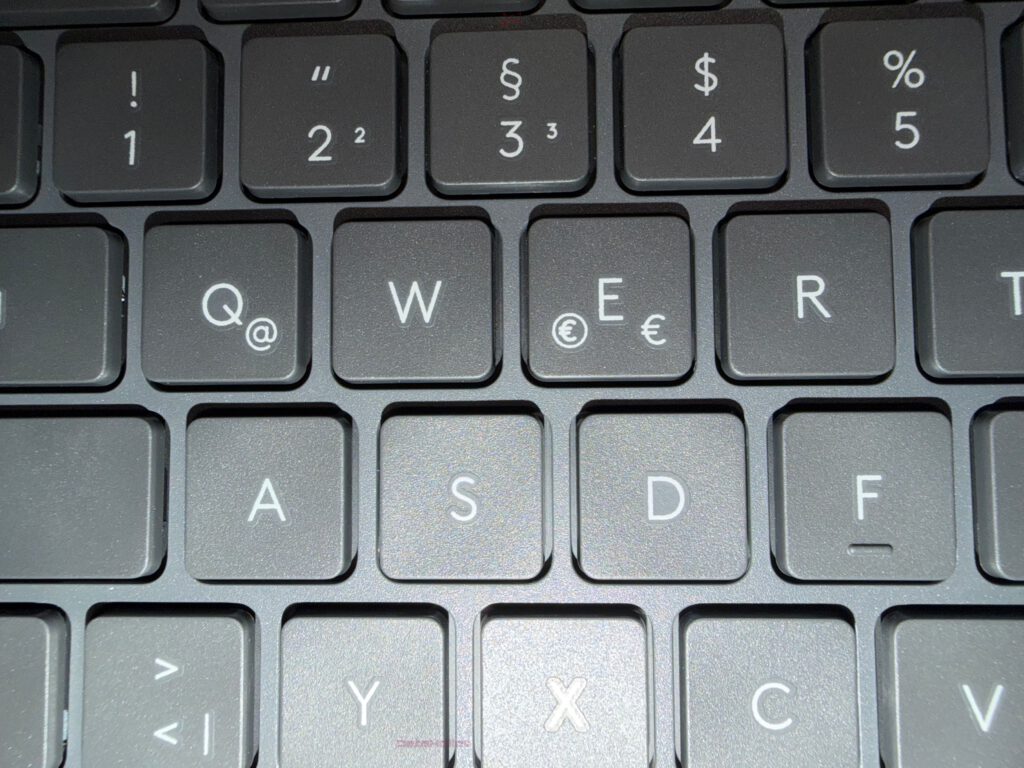
The solar concept: “Charges even under desk lighting”—and it really does
The star here isn’t loud and certainly not illuminated; it’s the solar strip. Logitech has a history with solar keyboards, but the K980 is a modern reaffirmation: light as the default energy source. The crucial real-world observation: the keyboard charges even under normal desk lighting. That defangs the battery conversation. Instead of weekly cable duty or battery swaps, charging happens in the background.
Of course, “solar” doesn’t mean perpetual motion. But in an environment with a large monitor, a couple of lamps, and some daylight, not a single active charging session was required. That’s the design intent: the K980 is meant to live within reach of light—just like a calculator used to.
A small anecdote: after a long, completely dark movie session, the keyboard stayed on the desk. The next morning, with the monitor bright and ceiling light on, the charge level remained stable. No panic, no “Where’s the cable?”—because there isn’t one. And that shapes usage in a fundamental way: zero cable management, zero micro-stress.
The deliberate limits: No backlight, no charging port
Two K980 choices are purposefully strict—and they must match your environment:
- No backlit keys.
If you often type in pitch-black rooms or with a dimmed screen, you’ll notice the lack of backlighting. For everyone writing in normally lit spaces (office, home office with a lamp, study desk), the omission is barely a drawback, and it’s arguably a win for battery life and visual calm. The matte keycaps with crisp legends get the job done—visibility here comes from contrast, not illumination. - No charging port if the battery runs dry.
This is the most controversial point. The K980 relies on “energy from above”—no USB lifeline. In practice, that means: if you operate in a “dark-regime” (no windows, nocturnal sessions, studio lighting kept off), you should rethink the environment or choose a different model. Use the K980 as intended—under normal light—and it rewards you with months of peace of mind.
Both choices read like a philosophical statement: the K980 nudges you toward a well-lit workspace—recommended ergonomically anyway—and pays you back with a maintenance-free experience.
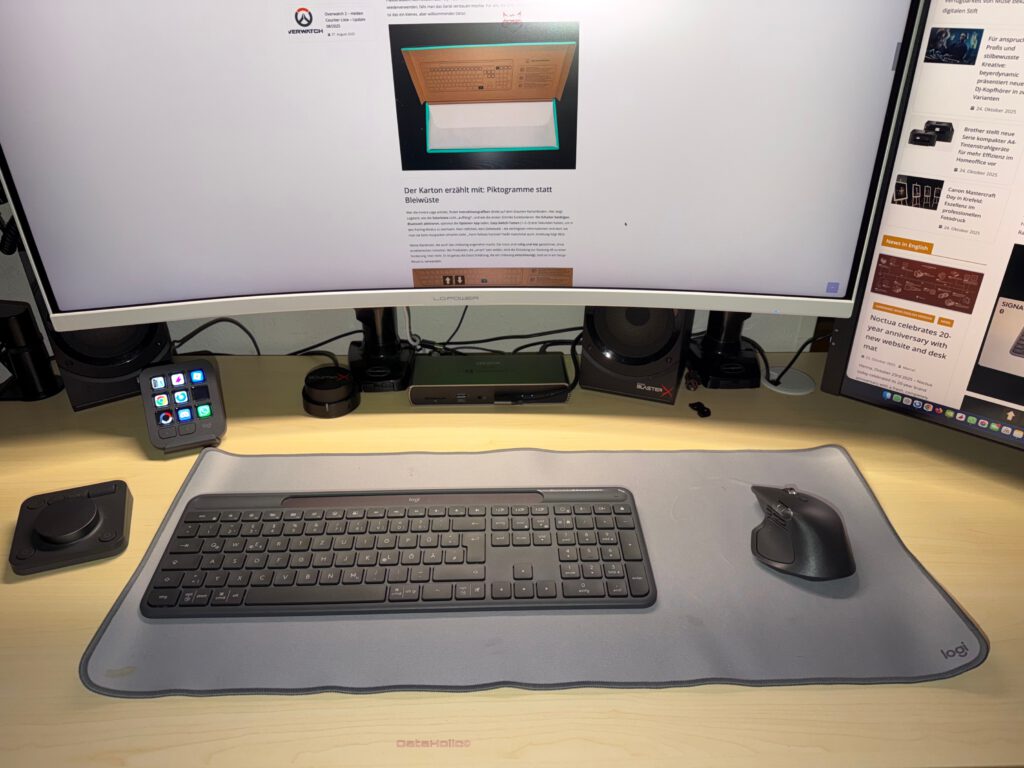
Wireless & dongle: No receiver in the box—but ecosystem perks
The K980 ships without a dongle. Purists will call that a miss; ecosystem fans will call it consistent. Many desks today are Bluetooth-first, especially with laptops, tablets, and modern desktops. At the same time, there’s a practical note: the MX Master 4’s dongle can be used. That’s great if you already live in the Logitech world and have a receiver handy. A two-device setup via one receiver frees your Bluetooth list, is often more robust in device-dense offices, and trims occasional latency spikes.
The bottom line on connectivity is twofold:
- Pro Bluetooth minimalism: One less device occupying a USB port—especially helpful on laptops.
- Pro receiver where available: If you already use an MX mouse with a dongle, just pair the K980 to it—done. In busy Bluetooth environments, this is often the smoother path.
Noise profile: Fit for quiet rooms and crowded offices alike
“Quiet” is easily claimed on spec sheets—on the K980 it’s audible. The combination of a damped chassis, low-profile mechanics, and a broad base yields a soft sonic character: more of a muted “tup” than a “clack.” In video conferences, libraries, or apartments after 10 p.m., that matters. If you dictate frequently and correct on the fly, you won’t be battling noise gates or room mates.
One lighthearted team comment stuck with me: “The keyboard sounds like a good moderator—present but never the star.” That’s the K980 in a sentence.
Everyday ergonomics: Low, predictable, hour-proof
The low height keeps the wrist angle minimal—often ideal even without a palm rest. If you prefer a rest, just add one; the K980’s front edge is gently rounded, so you don’t get a pressure ridge even without one.
The keycaps have a slight concavity, the function row sits securely under the solar strip, and the numeric keypad is compact yet full-featured. In the mix of writing, spreadsheets, shortcuts, and media control, the layout feels of a piece—no experiments, no surprises. That predictability is gold in the long run: motions become automatic, your mind stays with the content.

Energy mindset: From “power anxiety” to “set and forget”
Plenty of peripherals create micro-stress: “Will the battery last through the meeting?”, “Where’s the cable?”, “Why is this charging so slowly?”—the K980 flips that script. Because it has no charging port and no backlight, there’s nothing to manage except placing it where light can do the rest. Day-to-day, it feels like a well-tuned thermostat: you stop thinking about it.
A telling scene from student life: between statistics exercises, psychology reading, and IT work in VMware, the K980 remained ready—without any charging cable weaving across an already crowded desk. “When I switch off mentally, the keyboard charges.” That’s the kind of invisible efficiency you don’t want to give up once you’ve had it.
Who is the K980 for—and who should skip it?
The K980 is ideal if…
- you write a lot and want—or need—to stay quiet,
- your workspace is normally lit (monitor glow, desk lamp, some daylight),
- you use multiple OSes (macOS/Linux/Windows 11) or switch devices frequently,
- you want to avoid cables and charging upkeep,
- you already have an MX mouse with a dongle—or Bluetooth is rock-solid for you,
- you need a full-size board with a numpad.
It’s less suitable if…
- you work in total darkness and rely on backlighting,
- you insist on a backup charging cable as a safety net (there’s no port),
- you’re committed to tall-travel mechanical switches—the K980 is low profile,
- you expect a bundled receiver in the box (there isn’t one).
That transparency matters, because the K980 doesn’t try to be everything to everyone. It’s a specialized generalist: exactly right in 90% of typical office and study scenarios, and deliberately different for the remaining 10% (dark rooms, switch connoisseurs).
Productivity through the day: Small details, big flow
In a real workday, the little things make the difference—and the K980 nails them:
- Instant wake: Wake, type, done. The device rarely feels “groggy.”
- Numpad efficiency: If you juggle columns of numbers or formulas, the compact yet clear numpad brings speed.
- Function layer: Media control and brightness (OS-side) are at your fingertips—crucial when you’re in flow.
- Surface feel: The slightly matte texture allows controlled gliding—fingers are guided, not slowed.
There’s a quote I like to invoke in modern work contexts, from Seneca: “Happy is the one who dares to do what he loves.” Applied to the K980, that means: if you love quiet, low-maintenance efficiency, this keyboard boldly delivers—without retreating into “I’ll just add lights at night” compromises.
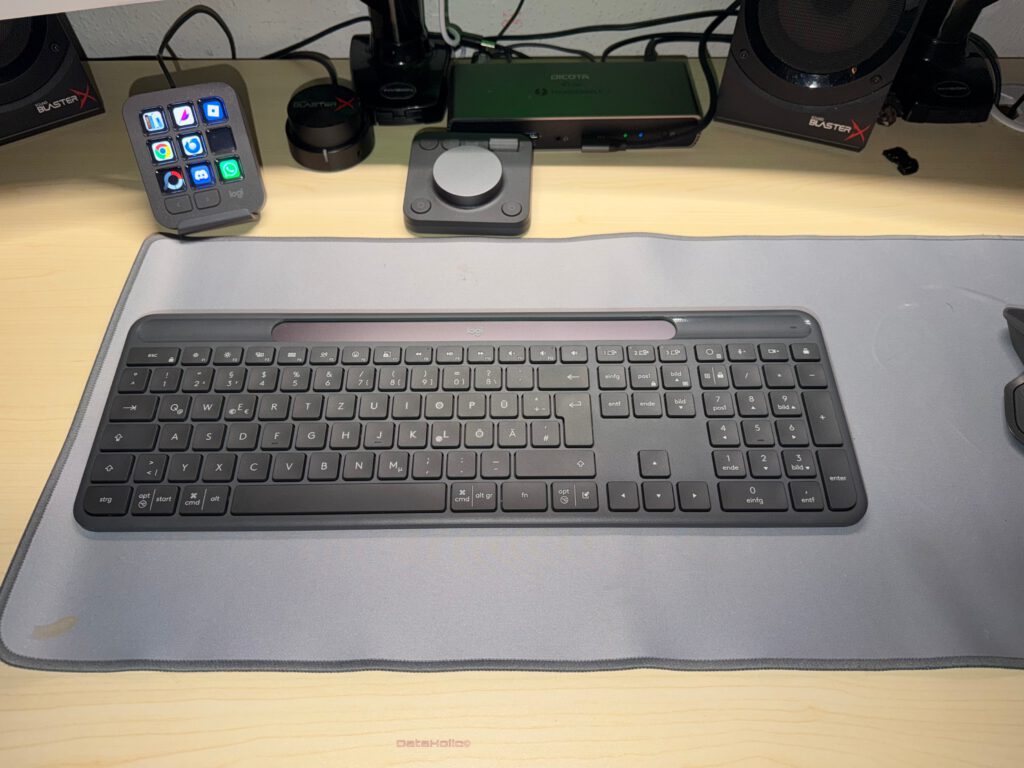
Compatibility & switching: macOS, Linux, Windows 11 without drama
The platform-neutral legends are more than cosmetics. In daily use, the K980 rotated across Mac, Windows 11, and Linux—each time with the expectation that shortcuts and modifiers would feel right. They did. That matters especially when you run virtual machines, do compatibility testing, or simply use two systems for personal and professional life. Your head stays with the task—not with “Where’s the cmd key on this one again?”
The mouse pairing: MX Master 4 as a natural partner
Even though this conclusion focuses on the keyboard, the synergy with the MX Master 4 is hard to ignore: one receiver, two devices—done. That streamlines setups around docking stations or multi-monitor workspaces, where USB ports may not be scarce, but they’re precious. The desk stays uncluttered, and the connection is reliable.
Learning curve & acclimation: Truly zero-hurdle
You might assume that a solar keyboard with low travel and a full-size layout requires an adjustment period. In practice, the opposite is true: after a single morning, the K980 felt like an extension of the hands. That’s due to its conservative, deliberately “boringly good” layout—and “boring” here is high praise. The K980 doesn’t aim to surprise; it aims to work. Within hours, muscle memory locks in, boosting speed and accuracy across long writing sessions.
Long-haul capability: When weeks become arguments
Many input devices impress on day one, then fade over time. The K980 is the reverse: it feels “fine” on day one and still fine—or better—on day 30, because the advantages compound: no cable hunts, no charging fuss, no shaky footing, no room-filling clatter. After three or four weeks, a thought creeps in: “Why don’t more keyboards work like this?”
A small real-world moment: after a day in the library full of clacking laptop boards and firefly-like backlights, returning to the home desk with the K980 felt like a reset. Sit down, rest your hands, silence. This isn’t a spectacle keyboard. It’s a home base keyboard.
Design & presence: Unobtrusively modern
Visually, the K980 is purpose-pretty: the solar bar as a visual signature, softly rounded edges, and quiet gray-anthracite restraint. It blends harmoniously with a desk—next to a dock, speakers, a stream deck, and a mouse there’s no stylistic hiccup. Under a wide monitor, the low silhouette reads as tidy. That’s the hallmark of gear designed not to be a gaze magnet, but a gaze liberator.
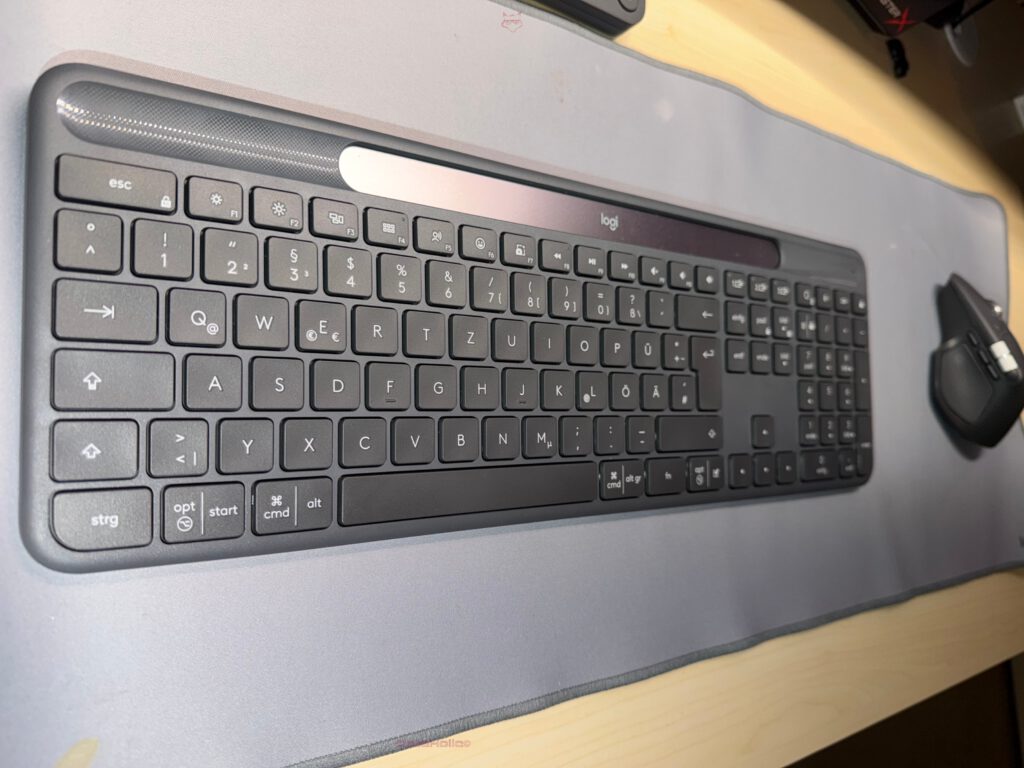
Sustainability in small ways: Fewer cables, less consumption
Sustainability shows up in details. The K980 reduces cables and plastic (no charging cable, no bundled dongle) and leans on ambient energy. It’s just one mosaic tile, but it’s one you see every day—or better, don’t see because it isn’t strewn across your workspace. If you take the sum of little setup choices seriously, the K980 fits as a coherent piece.
Clear-eyed caveats
No honest conclusion without blunt edges. Three things you should know:
- No backlight—plain inconvenient in pitch-dark environments.
- No charging port—if the battery were to die, the only remedy is light. For some that’s a deal-breaker; for others, it’s a feature (because it enforces discipline and eliminates maintenance).
- No dongle in the box—if you don’t own a receiver and you’re wary of Bluetooth, you’ll need to source one separately or pair with an MX mouse that already has one.
Important: these aren’t flaws; they’re consequences of the design. Whether they bother you depends entirely on your use case.
Price–value feel: Time saved beats feature fireworks
With peripherals, we often keep score by lists: how many features, how many lights, how many profiles? The K980 flips that question: How much time will I save you? No cable hunt, no charging chores, no noise arguments, no OS snafus. Those add up—not on spec sheets but in hours of real calm. In that sense, the K980 delivers high practical value for anyone who works, studies, writes—without turning the keyboard into the main character.
Final word: A deliberately quiet yes
The Logitech MX Signature Slim Solar+ K980 is a keyboard for people who value function over spectacle. It’s quiet, stable, and enduring—and it trusts a simple principle: light is everywhere. If you can live with nights that offer no glamour by way of backlighting, you get a tool that’s season-proof, platform-agnostic, and adept at getting out of your way. In a world constantly vying for attention, that’s almost a form of luxury.
Or, to put it with a wink: the K980 is like that classmate who’s never late, never loud, and still saves every group project. You rely on them. That’s why it stays—and why it’s hard to part with once you’ve let it into your routine.
Hardware Used
| Hardware | Manufacturer |
|---|---|
| Mainboard | MSI MPG B850 Edge TI WiFi |
| CPU | Ryzen9 9900x |
| RAM | Crucial Pro DDR5 RAM 32GB Kit (2×16) 6000MHz |
| SSD | Kingston 2TB PCIE4 NVME m.2 SSD |
| CPU Cooler | MSI MPG Coreliquid A15 360 |
| GFX Card | MSI GeForce RTX 5070 TI 16G Ventus 3x OC |
| Power Supply | MSI MPG A1000GS PCIE5 |
| Tower | MSI MPG Pano 110R PZ |
| Display | LC-M27UFD |
| Keyboard | Slim Solar+ K980 |
| Mouse | MX Master 4 |
| Mousepad | MSI True Gaming |
Disclosure in line with EU transparency requirements:
The Logitech MX Signature Slim Solar+ K980 featured in this review was provided to us by Logitech as a non-binding loaner for testing purposes. This is not paid advertising.
Logitech had no influence on the content, assessment, or editorial independence of this article. All opinions expressed are based solely on our own hands-on experience.
We would like to thank MSI for providing the monitor and for their trust in dataholic.de.
