Unboxing: LC-Power LC-M27UFD – Dual-Mode Gaming Monitor in 27 Inches
- Introduction: The package arrives at the door
- Breaking the seals: Safety before haste
- First look inside: Styrofoam everywhere
- What’s in the box: A complete overview
- Step-by-step unboxing: Assembly begins
- A closer look: Ports and controls
- The stand: Ergonomics and mechanics
- Design & build quality: Subtle, functional, with tech flair
- Cable management: The unsung hero of productivity
- Power supply: External – pros and cons
- Dual Mode – what does it mean at unboxing?
- Documentation & quickstart: From box to picture
- First connection: All cables accounted for
- Haptics & handling: The fine-tuning moment
- Small details worth noting during unboxing
- What the unboxing tells us about everyday use
- Unboxing pro tips
- Thinking in “Dual Mode” setups
- Silence: The best sound of all
- Photo details captured during unboxing
- A brief anecdote from the setup
- What comes next (without conclusion, promised)
Introduction: The package arrives at the door
When a new piece of technology arrives, the first impression often decides whether anticipation turns into respectful awe or skeptical frowning. The box of the LC-Power LC-M27UFD clearly belongs to the first category: large, dark, serious. The front proudly displays the device’s promises – “Dual Mode 4K UHD/FHD Gaming Monitor,” “27“ Display,” “4K UHD @ 160 Hz,” “FHD @ 320 Hz,” “1 ms” – accompanied by a rendered image and the model name, positioned like an exclamation mark in the corner. Before anything is even unpacked, the printing conveys a message: here waits a monitor that wants to unite two worlds – sharpness and speed.
Note: The eyes unbox along with the hands. Packaging design isn’t just marketing; it shapes expectation and handling. Or, as Louis Sullivan put it: “Form follows function.” The box feels robust, the information is clear, the icons legible – all helpful later if you need to check details during setup.
Breaking the seals: Safety before haste
Before cutting through the packing tape, it’s worth preparing the surroundings: enough space on the table, a soft surface for the panel, and ideally, a second pair of hands to help lift it out. At 27 inches, this is no lightweight, and monitors don’t take kindly to dents or pressure marks.
“Make haste slowly,” goes the proverb – and rarely does it fit better than when unboxing a display. So: knife to the tape, slice carefully, lift the lid.
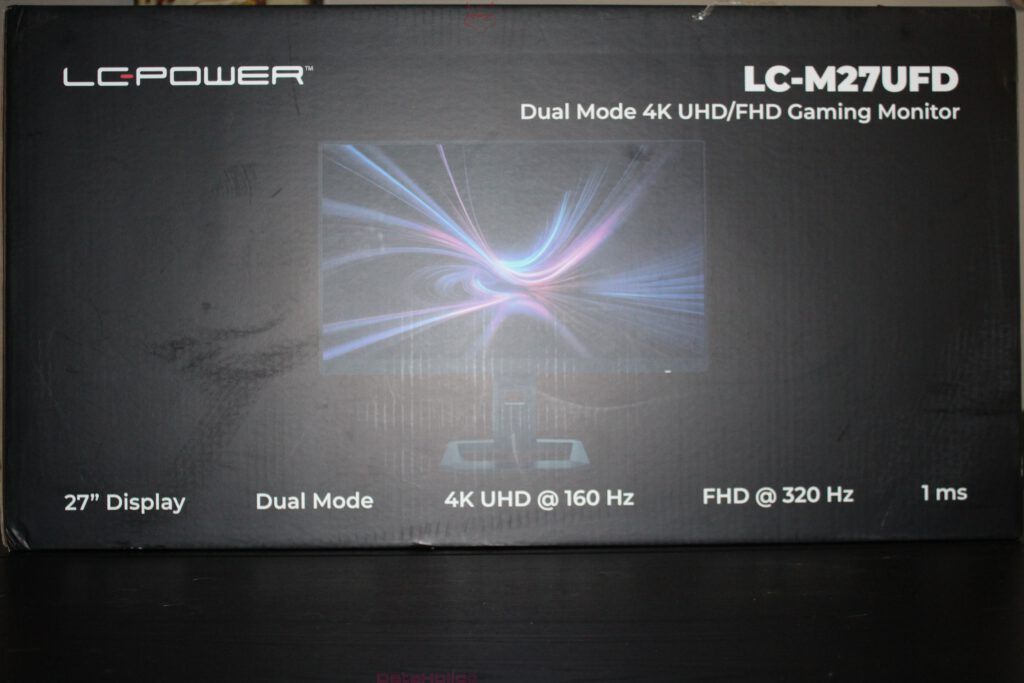
First look inside: Styrofoam everywhere
Under the box lid lies the familiar sight you’d expect from a premium display: a two-piece Styrofoam shell, holding all components in neatly cut compartments. The panel itself rests below – wrapped in protective film, secured by the upper tray. The upper level contains the base, stand arm, power supply with cable, a video cable, and a few plastic bags with accessories and documentation.
Note on sustainability: Styrofoam remains the industry standard for protection. It absorbs shocks, is lightweight and stable – though ecologically far from ideal. If possible, dispose of it separately and keep it for later returns. Especially for a device of this size, the original mold offers far better protection than improvised padding.

What’s in the box: A complete overview
Inside the package – each part individually wrapped – you’ll find:
- Display panel of the LC-Power LC-M27UFD, in protective film
- Stand base and stand arm, separately packed
- External power supply (adapter) with matching power cable
- DisplayPort cable
- User manual
- Mounting hardware (pre-installed on the stand mechanism)
It’s nice to see that LC-Power includes a DisplayPort cable. In practice, that saves an immediate extra purchase – and ensures compatibility with the monitor’s full refresh rate potential. Those using multiple input sources may still need extras, since the monitor offers two HDMI ports and one DisplayPort, making it suitable as a hub for PC, console, and perhaps a laptop.

Step-by-step unboxing: Assembly begins
1) Stand base and stand arm
The stand base comes first onto the table. Its design is angular yet practical, the surface broad, the material solid. The stand arm then fits into the base – a mechanism clearly designed for quick assembly. No screwdriver marathons, no guesswork. The cable pass-through near the bottom is immediately noticeable: a useful opening for routing power and signal cables neatly backward.
At the top of the stand arm sits the mounting plate for the panel – with guide rails and a quick-release lock. The parallel metal rails indicate height adjustability, which isn’t a given at this price point. The mechanics look sturdy, with metal reinforcement where it counts.
Anecdote: How many monitor setups end in a frantic Google search because screws are missing or the angle doesn’t fit? Not this time. “Anything that can go wrong will go wrong,” says Murphy’s Law. But here, nothing does: the parts fit, the click feels solid.

2) Lifting the panel out
Now comes the delicate part. The panel rests under the upper Styrofoam layer, wrapped in a thin protective sleeve. It’s best to lift it with both hands, gripping the sides without pressing on the screen. The glass isn’t exposed, but pressure marks are every LCD’s worst enemy.
A look at the rear side reveals a central reinforcement and long ventilation slots along the upper edge. Angular decorative elements highlight the corners; the overall style remains functional and clean. In the center, a square mounting area is visible – likely VESA-compatible – useful if you plan to use a monitor arm later.

3) Mounting and locking in place
Attaching the panel to the arm is quick: lower the bottom edge into the guide, slide down, click into place. That “click” is always a satisfying moment, signaling that balance, weight, and locking mechanism are all in harmony.
The snap-in mount eliminates the fiddly screw systems that often lead to scratches or frustration. Bonus: it’s just as easy to remove again – handy for transport or repositioning.
4) Removing the protective film – the unofficial ritual
Who doesn’t love it: peeling the film off a brand-new screen. On the LC-M27UFD, the film covers the entire front to protect it from dust and scratches. Beneath it lies a matte surface – confirmed by a reflection test: a direct light source diffuses softly across the screen. For everyday use in bright environments, that’s a blessing.
“The details are not the details. They make the design.” – often attributed to Leonardo da Vinci, this quote fits well. A good matte finish can make the difference between focused work and constant squinting.

A closer look: Ports and controls
On the back, from left to right, you’ll find:
- Two HDMI ports
- One DisplayPort
- One 3.5 mm audio-out jack (the blue port)
- Power input for the external adapter
That’s a flexible setup. Two HDMI inputs are ideal for connecting both PC and console, while DisplayPort remains the go-to for gaming systems pushing the highest refresh rates. The headphone jack makes for a simple audio setup: sound through the monitor, headset plugged in directly – done.
Under the lower right edge are five buttons: a menu button, left/right navigation buttons, a back/exit button, and the power button. The icons are subtle but clear – useful when you’re still getting familiar with the OSD. A joystick might be faster, but well-placed buttons are often more durable and dependable.

The stand: Ergonomics and mechanics
The stand of the LC-M27UFD feels straightforward and purposeful. The guiding rails at the front of the arm indicate height adjustability, while a tilt function comes standard. The pivot (portrait) option, however, seems unlikely – the rear housing design suggests the monitor is meant to stay landscape. Still, the central mounting looks sturdy, and for those who need pivot, VESA compatibility offers an alternative.
What truly matters day-to-day is height adjustment, as it directly impacts neck posture. Anyone who spends hours typing or working with multiple windows knows: a few centimeters too low or too high can make all the difference. Combined with a matte surface, that adjustability creates a comfortable viewing setup.
Note from experience: “Ergonomics isn’t a luxury; it’s an extension of human runtime.” That’s not from a famous theorist – just from long nights at the desk.
Design & build quality: Subtle, functional, with tech flair
The LC-M27UFD carries its LC-Power logo modestly on the bottom bezel. The frame is slim but not ultra-thin – a solid balance between sturdiness and modern design. The back features angular contours that add visual character without resorting to “gaming gimmicks.” No RGB, no flashy inserts. Those who want lights can add them externally; those who value focus get it out of the box.
The rear panel shows a dual vent system along the top edge for passive heat management – a detail that matters for long sessions. Material quality feels reliable: textured plastic that hides fingerprints and resists flexing. The base provides a wide footprint for stability; rubber pads underneath prevent sliding and keep surfaces scratch-free.
Cable management: The unsung hero of productivity
The rectangular cutout in the lower arm makes routing power and signal cables a breeze. Add a Velcro tie or two, and your desk transforms from “tech battlefield” to “work-ready.” Especially with dual setups (PC + console), where multiple cables run from the monitor, this design detail saves visual clutter and simplifies future reconfigurations.
Power supply: External – pros and cons
The power supply of the LC-M27UFD is external. That brings two advantages: first, heat is kept out of the display housing, prolonging component life. Second, replacement is much easier than with built-in units. The downside: another brick under the desk. Be sure to give it airflow – monitors with high refresh rates can draw more power, and power draw equals heat.
Dual Mode – what does it mean at unboxing?
The box boldly promotes Dual Mode: 4K UHD at 160 Hz or FHD at 320 Hz. While we’re not evaluating performance here (this section focuses strictly on unboxing), it’s clear that the concept already influences setup: cable choice and input planning matter. High refresh rates demand DisplayPort, and the included cable ensures readiness. Consoles, meanwhile, will live on HDMI, and the monitor’s design allows switching between clarity and speed depending on the task.
“You have to make things as simple as possible, but not simpler.” Often attributed to Einstein, this fits Dual Mode perfectly: give users the choice, but make it seamless.
Documentation & quickstart: From box to picture
The user manual is printed and concise – no novel, just the essentials. For unboxing, a glance at the safety and assembly notes suffices – especially the reminder not to place the monitor face-down. A quickstart section walks through the basics: attach base, mount panel, connect power, plug signal cable, select input, power on.
Experienced users will breeze through it, but it’s reassuring for newcomers to have clear paper guidance at hand.
First connection: All cables accounted for
After physical setup comes cabling. It’s best to proceed from power to data – plugging the power first avoids surprises if a signal cable is loose. The adapter fits snugly, the DisplayPort cable clicks in securely, and HDMI usually aligns on the second try.
A short checklist helps:
- Plug in the power adapter
- Connect DisplayPort or HDMI cable to both devices
- Optionally connect the audio-out
- Route all cables through the stand opening
- Press power, select input source
Even before a pixel lights up, you’ll notice: the buttons have a firm click, the logo is discreet, and the matte finish defuses reflections effectively.
Haptics & handling: The fine-tuning moment
Once the first image appears, it’s time for adjustments: raise or lower the height, tilt to the preferred angle, check viewing comfort. The stand allows smooth height control; the front tilts within a useful range. For multitaskers, a slightly upward tilt helps with upper-window visibility.
The bezels are thin enough to suit dual-monitor setups, minimizing black borders. The logo remains small and unobtrusive – no visual gravity pulling your gaze downward. A minor detail, but invaluable during long sessions.
Small details worth noting during unboxing
- Screws & mounting: Key points come pre-installed, the bracket reinforced with metal.
- Ventilation: Generous top vents aid passive heat dissipation.
- Branding: Minimal and clean. Nothing screams for attention.
- Weight & handling: Substantial feel; lift from the sides, never from the screen surface.
- Surface: Matte, offering diffused reflection – visible in the lamp reflection test.
What the unboxing tells us about everyday use
Without drawing conclusions yet, the unboxing alone gives insight into daily practicality:
- Assembly & handling are quick and tool-free.
- Connectivity with 2× HDMI + 1× DisplayPort + Audio-Out suits multi-device setups.
- Ergonomics benefit from height and tilt adjustments.
- Cable management keeps your desk tidy.
- Matte finish and solid build promise comfortable use.
“Quality means doing it right when no one is looking.” – Henry Ford. The LC-M27UFD reflects that through small, smart choices: snap-in mounts, matte surface, tidy cable routing, external power, solid mechanics.
Unboxing pro tips
- Keep the film: It’s handy for transport or maintenance later.
- Store the box: The original Styrofoam mold offers the best protection for moving or resale.
- Label cables: Especially useful if you switch between multiple devices.
- Give the power adapter space: It needs airflow and distance from other power units.
Thinking in “Dual Mode” setups
The LC-M27UFD encourages users to think in two profiles: one for clarity (4K) and one for speed (FHD). Even during unboxing, plan your cable setup accordingly. Perhaps the PC connects via DisplayPort for high refresh gaming, while a console connects via HDMI for 4K single-player titles. Proper cable routing pays off if you switch modes frequently.
Silence: The best sound of all
Unboxing also reveals what’s absent – no fan noise, no hum. Monitors are generally silent, but differences exist in coil whine or resonance. During setup and first power-on, the LC-M27UFD remains quiet, exactly as it should. Silence is the best feature you never notice.
Photo details captured during unboxing
- Front of box: clear feature listing (27″ Display, Dual Mode, 4K UHD @ 160 Hz, FHD @ 320 Hz, 1 ms).
- Styrofoam inlay: well-structured protection, each item in its slot.
- Stand arm mechanics: visible metal tracks and snap-lock, cable opening at the base.
- Ports cluster: 2× HDMI, 1× DisplayPort, Audio-Out, DC-In – mounted in a metal plate.
- Front surface: Matte – proven by diffuse light reflection.
- Back panel: Angular design, central reinforcement, VESA mount, elongated vents.
- Accessories: Manual, DP cable, power brick and cord.
A brief anecdote from the setup
There’s always a small moment that breaks routine. With the LC-M27UFD, it was the click of the mounting bracket. After countless monitor setups, you start to recognize two categories: those where you nervously test the fit, and those where you feel the lock – that satisfying “it’s in place.” The LC-M27UFD belongs to the latter: once clicked, it’s firm. No guessing, no “did I line it up?”
What comes next (without conclusion, promised)
After unboxing comes setup: connecting devices, exploring menus, adjusting profiles – all that belongs to the next phase. This section’s sole goal was to describe the journey from box to first picture – and that journey with the LC-M27UFD is smooth. The collection of thoughtful details – snap mount, matte finish, solid port layout, external power, cable management, stable mechanics – makes the unboxing pleasant and the workspace quickly ready.
“The simple is not always the best, but the best is always simple.” – Heinrich Tessenow. Hard to think of a better motto for an unboxing.
Notice of transparency in accordance with EU regulations:
The LC-Power LC-M27UFD featured in this review was provided to us by LC-Power as a temporary loan for testing purposes. This is not paid advertising.
LC-Power had no influence on the content, evaluation, or editorial independence of this article. All opinions expressed are based solely on our own hands-on experience.
We sincerely thank LC-Power for providing the monitor and for their trust in dataholic.de.
