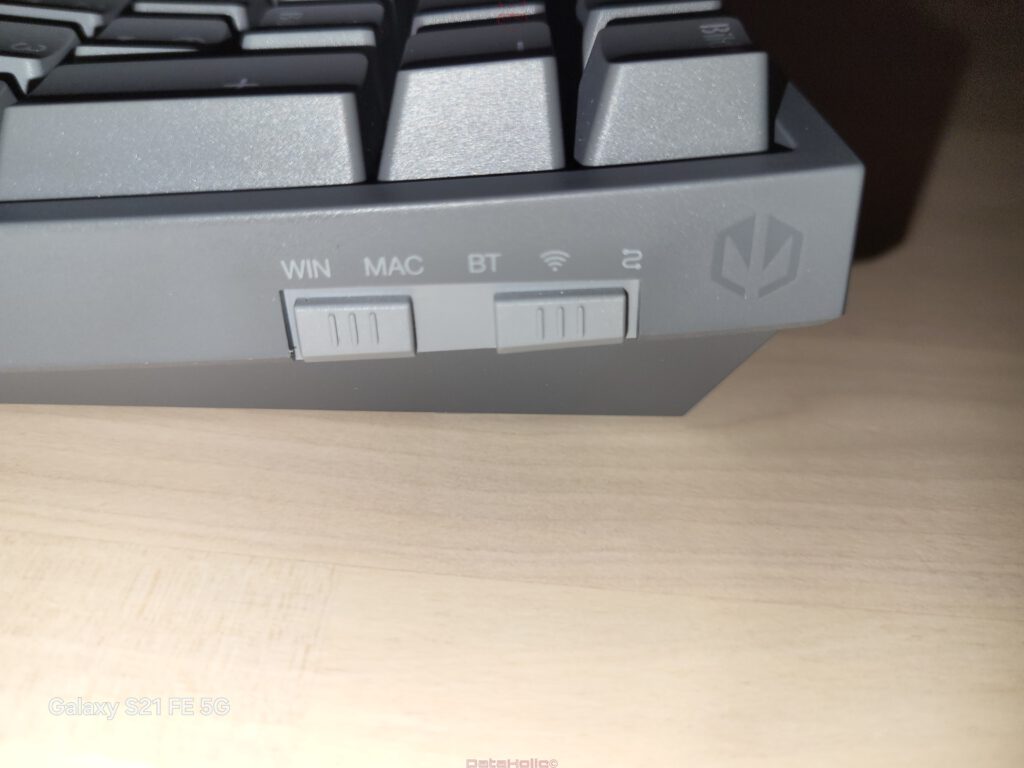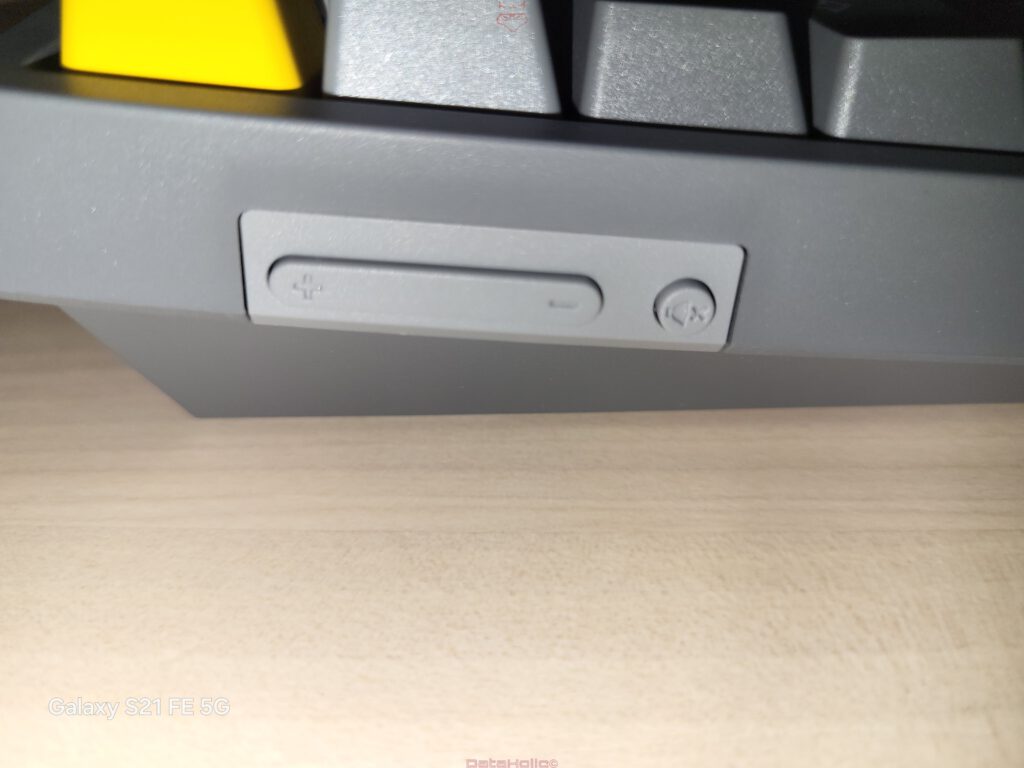Unboxing Documentation of the Endorfy Celeris 1800 DE Mechanical Keyboard

1. Introduction
This documentation outlines the unboxing process and components of the “Celeris 1800 DE” mechanical keyboard by Endorfy. The goal is to provide an objective, structured description of the included items and physical characteristics of the product through photographic documentation. Subjective opinions, personal evaluations, or comparisons with other products are intentionally avoided. The description proceeds step by step, covering both the external packaging and the contents, accessories, and visible features of the device.
2. The Outer Packaging
The keyboard comes in a sturdy, rectangular cardboard box. The front is dominated by a central product image showing the keyboard in use with active RGB backlighting. Three yellow keycaps (Escape, Enter, and a function key) stand out visually from the otherwise mostly gray color scheme.
On the left side, the vertical marketing slogan “Bock auf Future Features?” is printed, accompanied by handwritten-style blue markings that highlight additional packaging features. The typography is modern, and the layout clearly targets a tech-savvy audience.
At the top, several icons summarize key technical features: hot-swappable switches, mechanical key layout, and RGB lighting, among others. Additional features like a 2-year warranty, software support, and cross-platform compatibility are listed below.
The back of the box contains significantly more text, including technical specifications in multiple languages. These are presented in a table format, providing details about the keyboard’s size, layout, connectivity, and other functions. A QR code in the top-left corner likely links to a registration page or further product information.
The model is labeled “EY5D-Celeris-1800.” Multiple certification symbols (e.g., CE, UKCA, FCC) as well as notes on recyclability and the product’s origin (“Made in China”) are also present.

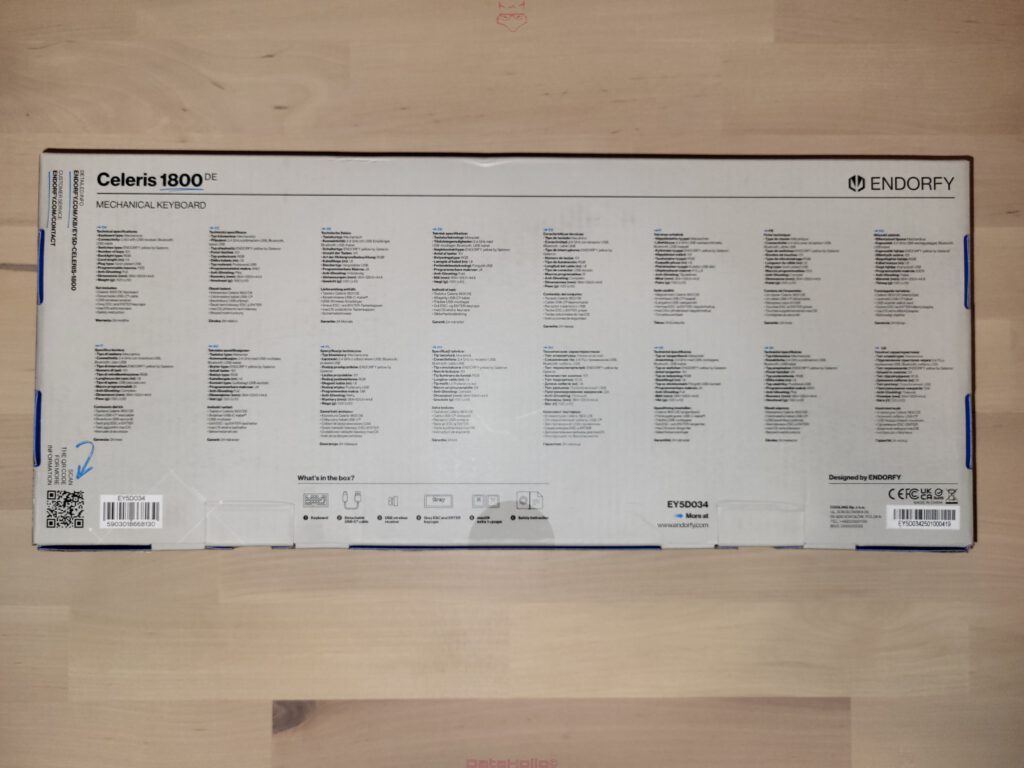
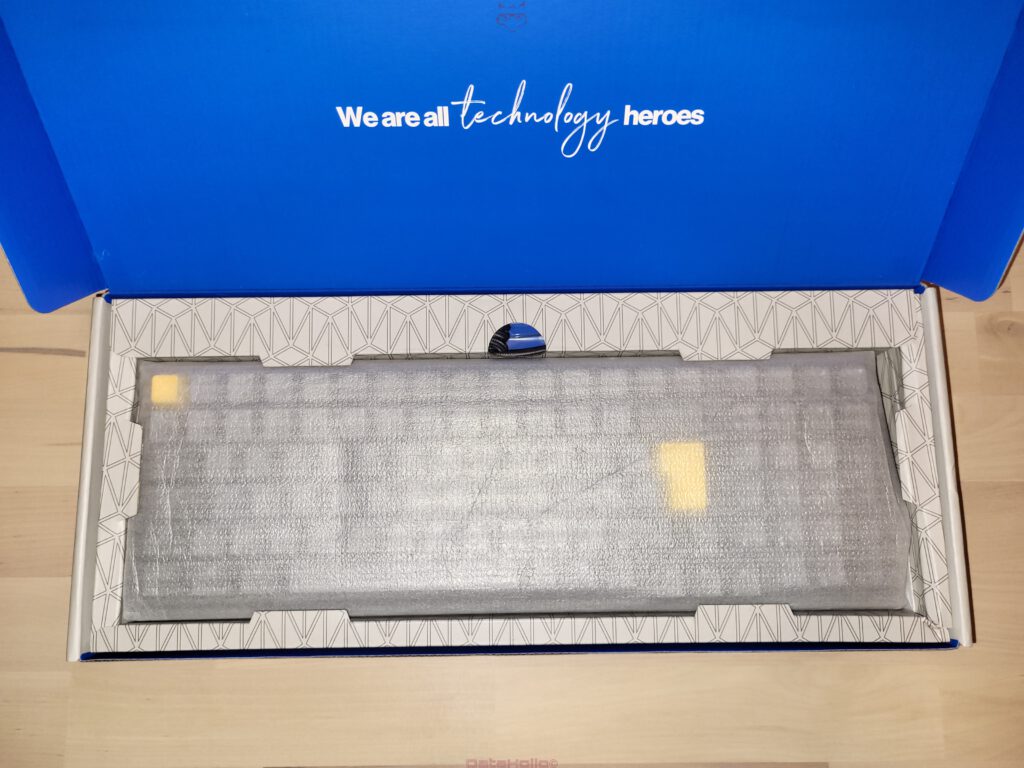
3. Opening the Packaging
Upon opening the box, a neatly arranged interior is revealed. The keyboard is wrapped in a transparent, foam-like protective cover and held in place by a rigid cardboard holder. This holder features a graphic pattern based on geometric lines.
The inside of the lid is a bold blue color with the playful white slogan “We are all technology heroes.” This brand message seems aimed at creating an emotional connection with the target audience—likely young, tech-oriented users.
4. Visible Hardware Components – The Keyboard
Once the protective cover is removed, the keyboard is fully visible. It features a compact 1800 layout, offering the full functionality of a standard keyboard with an integrated number pad, while saving space overall.
The case is made of matte, dark gray plastic with a slightly textured surface. The keycaps follow the standard OEM profile, mostly in shades of gray. Three keys—Escape, Enter, and a function key—are bright yellow, likely for both visual contrast and easier orientation.
The legends on the keycaps are white, modernized, and high-contrast, which ensures good readability even when the backlighting is off. The keys have a slightly concave shape and appear to be manufactured using the double-shot technique.

5. Accessories and Included Components
The package includes several additional items stored in a separate compartment:
- A braided USB-C to USB-A cable, bundled with a built-in Velcro strap
- A keycap puller with a wire loop, stored in a transparent plastic sleeve
- A switch puller for removing mechanical switches
- Two transparent, yellow-colored spare switches (likely Gateron Yellow or similar)
- Five extra keycaps: one arrow key, ESC, two CMD keys, and one labeled „Opt“—indicating macOS compatibility

6. Documentation and Inserts
A simple, color-printed quick start guide is also included. It features a top-down rendering of the keyboard and instructions for connecting via USB, wireless (2.4 GHz), and Bluetooth. The product name, serial number, and additional certifications are also printed.
There’s no detailed manual, but the guide refers users to a website for more information (www.endorfy.com). The website link is prominently placed in the lower third of the sheet.
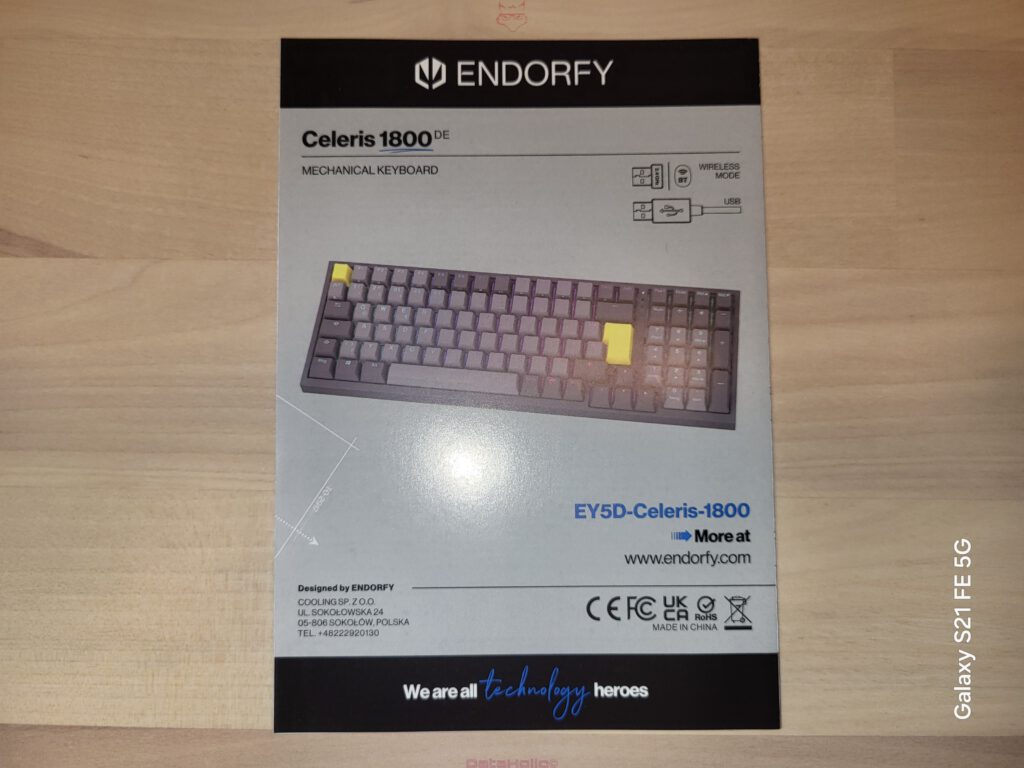
7. Close-Up Views and Extra Features
A close-up shows the F1 keycap removed, revealing a yellow mechanical switch with a cross-shaped stem, indicating MX compatibility. The transparent housing allows a view of the internal mechanism, and the color suggests a linear switch type.
On the side of the keyboard, there are two toggle switches. One allows switching between “WIN” and “MAC” profiles—a clear separation of OS modes. The second switch controls connectivity: “BT” (Bluetooth), “Wireless” (2.4 GHz), and “Cable” (USB). This physical toggle between modes is a practical design feature.
Another side of the keyboard has three flat, recessed buttons with volume control icons: plus, minus, and mute. The integration into the case is seamless and functional.
On the back of the keyboard is a compartment for the 2.4 GHz wireless dongle. It sits in a circular slot, held in place magnetically or mechanically. An engraved message, “pull that teeth by yourself,” seems to playfully reference the keyboard’s modular design or user-serviceability. Flip-out feet for height adjustment are also present.
8. Final Note (Neutral)
The unboxing documentation shows that the Endorfy Celeris 1800 DE keyboard is delivered as a fully equipped product. The focus is clearly on a combination of functionality, modularity, and cross-platform usability. Packaging and included materials are structured and tailored to a younger, tech-minded audience.
With the included accessories, toggle switches for OS and connection modes, and hot-swappable switches, the product emphasizes adaptability and flexibility.