Unboxing the Tulpar T6 V3.2.2 – A Detailed Unpacking Description
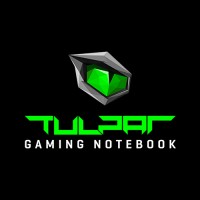
The unboxing process begins with a first look at the shipping box. The outer carton is simple and functional, featuring a subtle surface and the Tulpar brand logo on the top. On one side, a UN-3481 warning label indicates the presence of a lithium-ion battery. The packaging appears sturdy and is clearly designed for the secure transport of a technical device of this kind.


Upon opening the outer box, a black inner box is revealed, which houses the actual device. The front of this box displays the brand name “TULPAR” in a futuristic typeface, centered and accompanied by a logo in the shape of a stylized diamond. An alternative design variant of the box shows the Tulpar logo with a green, polygonal core in a modern geometric pattern. The green-gray lines on the black background give the packaging a technical and structured appearance.
The box opens from the top, revealing the laptop wrapped in a soft, textile-like protective fleece. This fleece protects both the display and keyboard from scratches and pressure marks during transport. The laptop is centered inside the packaging and secured on the sides by sturdy cushioning.


The Device – Exterior Appearance
After removing the protective layer, the device is revealed in its full form. The Tulpar T6 V3.2.2 laptop has a minimalist dark casing with a matte finish. The Tulpar logo is centered on the back of the display. The chassis features clean lines and feels solidly built. The hinges are sturdy, and the design is modern. According to the manufacturer, the laptop weighs 2.35 kilograms, placing it in the category of high-performance notebooks with some mobility.
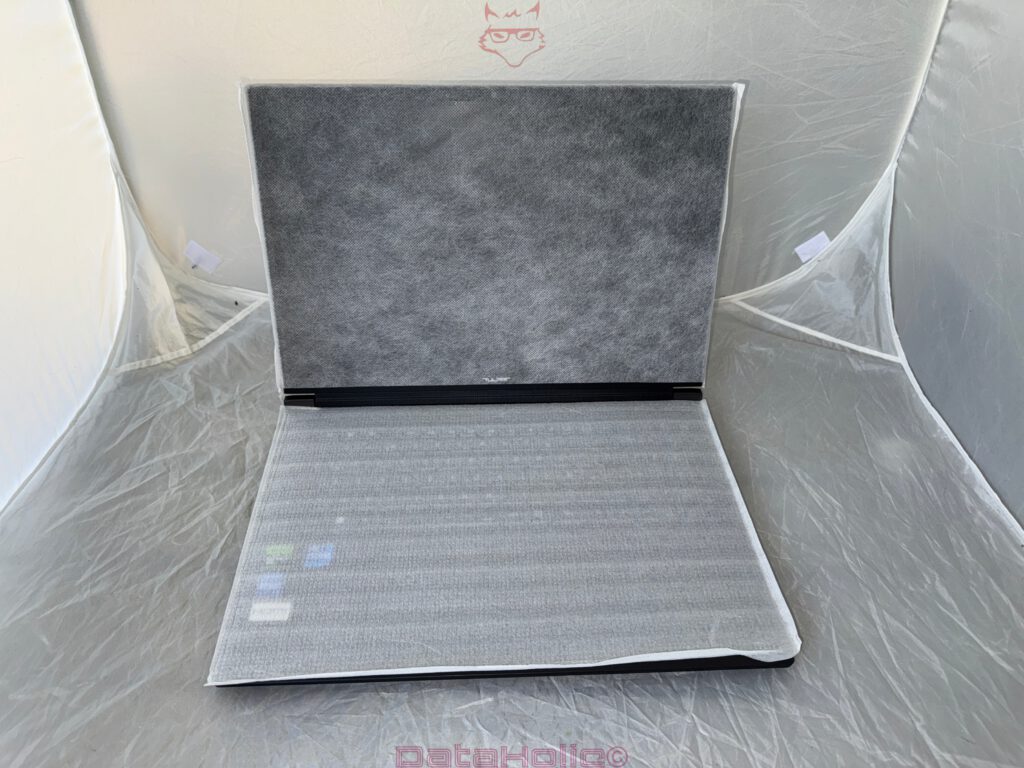
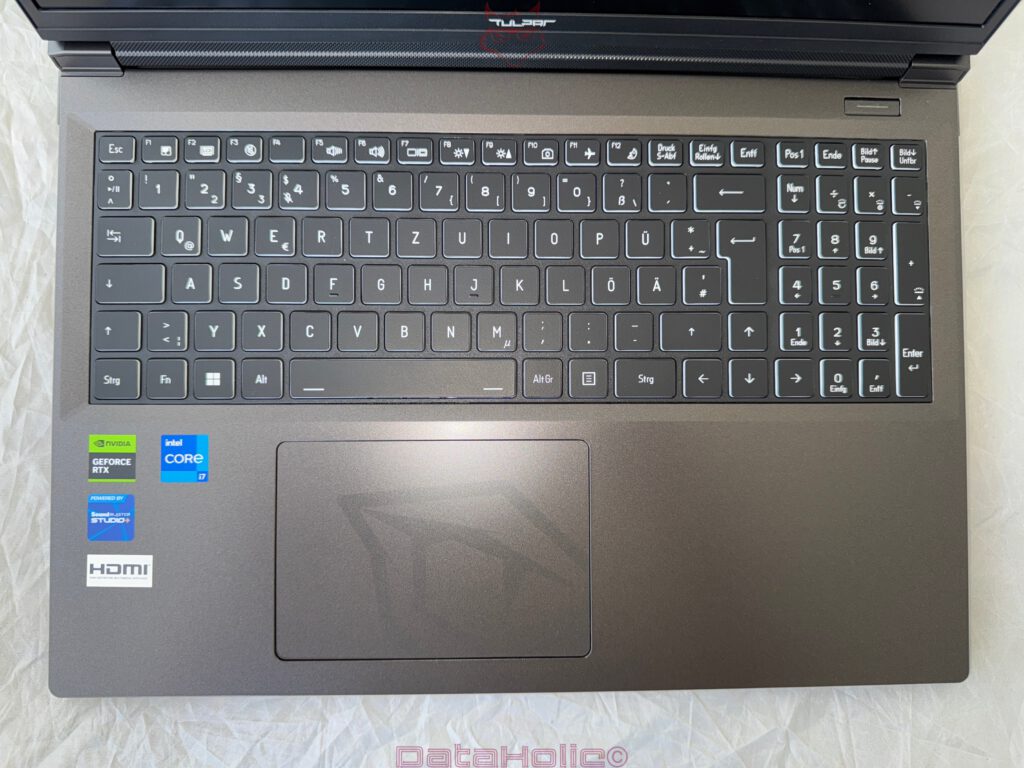

Technical Components – Overview
Processor
Inside, the laptop is powered by an Intel® Core™ i7-13700HX processor from the Raptor Lake generation. This CPU features 16 cores and 24 threads, designed for multitasking, high computational performance, and gaming applications.
Graphics Unit
The processor is paired with an NVIDIA® GeForce® RTX 4070 graphics card in its Max-Performance configuration with a TDP of 105 watts. The GPU includes DLSS 3.5 technology and features a MUX switch. It supports Reflex, ray tracing, and AI-based upscaling techniques.
Display
The display measures 16 inches diagonally and offers a resolution of 1920 x 1200 pixels (FHD+). Based on IPS technology, it delivers a 165 Hz refresh rate for smooth visuals. The matte surface reduces glare and reflections.
Memory & Storage
This model is equipped with 32 GB of DDR5 RAM, split into two 16 GB modules running at 4800 MHz. Storage consists of a 500 GB SSD. According to the manufacturer, both RAM and SSD are upgradeable, with SSD capacity expandable up to 1 TB.
Operating System
The device comes optionally with Windows 11 Home or Windows 11 Pro, depending on the user’s selection at the time of purchase.
Ports – Overview of Connections
The laptop offers a wide range of connectivity options. On the right side, there is a USB-A 3.2 Gen 2 port and a USB-C 3.2 Gen 2 port, along with a ventilation grille.
On the left side, another USB-A 3.2 Gen 2 port is located, followed by a combined headphone and microphone jack (combo jack). Ventilation openings are also integrated on this side.
The rear of the device houses the main ports: an RJ-45 Ethernet port, an HDMI output, the power connector, and an additional USB-C port. The ventilation outlets on both sides highlight the device’s cooling design.



Underside – Airflow and Certifications
A look at the bottom of the laptop reveals a number of ventilation slots that support the cooling system. These slots are arranged in geometric patterns and expose the internal fans. In the center is a label with the serial number, model designation (T6 V3.2.2), production details, and certifications such as CE, UKCA, and RoHS. These indicate compliance with international standards. Rubber feet in the corners provide stability on smooth surfaces.

Keyboard and Display
Opening the device reveals the full-sized keyboard with a QWERTZ layout and a numeric keypad. The keys are flat, evenly backlit, and lightly textured. The RGB backlighting can be customized via the Tulpar Control Center. Above the keyboard is a cooling vent strip just below the display hinge. The power button is integrated into the keyboard.
The touchpad is generously sized and centered below the space bar. The palm rest has a slightly textured surface. To the left of the touchpad are several stickers providing hardware information: Intel Core i7, NVIDIA GeForce RTX, and notes on HDMI and DLSS functionality.
The screen bezel is slim, with an integrated webcam at the top. The back of the lid is sturdy, and the hinges hold the display in any desired position. A protective film covers the display panel during transport.

Included Accessories
The package includes a power adapter consisting of a rectangular, matte-black charger and a matching power cable with a Schuko plug. The cable comes with a Velcro strap for secure bundling. The charger port is round with a cylindrical connector at the end. The power supply is solidly built without additional lighting or logos. No additional accessories like a mouse or carrying case are included. The device seems focused on the essentials.

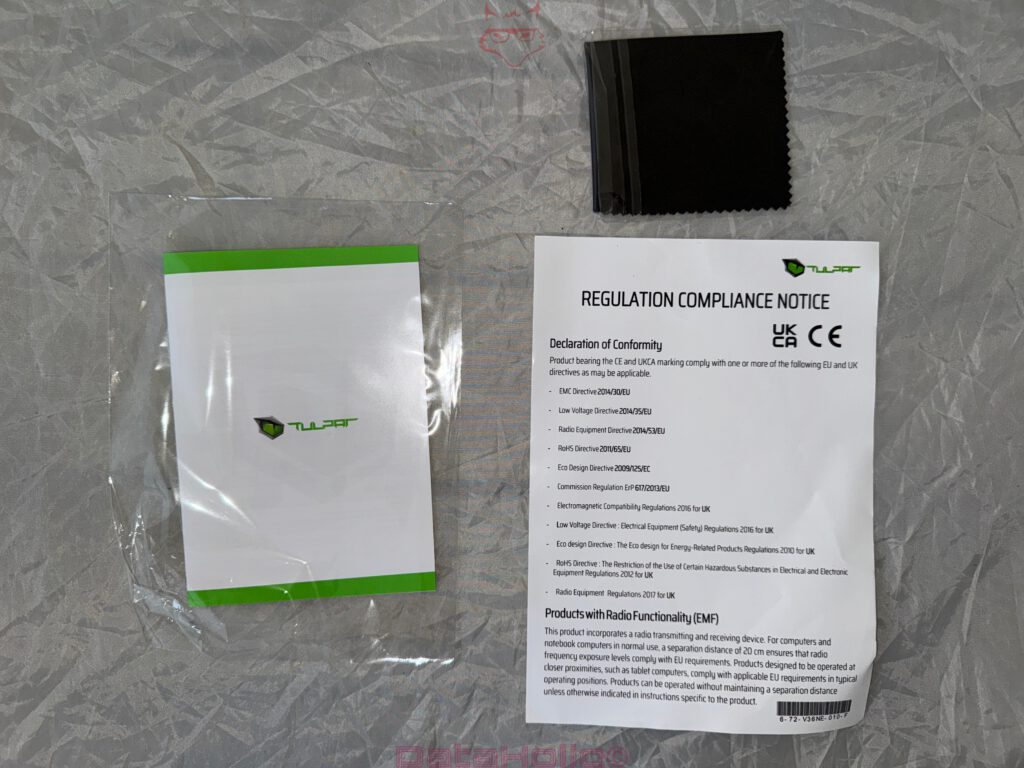
Additional Features and Manufacturer Information
Tulpar states that all devices come with a free lifetime maintenance guarantee. This maintenance can be used once a year to help ensure the device’s longevity and performance. Customers can send the device in or deliver it personally to the Experience Store in Berlin. Further information is available on the Tulpar website.
A unique selling point from the manufacturer is a money-back guarantee if a game cannot be played on the device – highlighting its gaming capabilities and performance orientation. The product is available through various channels, including Amazon and directly via tulparnotebook.de.
Summary of the Unboxing Experience
The packaging, accessories, material choices, and arrangement of elements all convey the impression of a well-thought-out product. The device itself is clearly designed, with evenly distributed and easily accessible ports. The underside reveals a sophisticated cooling system suitable for demanding applications. The keyboard includes all necessary function keys along with customizable RGB options. The display features a modern aspect ratio and a high refresh rate for smooth visuals.
