Unboxing: COUGAR Attack X3 RGB – Mechanical Gaming Keyboard with Cherry MX Switches
- The Package Arrives: Size, Weight & First Impression
- Seals, Protection & Opening: How the Attack X3 RGB Is Packed
- What’s in the Box?
- The Moment of Truth: Keyboard Out of the Wrap
- Feel & Build Quality: Metal Meets Plastic
- Layout & Secondary Functions: German ISO
- Underside: Feet, Rubber Pads, and Label
- Cable & Connections: Dual USB, Braided Finish
- First Startup: Plug & Play Without Software
- Switches & Stabilizers: A First Peek
- Materials in Detail: Metal Finish & Caps
- On-the-Box Hints: Useful Without the Manual
- Lighting First Impressions
- Documentation: Compact But Clear
- Desk Presence: Space & Style
- Anecdote
- Practical Tips Right Out of the Box
- Visual Details: What Stands Out
- Sound at First Keystroke
- Who the Unboxing Speaks To
- Expectations vs. Reality
- Conclusion? Not Today – Just a Feeling
- Common Questions at First Glance
- Final Look
“Form follows function.” – Louis Sullivan
“Details are not just details. They make the design.” – Charles Eames
When unboxing a mechanical keyboard, one always hopes for that little “aha moment”: the smell of fresh plastic, the click of switches under the fingertips, a touch of brushed metal catching the light. With the COUGAR Attack X3 RGB, that feeling arrives even before the first keystroke. In this unboxing, we will focus exclusively on the process of unpacking and the physical first impression: packaging, contents, protection, feel, layout, cable, underside, and first startup without software. No conclusion, no long-term testing, no UIX configurations – only the immediate experience when the delivery guy rings the bell.
The Package Arrives: Size, Weight & First Impression
The box of the Attack X3 RGB comes in the classic COUGAR design: anthracite, orange, and white. The front highlights all the key selling points in bold letters: “ATTACK X3 RGB”, Cherry MX (with cherry icon), 1000 Hz polling rate, and COUGAR UIX System for their proprietary software. A round color wheel with “16.8 million colors” makes it clear: this is per-key RGB, not just zoned lighting. The centerpiece is a large rendering of the keyboard with floating keycaps above a brushed aluminum top plate – and remarkably, the product photo is very close to the real device.
The back of the box is a small technical chart. COUGAR presents – in multiple languages – the key on-the-fly functions, the N-key rollover ability, 1 ms response time, macro support, and the material quality (aluminum deck). Small photos illustrate the RGB effects, the on-board memory, and profile switching. For an unboxing, this backside is gold: you know what physical keys manage lighting, brightness, and profiles before even opening the box.
On the edge sits the COUGAR logo – the feline head in a crest. At the bottom: “Real Gear for Real Gamers.” Marketing aside, the slogan matches the tactile impression to come.


Seals, Protection & Opening: How the Attack X3 RGB Is Packed
Removing the seals reveals a sturdy inner carton. Once the lid is opened, you see the keyboard immediately, wrapped tightly in protective plastic. Thick foam padding in the lid protects from above, while a black cardboard frame locks the board in place on the sides. Nothing rattles, nothing shifts. The cable is neatly coiled and guided out at the back – preventing tension on the connection during transport.
There are no unnecessary plastic bags, no chaotic packaging. The presentation is functional and straightforward. The plastic wrap comes off smoothly without catching on the keycaps. For enthusiasts, this is welcome: no fingerprints on the metal top, no micro-scratches on the caps.

What’s in the Box?
The contents are minimal but to the point:
- COUGAR Attack X3 RGB keyboard – in our case, the German ISO layout (QWERTZ) with long Enter key, STRG labeling, and Ä/Ö/Ü characters.
- User manual / quick start guide, multi-language, with diagrams of FN combinations for profiles, lighting, and system functions.
- Braided cable with two gold-plated USB-A connectors.
No keycap puller, no spare caps, no wrist rest – but this is expected in the segment, and the focus is clearly on the hardware itself.
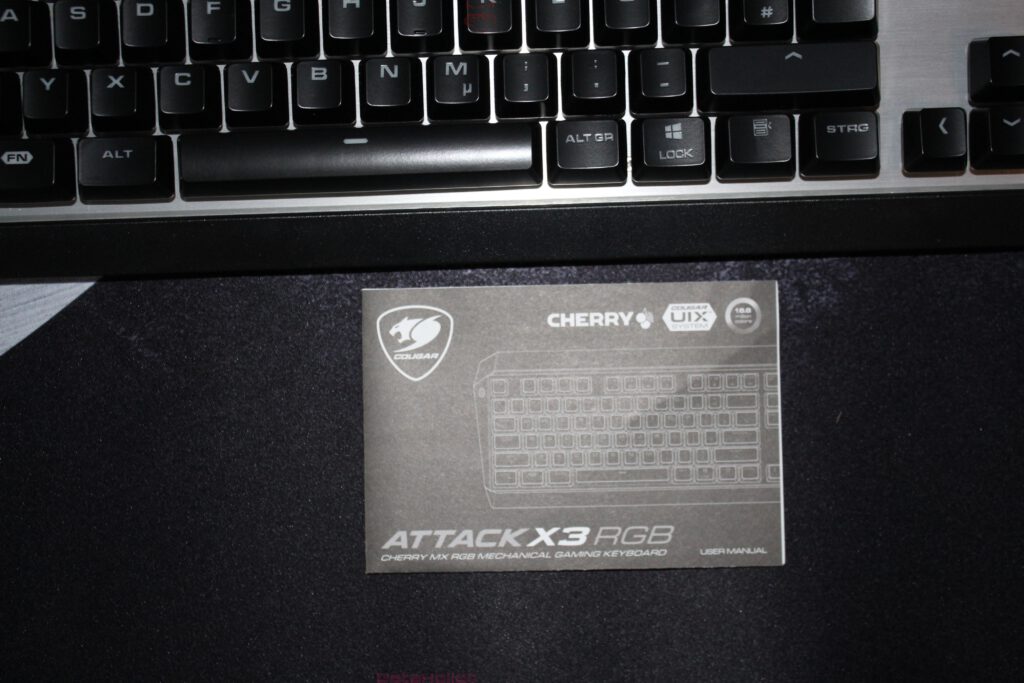
The Moment of Truth: Keyboard Out of the Wrap
As soon as the plastic wrap is removed, the Attack X3 RGB reveals itself in full glory. The impression is solid: the brushed aluminum top plate spans the entire surface, especially striking in the right section where the light reflects off the grain. Side panels are finished in matte black plastic, understated to let the metal shine. The floating key design shows the switches raised, leaving the LEDs visible beneath – giving the keyboard an airy feel and making cleaning easier.
In top view, you notice the COUGAR logo plate above the F-keys, the status LEDs (NUM, CAPS, SCROLL – labeled as LOCK) in a silver corner on the right, and visible screws in the front corners, adding to the “industrial look.” The first keystroke, even unpowered, reveals what the packaging promises: genuine Cherry MX switches. Removing the ESC cap reveals a brown stem – our sample came with Cherry MX Brown (tactile, non-clicky). Depending on the region, COUGAR offers other variants, but here we focus on what’s in hand.
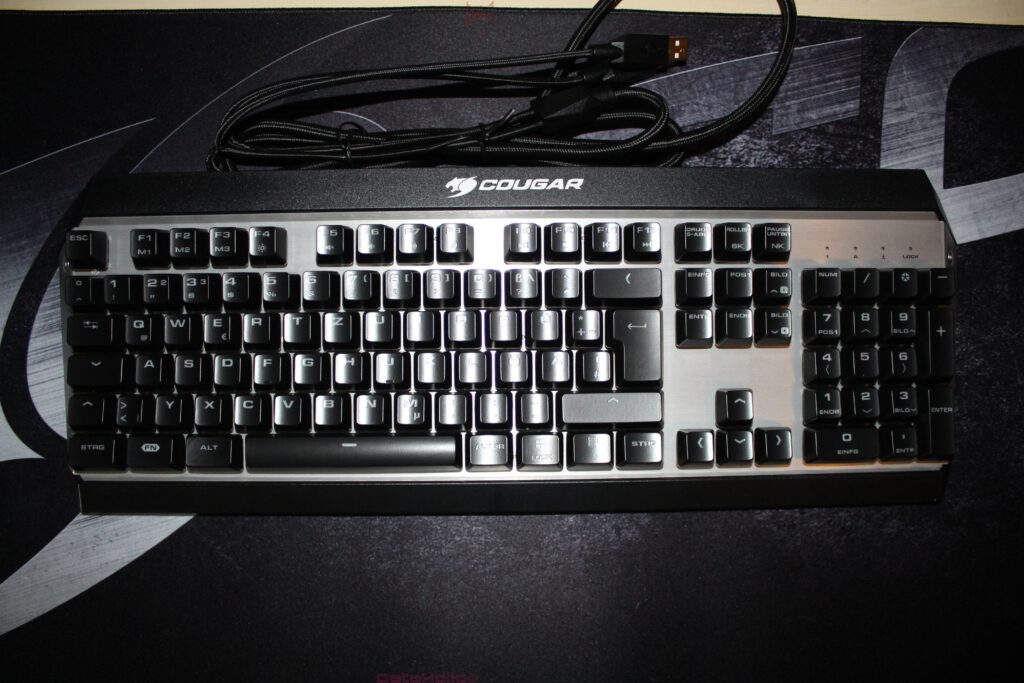
Feel & Build Quality: Metal Meets Plastic
“The eye eats with you.” – equally true for tech
The aluminum top plate feels cold and rigid. Pressing firmly above the arrow keys shows almost no flex. The edges are neatly machined; the horizontal grain reflects light elegantly. The plastic chassis is solid, with tight seams. Twisting the frame diagonally produces no creaking – a sign of strong internal reinforcement and secure screws.
The keycaps have a slightly textured surface, offering grip without roughness. The legends are sharp and evenly applied. Side lighting reveals transparent sections for the RGB to shine through.
Layout & Secondary Functions: German ISO
The COUGAR Attack X3 RGB uses a classic full-size layout with number pad. In German ISO:
- Tall Enter key, shorter left Shift, STRG instead of CTRL.
- Alt Gr present; FN key sits left of Alt – convenient for switching profiles and lighting.
- F1–F3 double as M1–M3 profile keys.
- F4 shows a sun icon – for brightness.
- F5–F12 carry media and rollover functions (play/pause, volume, NK rollover toggle).
- Status LEDs above the number pad grouped as LOCK indicators.
The arrow keys are slightly recessed for easy blind navigation. Notebook users will adapt quickly.
Underside: Feet, Rubber Pads, and Label
The underside is practical, not flashy:
- Two flip-out feet at the back, with rubber ends for grip even when angled.
- Several rubber pads to hold steady on smooth surfaces.
- A central label with product name “ATTACK X3 RGB”, Cherry and UIX logos, CE marks, and serial info.
- A reinforced cable exit with proper strain relief.
There’s also a small “OK” sticker, a nod to quality control.
Cable & Connections: Dual USB, Braided Finish
The cable is braided fabric, both durable and flexible. At the end, there are two gold-plated USB-A connectors, each labeled with small icons. This means the keyboard takes two USB ports – common for high-powered RGB or extra functionality. Users should plan port usage accordingly.

The connectors are well-made: solid shells, no sharp edges, firm fit. Plugging them in is smooth.
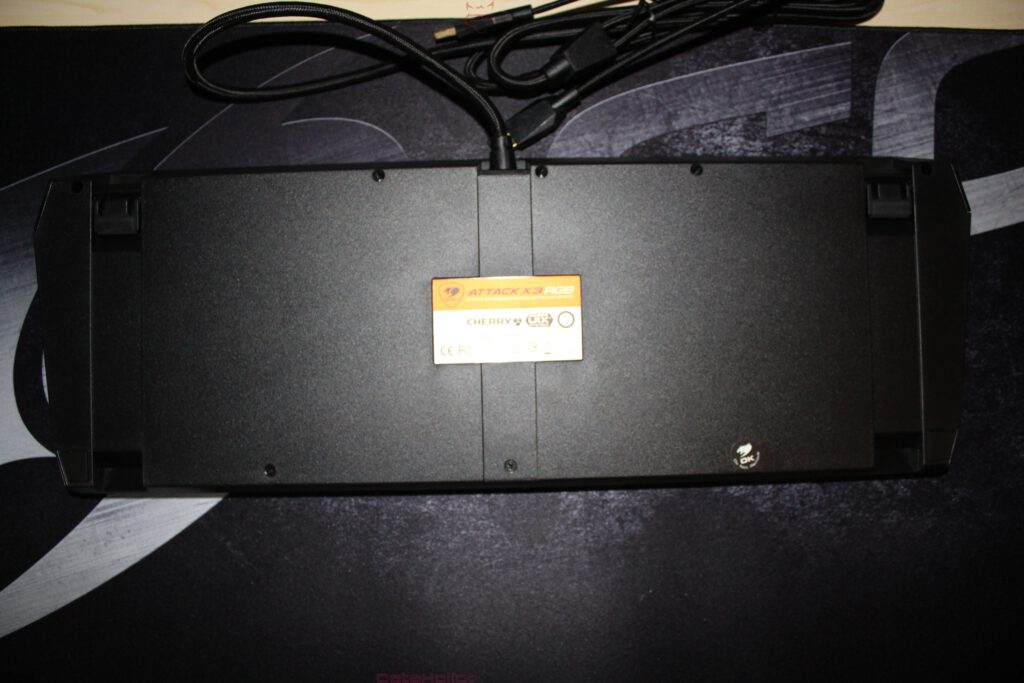
First Startup: Plug & Play Without Software
Even without software, the unboxing includes the first power-up. Plugging in the Attack X3 RGB immediately brings it to life. Out of the box, RGB lighting effects cycle across the keys – waves, static colors, breathing.
The FN + F-key combos work right away:
- FN + F4 controls brightness.
- FN + F1/F2/F3 cycles through profiles/modes.
The LOCK LEDs shine clearly but aren’t blinding. The floating design allows the light to glow around and between keys, creating a vivid effect, especially on dark desk mats.

Switches & Stabilizers: A First Peek
Pulling off the ESC keycap reveals the Cherry MX Brown switch with its LED above the stem. Stabilized keys (spacebar, enter, shift) feel balanced – no wobbling. The sound is tactile and solid – a soft “thock” on larger keys, a light “tap” on standard keys. Even at first touch, the stabilizers feel pre-lubed and tight.

Materials in Detail: Metal Finish & Caps
“Quality means the customer comes back, not the product.” – old craftsman’s saying
The brushed aluminum plate is the star: reflective but not mirror-like, fingerprint-resistant, easy to clean. The plastic base is textured for durability. The braided cable strikes the right balance of flexibility and firmness.
Keycaps are matte black with clear legends. The font is clean, avoiding the overly stylized gamer look. This makes the Attack X3 RGB equally at home on a gaming desk or in an office setup.
On-the-Box Hints: Useful Without the Manual
The back of the box doubles as a quick guide, listing:
- On-the-fly profile switching (M1–M3).
- Lighting effects & brightness keys.
- Media controls via F-keys.
- N-key rollover toggle.
- Aluminum + RGB highlights.
This makes it easy to test lighting and functionality without ever opening the manual.
Lighting First Impressions
The Attack X3 RGB lights up vividly. Per-key RGB allows for smooth transitions and multiple effects. Legends are legible even in darker hues. The floating design creates a hovering glow, while the aluminum surface softly reflects colors without harsh glare.
Documentation: Compact But Clear
The included manual is concise, with diagrams of the keyboard showing FN combinations:
- Brightness control
- Lighting modes
- Win-lock toggle
- NK rollover switch
- Macro recording
For unboxing, the key takeaway is that everything essential fits on one page.
Desk Presence: Space & Style
As a full-size keyboard, the Attack X3 RGB takes up desk space, but without a wrist rest it feels relatively compact. On a large mousepad, its angular lines blend well. The central cable exit makes routing simple and clean.
Anecdote
When the RGB first lit up, it reminded me of a design seminar quote: “If something is well-made, it has every right to show itself.” The Attack X3 RGB does exactly that – exposed screws, visible aluminum, no unnecessary gloss. It looks like a tool, not a toy.
Practical Tips Right Out of the Box
- Plan for two USB ports.
- Try the feet – flat or angled.
- Test lighting modes – no software needed.
- Check keycap compatibility – Cherry MX stems mean aftermarket caps fit.
- Clean the plate – optional but nice for a pristine look.
Visual Details: What Stands Out
- Box front: bold, clear product image.
- Backside: multi-language function charts.
- Inlay: sturdy frame and foam protection.
- Keyboard itself: brushed aluminum, floating caps.
- USB cable: braided, dual gold connectors.
- Underside: rubber feet, label, clean design.
- Lighting: vibrant yet balanced.
- Switch close-up: Cherry MX Brown visible.
Sound at First Keystroke
Cherry MX Brown switches give a tactile, muted click. Larger keys are stabilized well, producing no rattle. The aluminum plate adds a solid base tone, distinct from membrane keyboards.
Who the Unboxing Speaks To
The design targets both gamers and professionals. RGB lovers get their effects; minimalists can lock into a single static color for a professional look. It’s versatile right out of the box.
Expectations vs. Reality
“Expectation is the root of all heartache.” – Shakespeare
The packaging promises Cherry MX, aluminum, RGB, 1000 Hz. The keyboard delivers on these from the moment you touch it: cold metal, crisp switches, bright lighting, stable construction.
Conclusion? Not Today – Just a Feeling
We won’t deliver a conclusion here, but unboxing always leaves a feeling. With the Attack X3 RGB, that feeling is substance. It feels like a tool, not a toy – metal, precise edges, clean caps, and strong RGB.
Common Questions at First Glance
Do I need software immediately?
No. Brightness and modes are accessible via FN keys.
Why two USB plugs?
For stable power delivery and full RGB function.
Is it really aluminum?
Yes, the top plate is genuine brushed aluminum.
Does it slip without the feet?
No – large rubber pads keep it steady.
How does the first press feel?
Tactile, responsive, and solid, thanks to Cherry MX switches.
Final Look
Set up on the desk, with glowing RGB and brushed aluminum reflecting softly, the COUGAR Attack X3 RGB looks like what it is: a solid mechanical tool with style. An unboxing isn’t just removing plastic – it’s the first handshake with a device that will become part of your daily life. And here, that handshake is firm.
Transparency Notice (EU Regulations):
The COUGAR Attack X3 RGB presented in this review was provided to us by COUGAR as a non-binding loan for testing purposes. This is not paid advertising.
COUGAR had no influence on the content, evaluation, or editorial independence of this article. All opinions expressed are based solely on our own hands-on experience.
We would like to thank COUGAR for providing the keyboard and for their trust in dataholic.de.
