Review: MSI Versa Pro Wireless – Dragon-Light Gaming at Its Finest
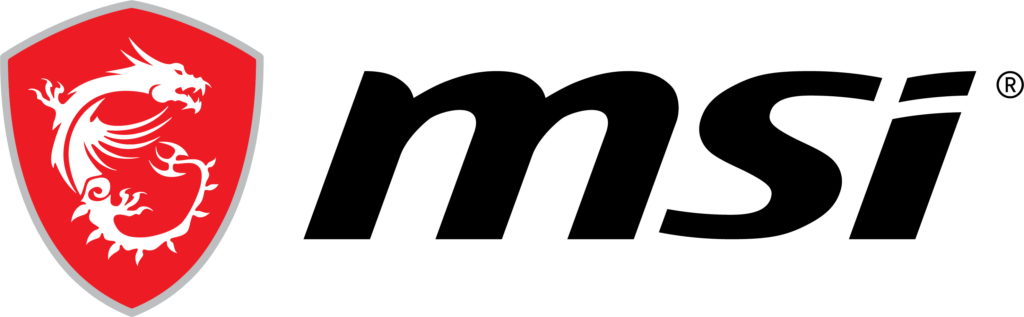
Introduction: The Dragon Rises
When the compact, yet surprisingly well-padded package from MSI arrived at our office, our eyes immediately scanned the sleek, dark box. Adorned with bold red accents and the unmistakable dragon emblem, it was clear something special was inside: the MSI Versa Pro Wireless. A name that promises speed, precision, and cutting-edge technology.
Expectations were high. MSI has proven time and again that gaming performance and design can go hand in hand. But this model promised even more—lightness, ergonomics, wireless freedom, and of course: RGB. Could the Versa Pro Wireless live up to all that? We put it through its paces.



Build Quality & Haptics: A Delight in the Hand
The moment we first touched the mouse, MSI’s commitment to quality was unmistakable. The surface—slightly textured, yet silky smooth—felt incredibly comfortable in hand. Even after hours of use, the comfort remained consistent. Sweaty palms? Not an issue. The ergonomic design fits naturally, almost as if the mouse adapts to your hand, not the other way around.
One of the most immediate impressions: this mouse is exceptionally lightweight. For our editorial team, that’s a huge plus. In fast-paced FPS games or during intense RTS battles, the low weight translated into effortless control and reduced fatigue over long sessions.
MSI clearly aimed for precision here, embracing the philosophy: „Less is more.“ And you can feel it in every click and every movement.
Buttons & Click Feel: Precision Without Compromise
The acoustic characteristics of the Versa Pro Wireless are a highlight. The clicks are precise yet pleasantly quiet. No disruptive noise, no mechanical clatter—just a dampened, finely tuned sound that is satisfying to both touch and ear.
Even better: there’s no wobbling, no looseness. The buttons are solidly seated in the chassis—a detail surprisingly rare, even in premium gaming mice. The side buttons are also well-placed, easily accessible, and offer the right amount of resistance.
The scroll wheel? A dream. Precise notches, smooth scrolling, and a subtle but effective tactile response. Again—no creaking, no instability, no compromises.
RGB & Software: Tasteful Illumination
Of course, a modern gaming mouse wouldn’t be complete without RGB lighting. But MSI takes a refreshingly subtle approach. No over-the-top light show—just elegantly glowing accents that can be fully customized via software. Whether you prefer static colors, pulsing effects, or reactive lighting, Mystic Light gives you all the tools without overwhelming the design.
In darker setups, the softly glowing MSI dragon logo adds a touch of class. For RGB enthusiasts, it’s a must-have—while minimalists can turn it off completely with no impact on functionality.
The MSI Center software continues to impress with its reliability and clarity. Alongside RGB control, you can tweak DPI levels, set up macros, and switch between performance modes.
Charging & Battery: The Dragon Drinks Quickly
Another standout feature: the included charging dock. A compact, magnetic base that fits seamlessly into any setup. Simply drop the mouse onto it, and charging begins—no fiddling with cables. A small red LED on the dock signals active charging—elegant and effective.
As for battery life: impressive. In our tests, with RGB enabled and heavy usage, the mouse lasted about four days before needing a recharge. Thanks to fast charging, it’s ready to go again within a couple of hours.
Prefer playing wired? No problem—the mouse can also be used with a USB-C cable, allowing you to charge while continuing to play. Smart design thinking at its best.
Connectivity & Flexibility: Dongle, Bluetooth, Cable – Your Choice
What good is a wireless mouse without a reliable connection? MSI doesn’t disappoint here. The included dongle, conveniently stored underneath the mouse, connects within seconds—latency-free and ultra-stable.
Alternatively, the mouse can connect via Bluetooth to laptops or tablets—ideal for users with multiple devices. Switching between modes is fast and seamless. MSI delivers real flexibility here.
And for those who travel often: the dongle storage under the mouse ensures it won’t get lost in transit—a small but impactful detail.
In Practice: The Dragon in Battle
Whether in Valorant, Diablo IV, or fine-tuning edits in Photoshop, the Versa Pro Wireless consistently proved to be a precise and reliable tool. The sensor’s responsiveness was immediate, movement was buttery smooth, and control never faltered.
Even at extremely low DPI levels—where some sensors begin to jitter—tracking remained rock solid. MSI clearly equipped this mouse with a next-gen sensor that’s ready for competitive play.
In everyday editorial work—typing, editing, image retouching—the mouse performed flawlessly. Comfort and precision went hand in hand.
Design & Aesthetics: The Red Dragon Dances
When it comes to design, MSI stays true to itself: aggressive yet refined. The shape is modern but not exaggerated. The contours are clean, the form well-balanced. Matte black with subtly glowing dragon accents makes for a visually striking, yet mature look.
The mouse integrates beautifully into an MSI-themed setup. Pair it with an MSI keyboard, mouse pad, and even the signature dragon mascot, and everything feels cohesive.
As one user in a forum put it:
“MSI’s aesthetic isn’t subtle—it’s a statement. A red dragon brought to life through tech.”
Conclusion: Dragon Wings Made of Carbon
The MSI Versa Pro Wireless isn’t for everyone—it’s for those who know what they want: precision, quality, lightness, and a design that doesn’t compromise.
This isn’t a flashy toy—it’s a serious tool for gamers and creators alike. From the first click to the last flick, it shines with thoughtful engineering, premium materials, and attention to detail rare in this price range.
Pros:
- Excellent ergonomics and grip
- Extremely lightweight – ideal for fast-paced gaming
- Quiet, precise button response
- Long battery life with fast charging
- Subtle and customizable RGB lighting
- Easy-to-use software suite
- Versatile: wired, dongle, Bluetooth
- Integrated dongle storage
Neutral:
- Might feel a bit small for larger hands
- No adjustable weights (though this may be by design)
Link: https://de.msi.com/Gaming-Gear/VERSA-PRO-WIRELESS-plus-MOUSE-DOCK-PRO
“Once you’ve danced with a dragon, you won’t want to go back to the mole.” – adapted from the dataholic.de editorial team
Transparency Note (per EU Regulations):
The MSI Versa Pro Wireless featured in this review was provided to us by MSI as a non-binding loan for testing purposes. This is not paid advertising.
MSI had no influence on the content, evaluation, or editorial independence of this article. All opinions expressed are based solely on our own hands-on experience.
We sincerely thank MSI for providing the mouse and for their trust in dataholic.de.
