MSI FORGE GK600 TKL Wireless – Unboxing
With the FORGE GK600 TKL Wireless, MSI is launching a wireless mechanical keyboard aimed at users who value a compact design, flexibility, and high-quality switches – whether for gaming or productivity. In part one of our review, we’ll take a look at what’s inside the box, how the keyboard presents itself straight out of the packaging, and what kind of build quality and features it promises from the start. Software features and a final verdict will follow in later parts.
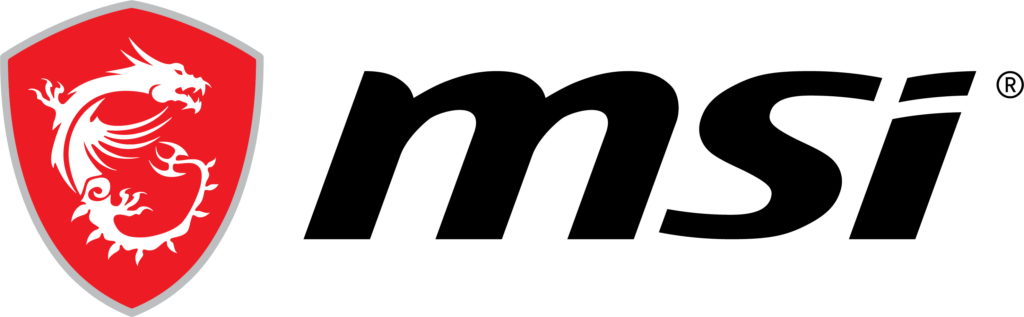
Packaging & First Impressions
The keyboard comes in a clean white box dominated by a product image. The RGB backlighting is prominently featured on the front to catch the eye of its intended audience. The MSI logo sits in the top left, with a small LED icon in the top right hinting at the integrated RGB lighting. In the center, it simply reads: FORGE GK600 TKL WIRELESS.
The back of the box gives you more: tech specs, use cases, and a multilingual breakdown of the key features, including:
- Hot-swappable mechanical switches
- Three connection modes (Bluetooth, 2.4 GHz wireless, and USB-C)
- Compatibility with Windows and macOS
- Durable PBT double-shot keycaps
- Integrated OLED display for status info
There’s also a render of the keyboard with slightly adjusted colors. Overall, the packaging avoids loud “gamer” aesthetics and stays refreshingly clean.

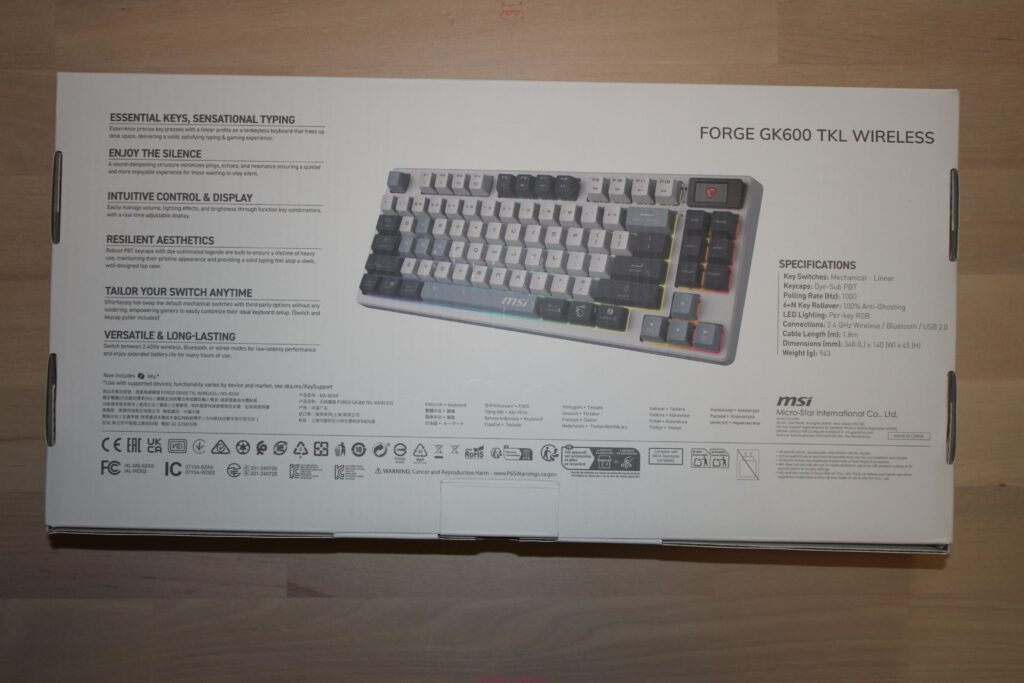
What’s Inside the Box
Opening the box reveals a tidy layout: the keyboard is nestled in black foam padding and additionally protected by a clear hard plastic cover with an embossed “MSI” logo. Underneath is another layer of foam – no loose parts, no excessive packaging.
Accessories are neatly packed in separate compartments and easy to access. Overall unboxing impression: organized, premium, and straightforward.

What’s Included
- Braided USB-A to USB-C cable (white):
Nicely long, sturdy, and with a ferrite core. It’s used for both wired mode and charging the built-in 4000 mAh battery (as labeled). - Keycap and switch puller:
Basic but functional – essential for making use of the hot-swap feature. - Two spare switches:
Packed separately – color-matched with the pre-installed ones. Likely Kailh or an MSI-branded MX-compatible variant. - Regulatory info (EU):
No printed manual, but a QR code links to the online guide and product support.

Design & Build Quality
The keyboard uses a TKL (tenkeyless) layout, meaning no number pad. All other keys – function row, navigation, arrow keys – are included, making it compact without too many compromises.
Materials & Colors
The chassis is made of matte white plastic. It’s well put together – no gaps, no rattling. The keycaps are PBT double-shot, which is a big plus for durability and feel. Their slightly textured finish adds to a pleasant typing experience.
MSI went for a mix of greys, blues, and whites. Despite the color variety, the layout remains easy to read. Modifier keys are labeled for both Windows and macOS – handy for users who switch between systems.
Backside & Connectivity
The bottom of the keyboard shows thoughtful design choices:
- Two-stage flip-out feet for adjustable typing angles
- Large rubber pads for grip
- A recessed slot for the 2.4 GHz dongle – no loose parts, no clutter
There are also two physical switches:
- One for toggling between Mac and Windows mode
- One for switching between Bluetooth / wireless / USB
These work directly on the hardware – no software needed for basic use.

USB-C Port
Located in the center of the back panel, slightly recessed with a cable routing groove. The included cable fits snugly but is easy to unplug. Smart cable management without sacrificing accessibility.

Switches & Keycaps
One of the GK600’s standout features is hot-swap support – meaning you can swap out switches without tools. Under the keycaps are mechanical switches with an MX-style cross stem.
Switches
The pre-installed switches feel linear and feature transparent housings with white stems that have a slight green tint – likely a custom or OEM switch based on Kailh. Keystrokes feel smooth with no tactile bump – ideal for fast inputs and gaming.
Keycaps
The PBT double-shot keycaps have clean edges, sharp legends, and feel very solid. Their textured surface helps resist fingerprints. The lettering is crisp and built to last – not just printed, but molded into the plastic.

OLED Display
A nice bonus: there’s a small OLED display in the top right corner. It’s disabled out of the box, but it’s expected to show battery life, profiles, or media info later. Likely customizable via MSI’s software – more on that in part two of the review.
First Impressions
Even before plugging it in, the keyboard feels solid and premium. It sits firmly on the desk, the keycaps are well-aligned with no wobble, and the typing sound is quiet – no metallic ping or rattling stabilizers. The linear switches feel responsive but not overly sensitive – overall, a great first feel.

What’s Next?
The unboxing makes it clear: MSI didn’t cut corners with the FORGE GK600 TKL Wireless. Build quality, feature set, and layout all seem well thought-out. The combination of hot-swap support, OLED display, wireless flexibility, and quality keycaps is promising – but that’s only half the story.
In part two of our review series, we’ll dive into the software and customization options, focusing on:
- OLED display settings
- RGB effects
- Macros & profiles
- System switching
Finally, part three will be a hands-on verdict after real-world use – both for work and gaming.

Stay tuned – part two is coming soon here on dataholic.de.
Transparency Note:
Big thanks to MSI for providing the Forge GK600 TKL and for their trust. This article was published voluntarily and without any contractual obligation. MSI had no influence on the content, structure, or assessment of the unboxing. All impressions and descriptions are entirely our own.
