Conclusion: MSI MAG X870E Tomahawk WIFI – A Board You Set Up Once — and Don’t Want to Touch Again Anytime Soon
There are these moments in a hardware enthusiast’s life when you reboot the system for the last time and quietly think to yourself: “If everything stays stable now, I’m not touching this machine for years.” With the MSI MAG X870E Tomahawk WIFI, you reach that moment surprisingly quickly. After several days of everyday use, the impression remains the same: This board isn’t a flashy showpiece, but a reliable backbone for a high-performance Ryzen build — with plenty of room to grow into future hardware generations.
Before diving into the full conclusion, here’s a quick overview of the test system.
Hardware Used in This Review
| Hardware | Manufacturer / Model |
|---|---|
| Mainboard | MSI MAG X870E Tomahawk WIFI |
| CPU | AMD Ryzen 9 9900X |
| RAM | Crucial Pro DDR5 64 GB Kit (4×16 GB) 6000 MHz |
| SSD | Kingston 2 TB PCIe 4.0 NVMe M.2 SSD |
| CPU Cooler | AMD Wraith Cooler |
| GPU | AMD Radeon RX 6800 XT |
| Power Supply | MSI MPG A1000GS PCIe 5 |
| Case | MSI MPG Pano 110R PZ |
| Monitor | LC-M27UFD |
| Keyboard | Dygma Defy |
| Mouse | Logitech MX Vertical |
| Mousepad | MSI True Gaming |
Build Quality & Layout: A “Stable Foundation” That Actually Lives Up to the Name
MSI advertises the board with the promise of being “Stable Foundation, Durably Built” — and unusually, this is one of those rare marketing claims that holds up. The 14-phase duet-rail VRM with 80A smart power stages is clearly oversized for the Ryzen 9000 series and stays impressively cool even under extended load.
In practice, this means the 9900X can run flat out for long stretches without thermal throttling or erratic behavior. Overclocking headroom remains, even if you switch to a future 16-core Ryzen chip down the line.
The layout also deserves praise:
- Four well-placed DDR5 slots (up to 8400+ MT/s OC)
- A reinforced PCIe 5.0 x16 slot for the GPU
- Three additional PCIe slots (4.0 and 3.0)
- Eight 4-pin PWM headers for fans and AIO cooling
During assembly, there were no “hand stuck between cables” moments. The large CPU cooler and the RX 6800 XT fit without gymnastics, the M.2 slots are accessible, and thanks to the toolless M.2 clips, you don’t have to play hide-and-seek with tiny screws — a detail you appreciate more if you’ve ever watched one vanish into a case floor.

Features & Future-Proofing: Ready for Multiple Generations of GPUs and SSDs
Anyone buying an AM5 board today ideally wants a platform that survives not just one, but two or three CPU generations. That’s where the X870E Tomahawk shines.
PCIe 5.0 for both GPU and NVMe
The primary x16 slot is fully wired for PCIe 5.0 x16, accompanied by four M.2 slots — two offering full PCIe 5.0 performance and two running PCIe 4.0.
Right now, our RX 6800 XT can’t even begin to saturate that bandwidth, but that’s exactly the point: the board won’t bottleneck next-gen GPUs. Same goes for storage — install a blisteringly fast PCIe 5.0 SSD later and the board is ready for it.
USB4, Wi-Fi 7 & 5G LAN
The rear I/O panel looks more like something from an upper high-end model: USB4 ports (up to 40 Gbps), several USB-C and USB-A ports, 5G LAN, and Wi-Fi 7 with Bluetooth 5.4.
This isn’t just “nice to have” — it’s genuinely useful. External SSDs run at full speed, docking stations perform flawlessly, and if you want a wireless setup in your living room or office, Wi-Fi 7 bandwidth gives you lots of headroom (assuming your router supports it).
This board answers the question of future readiness with a confident yes.
BIOS & Tuning: A Playground for Enthusiasts, Even if You’re Cautious
One of the strongest aspects of the board is its extensive BIOS options. MSI’s current Click BIOS generation feels refined and stable.
If you enjoy tinkering, you’ll find fine-tuned options for voltages, load-line calibration, SOC voltage, memory subtimings, and various PBO parameters. For overclockers, it’s a sandbox with plenty of toys. But the auto settings are solid, too:
- EXPO profiles worked immediately with the Crucial DDR5 kit.
- The full-auto CPU settings provide stable boost behavior.
- Eco and performance presets are available with a single click.
An anecdote from testing: After pushing PBO a bit too far, the system rewarded us with a black screen. Instead of digging through manuals, one press of the Clear CMOS button on the rear panel brought everything back to life as if nothing had happened. This kind of “forgiveness” is invaluable when you regularly test voltage or timing limits.
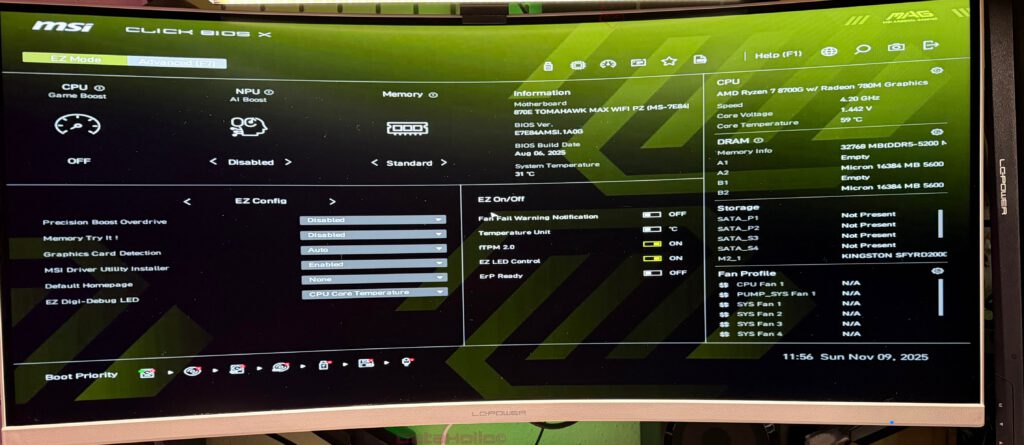
Performance & Stability in Everyday Use
Benchmarks are nice, but at the end of the day, what matters is how the system behaves hour after hour — and here the X870E Tomahawk feels mature.
Long-term load stability
Under heavy all-core load, the VRM design kept the 9900X stable. Temperatures stayed in check and the board didn’t prematurely throttle. MSI’s heatsinks and overall power delivery design show they’re planning for future CPUs, not just today’s models.
For creators, that means rendering, transcoding, and multiple VMs run smoothly without the motherboard becoming the bottleneck. For gamers, it means consistent boost behavior in modern titles.
Memory compatibility
DDR5 has been a tricky topic, especially early in AM5’s life — but with our Crucial kit, everything worked smoothly: load EXPO, quick memory training, and a clean boot. No endless restart loops or weird cold boot quirks.
Those who want to push beyond 6000 MT/s will appreciate the detailed memory tuning options. But even set to auto, the board behaves predictably.
Gaming impressions
Of course, the GPU carries most of the weight in games, but the board ensures that neither the CPU nor the storage subsystem slows things down. Load times with the PCIe 4.0 SSD were quick, and the overall feel of the Ryzen 9 + RX 6800 XT combination was smooth.
The board feels like a good film director: you rarely notice it during the show — everything behind the scenes just works.
Everyday Convenience: Small Comforts, Big Impact
A long feature list is one thing, but it’s often the little quality-of-life additions that determine whether a board is enjoyable.
EZ M.2 Shield, PCIe Release & Debug LED
- The EZ M.2 shields open and close without tools. Swapping an SSD takes seconds.
- The EZ PCIe Release button is one of those inventions where you wonder why it didn’t exist sooner. No more contorting hands between GPU and cooler just to release the latch.
- A simple debug LED helps identify boot issues — especially handy when experimenting with RAM or voltages.
Plenty of Connectivity
Nobody has ever said “too many USB ports.” The Tomahawk offers plenty — including an internal USB-C header for the case, several 10-Gbps ports, and the USB4 ports on the back.
With our Pano 110R build, capture cards, external SSDs, a headset dongle, a Stream Deck, and other peripherals all found space without requiring a hub.

Audio & Extras
The board uses the Realtek ALC4080 codec — established, clean, and more than adequate for most users. In combination with MSI’s implementations, audio output is clean and noise-free. Those using a dedicated DAC or interface will plug in externally anyway.
S/PDIF and high-quality audio capacitors are also included, which is great for hooking up AV receivers or dedicated DACs.
Price-Performance Overview
At around 330–350 EUR (late 2025), the MAG X870E Tomahawk WIFI sits comfortably in the upper mid-range category.
For that price, you get:
- A high-end X870E chipset
- Wi-Fi 7 and 5G LAN
- USB4 (40 Gbps)
- PCIe 5.0 support for GPU and NVMe
- A very strong 14-phase VRM
- Four M.2 slots (2× 5.0, 2× 4.0) and 4× SATA
Compared to boards with similar equipment, the Tomahawk offers a very fair package. It’s not a bargain board, but it’s clearly designed for people who want to invest once and not worry again for years.
A well-known quote comes to mind:
“Cheap is what you buy twice.”
This board exists so you don’t have to.

Who Should Choose the MSI MAG X870E Tomahawk WIFI?
After several days with the board, the target groups become clear.
Power users & content creators
Multiple fast NVMe drives, a high-core CPU, and lots of RAM? The board handles it:
- ample PCIe bandwidth
- strong VRM for sustained loads
- enough USB and network performance for demanding workflows
Enthusiastic gamers
If you already invest in a high-end GPU, fast RAM, and a Ryzen 7/9, the Tomahawk adds:
- GPU-ready PCIe 5.0
- ultra-fast M.2 options
- wireless and wired networking for the future
Perfect for WQHD/4K systems, streaming setups, or long-term gaming rigs.
Tweakers & hardware experimenters
Deep BIOS options, debug LEDs, safe recovery from failed boots — if you like adjusting voltages, timings, or PBO, this board supports your habits without punishing you.
Critiques and Minor Downsides
No board is perfect — not even this one.
- Price It’s noticeably more expensive than entry-level X870 boards. If you don’t need USB4 or Wi-Fi 7, cheaper options exist.
- Functional rather than flashy RGB enthusiasts may find the board visually too subtle. There are headers, but no built-in light show.
- Four SATA ports only Four ports are enough for most modern builds — but if you still rely on several older SSDs/HDDs, you’ll need to plan carefully or add a PCIe expansion card.
None of these are dealbreakers, but they’re worth mentioning.
Personal Closing Thoughts: A Board You Can Recommend Without Hesitation
After several days with the MSI MAG X870E Tomahawk WIFI, the overall picture is clear. The board meets three crucial criteria that matter most in everyday use:
- Stability No weird RAM issues, no random crashes, no odd boot behavior — the board feels mature and dependable.
- Future-proofing PCIe 5.0 (GPU + NVMe), USB4, Wi-Fi 7, Ryzen 9000 support: this platform is designed for long-term use.
- Practical features EZ M.2 Shield, PCIe release button, debug LEDs, plenty of fan headers, deep BIOS options — all the small details that make a system enjoyable instead of frustrating.
When you look at your PC after the final reboot and think: “Yes, this can run like this for the next few years,” then the motherboard has done its job. That’s exactly the feeling the MSI MAG X870E Tomahawk WIFI leaves behind.
If you want a solid, well-equipped AM5 board that doesn’t drift into the extreme high-end pricing tier, this is an excellent candidate. It’s not the flashiest or loudest board — but it’s one you can depend on. And sometimes that’s the most important trait of all.
Notice according to EU transparency regulations:
The MSI MAG X870E Tomahawk WIFI featured in this review was provided to us by MSI as a non-binding loan for testing purposes. This is not paid advertising.
MSI had no influence on the content, evaluation, or editorial independence of this article. All opinions expressed are based solely on our own hands-on experience.
We sincerely thank MSI for providing the motherboard and for their trust in dataholic.de.
