Unboxing: MSI MAG X870E Tomahawk WIFI
The MSI MAG X870E Tomahawk WIFI is one of those motherboards that quietly whispers “workhorse” the moment you see the box. AM5 socket, AMD Ryzen 9000 Desktop Ready, USB up to 40 Gb/s, Wi-Fi 7, four M.2 slots, and a rear I/O panel that looks like a small patch hub — all signs that this isn’t just a gaming foundation but a platform for creators, home-lab tinkerers, and long-term system builders.
This piece is about unboxing only — the tactile first contact, the smell of new cardboard, the order of the accessories, the craftsmanship in the heatsinks, headers, and PCB layout. No BIOS talk, no benchmarks, no verdicts — just what the box reveals when opened carefully and with attention.
“Design is not just what it looks like and feels like. Design is how it works.”
— A quote from the tech world that applies to a motherboard before it even powers on.
Packaging – robust, sober, and full of clues
The front of the box already tells a story. Large white “MAG X870E TOMAHAWK WIFI” lettering stands out against a matte dark-gray background. In the top left corner, the MSI dragon logo; in the bottom right, “X870E” in bright orange — the visual anchor. The highlights below it are instantly recognizable: USB 40 Gbps, Wi-Fi 7 / Bluetooth 5.4, AMD Ryzen 9000 Desktop Ready. Anyone glancing at it immediately knows which performance tier this board belongs to. A red line labeled “AMD MOTHERBOARD” adds structure, while geometric lines and coordinate markings give the box a subtle CAD-style aesthetic.
At the bottom sits an orange warning label — pragmatic but reassuring. It details the CR2032 coin-cell battery and standard safety notes. Unexciting perhaps, yet part of a thoughtful user experience: it sets expectations and keeps the handling safe.
Flip the box over and you find what MSI always does well — an information board on the back. On the left, a vertical list of icons and core features:
“14 Duet Rail Power System,” “Lightning Gen5,” “USB 40 Gbps,” “Wi-Fi 7 / Bluetooth 5.4,” “EZ PCIe Release,” “EZ M.2 Shield Frozr II,” “Quadruple M.2 Connectors,” “5G LAN.”
On the right, a large rendering of the board itself, showing where each heatsink, slot, and shield sits. Along the bottom, you get a clean line of specs and — very handy — a rear I/O layout diagram. Anyone planning a build already has 80 % of the required orientation without touching a PDF.

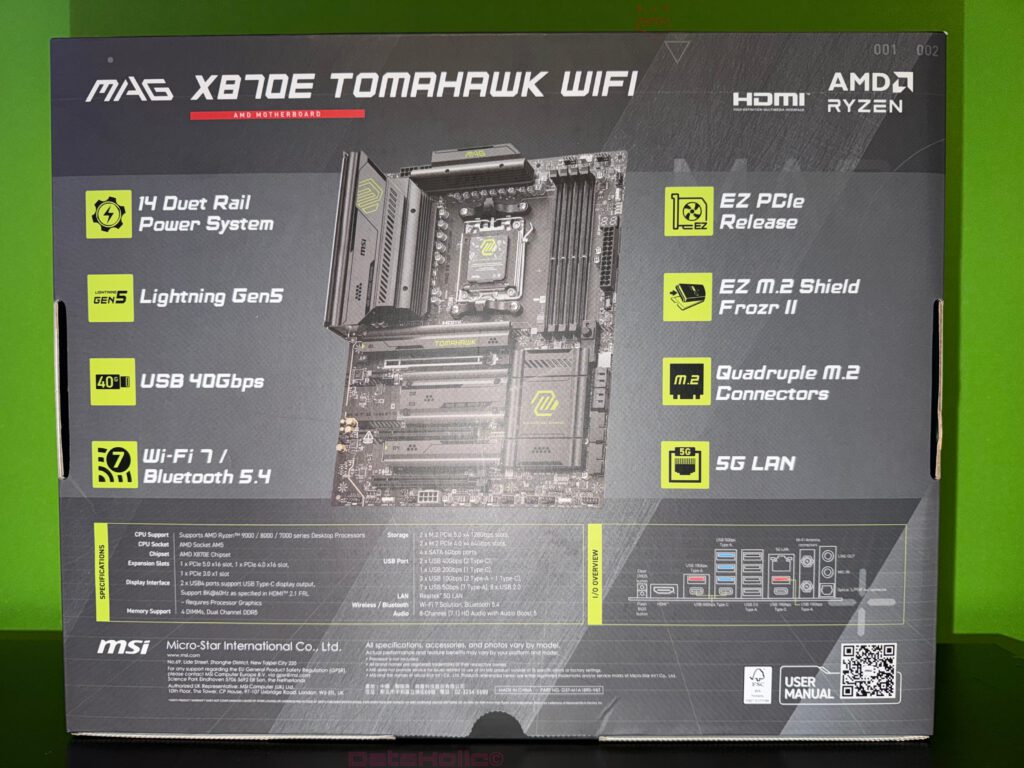
“God is in the details.” — An old saying that remains true for hardware; you see it in every millimeter of aluminum.
Breaking the seal – first touch, first impression
The seal opens cleanly; the box unfolds like a book. Inside, it’s bright white, neatly folded, the cutouts perfectly fitted — no rattling, no crooked corners. Seasoned builders can tell immediately whether a company invested in internal packaging. Here, everything looks deliberate, and that means the PCB didn’t suffer stress or pressure during shipping.
Right on top sits the motherboard in a static-safe bag — thick enough, reflective, properly sealed. The inner cardboard cradle grips the board by its edges rather than pressing on components. A small but meaningful detail: your first touch automatically lands where it’s safe to hold.

Accessories – every part examined
Beneath the board lies a tidy array of accessories. No chaos, no paper avalanche — everything in separate, labeled bags.
Documents & Stickers
- Quick Installation Guide – A multilingual booklet with a QR code linking to the full manual. The step-by-step diagrams are well drawn; perfect to keep beside the keyboard during assembly.
- MSI Shout-Out card – Part marketing, part reminder to register your product — useful for warranty and support.
- Sticker sheet – Dragons, crests, little Lucky mascots. Anyone who enjoys personal touches in a build will appreciate it. The die-cuts are clean, the adhesive leaves no residue.

Small parts & cables
- M.2 screw sets – Individually bagged and labeled. With four M.2 slots on the board, MSI provides enough hardware — no digging through spare boxes.
- SATA cables – A classic inclusion. NVMe might dominate headlines, but many still rely on SATA drives. Two cables feel like the right call.
- ARGB / PWM extension cables – Labeled, neatly wrapped. These make life easier when connecting case lighting or fans in tight builds.
- Wi-Fi antenna (external, white) – Worth its own section — see below.
“Order is the delight of reason.” You could also say: order is the delight of any good build.
The antenna – a small design statement
The Wi-Fi antenna isn’t the usual flimsy whip. It’s a sculpted desk-style antenna in bright white, with subtle MSI lettering. The stand is stable, the base wide enough not to topple over. The cable — also white — is a rarity in a world of black accessories. For builders aiming at an all-white setup, it’s a welcome touch. Two gold-plated SMA connectors on the rear I/O screw in firmly, ending with a satisfying metallic click.
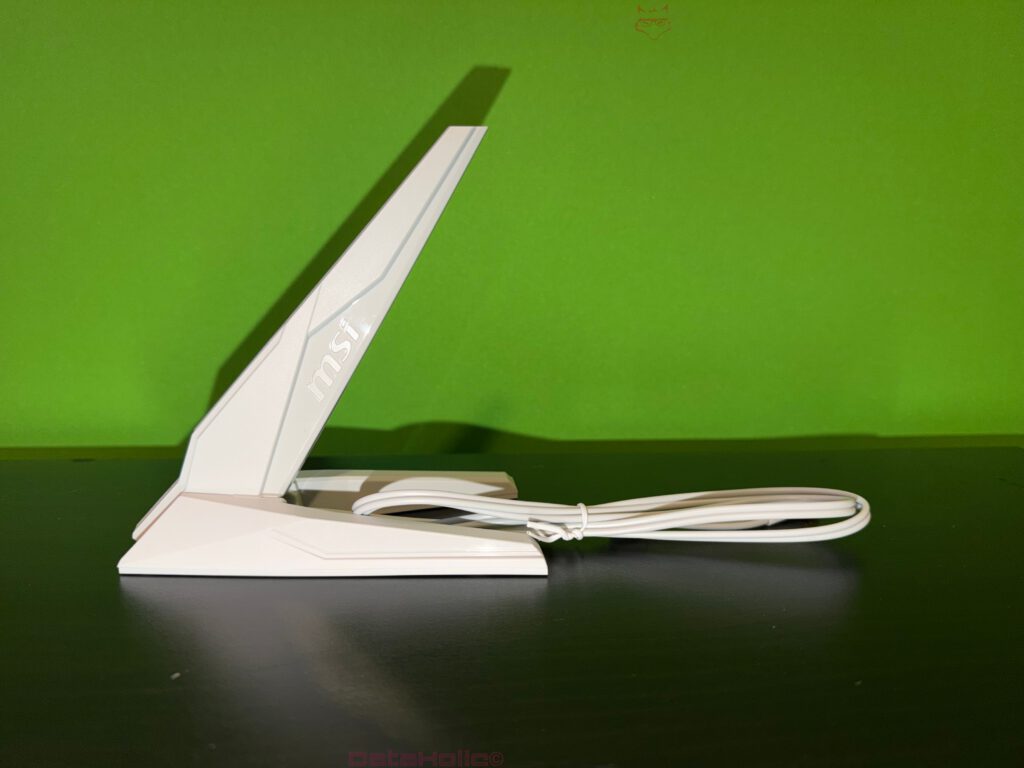
First sight of the board – out of the bag
Sliding the board from its antistatic sleeve, you immediately notice its deliberate design: matte black, coarse aluminum heatsinks, yellow highlights. “TOMAHAWK” across the top PCIe area, “MSI ARSENAL GAMING” with a bold yellow logo across the lower M.2 zone — utilitarian, understated, confident. This isn’t a board shouting for RGB attention. Instead, it forms a calm visual foundation that lets the rest of your build shine.
The VRM heatsinks are substantial, stepped and grooved. The “MAG” emblem sits atop the I/O shroud. Between the CPU socket and first DIMM slot lies a generous gap — a thoughtful move that helps large air coolers breathe without hitting tall RAM.
Silkscreen labeling — arrows, slot numbers, connector tags — is clear and legible. That may sound trivial, but if you’ve ever tried to locate a front-panel header under bad light, you know why it matters.

CPU socket & VRM area – spacing and impression
The AM5 socket sits centered, surrounded by a symmetrical array of chokes and capacitors — the 14 Duet Rail Power System in physical form. Without testing, it already conveys stability: thick copper traces, heavy heatsinks, balanced layout.
Two EPS connectors — one 8-pin, one 4-pin — are accessible even with a top-mounted radiator installed. Between the VRM and I/O shroud, there’s clear space, no hidden headers buried beneath fins. The layout feels service-friendly, meaning you can swap parts later without dismantling half the board.
Memory slots – four-slot DDR5, practical design
Four DDR5 slots sit to the right of the CPU. MSI uses the single-side latch mechanism: open at the top, fixed at the bottom — ideal for systems where the GPU might block the lower latches. The slot texture provides grip, and the labeling ensures you know which to populate first for dual-channel. You can sense this is built with EXPO/XMP profiles and high-speed kits in mind.
M.2 zones – four slots, screwless convenience
Above the top PCIe slot lies the first M.2 heatsink, followed by several more below. A total of four M.2 positions are visible — “01,” “02,” “03” printed clearly, the fourth near the bottom. MSI’s EZ M.2 Shield Frozr II system returns: the covers unscrew via thumb screws or simple clips, and the SSDs themselves no longer need microscopic screws. Instead, a quick-lock pin secures them. Anyone who’s ever lost an M.2 screw in the carpet will smile.
The thermal pads are pre-attached and moderately firm — a good base setup before any heavy load tests happen later.
PCIe slots – stability and ease of use
Three long PCIe slots, with the top one reinforced in metal (Steel Armor). A yellow arrow marks the main GPU slot — not just decorative, but helpful when aligning a card. Beside it, MSI’s EZ PCIe Release lever allows you to free a GPU without prying with a screwdriver. It’s a tiny ergonomic win that saves time and frustration in compact cases.
Header lineup – USB, fans, lighting
Along the right and bottom edges runs the classic header lineup:
- 24-pin ATX power connector within easy reach
- Front-USB headers, including USB-C
- Multiple PWM fan headers, clearly labeled
- ARGB headers grouped logically
- A front-panel header with a readable pin legend
The white print is bright and contrasts well. Cable management enthusiasts will like how every connector sits near an edge — no mid-board placements that ruin neat routing.
Rear of the PCB – markings and finish
Flip the board over and you find “Case standoff keep out zone” markings. These aren’t just decorative: they prevent stray standoffs from shorting traces. The soldering looks clean, with no visible flux residue. Around the socket, the mounting area is even and deburred.
Certifications (CE, FCC) and a serial field appear at the bottom — nothing unusual, but they confirm a properly documented production batch.
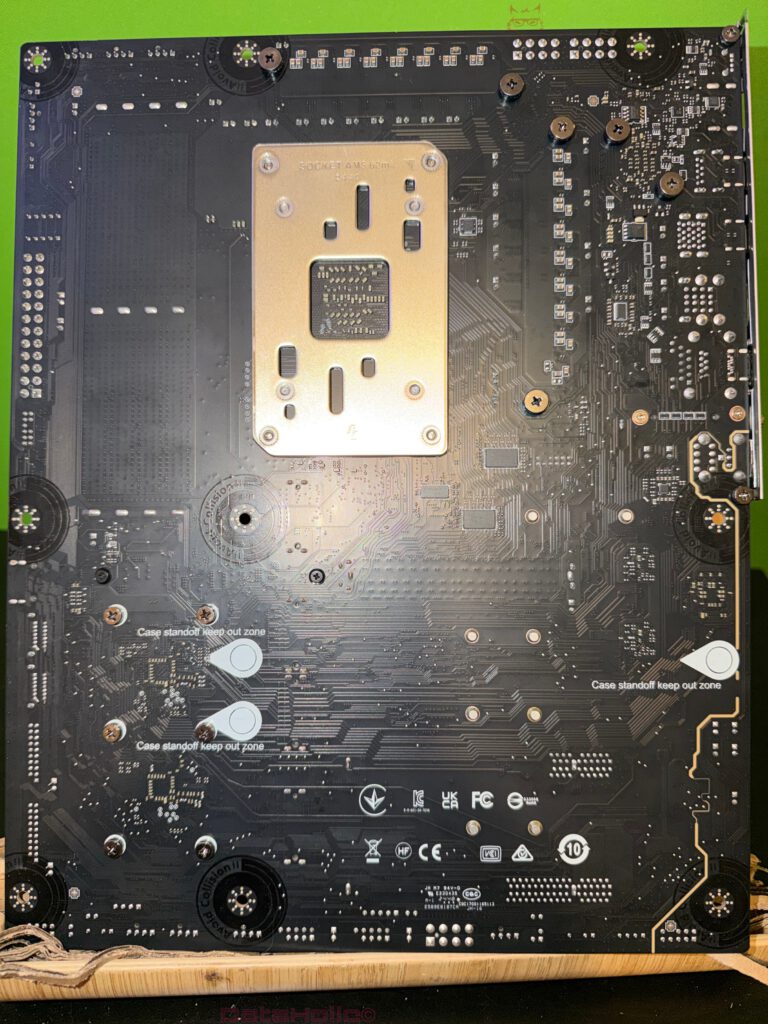
Rear I/O – ports and structure
The pre-installed I/O shield is dark, matte, and perfectly flush. Once you’ve built with one of these, you’ll never want to handle loose plates again.
From top to bottom, left to right:
- Flash BIOS and Clear CMOS buttons — recessed yet finger-friendly
- HDMI port – handy for APU setups or first boot
- Two USB-C (40 Gb/s) ports for ultra-fast devices or front-panel passthrough
- One red USB-A (10 Gb/s) port for high-speed peripherals
- A row of black USB 2.0 ports – perfect for keyboard, mouse, dongles
- Two blue USB-A (5 Gb/s) ports – mid-range transfer speed
- Another USB-C (10 Gb/s) in the lower section
- 5 GbE LAN (RJ-45) connector
- Dual Wi-Fi 7 antenna terminals
- Audio section – S/PDIF-Out plus three 3.5 mm jacks (Line-Out, Mic-In, Line-In)
All legends are crisp, the matte finish reduces glare. The overall layout gives that “everything’s here” satisfaction.

Heatsinks & covers – material feel
The heatsinks are hefty aluminum, cool to the touch. Surfaces are textured, resisting fingerprints and scratches. The MSI dragon appears subtly; the yellow logos are embedded, not stickered.
The main M.2 cover suggests easy individual removal — you can service one SSD without disturbing the rest. That means fewer reused pads and cleaner maintenance later on.
Build-friendliness – how serviceable it feels
Unboxing also tests serviceability. Will this board be easy to upgrade in two years? The answer feels like yes.
- EPS power connectors unobstructed
- CPU fan header easy to reach
- Segmented M.2 heatsinks accessible
- PCIe release lever simplifies GPU swaps
- Front-USB and 24-pin at edges
All small ergonomic wins that make the initial build pleasant — and future upgrades painless.
Subtle markings you appreciate later
MSI includes small arrows and icons across the PCB. They’re not just decorative; they show installation direction, slot priorities, and functional zones. You notice them instantly when unboxing, and they inspire confidence that you won’t miss anything during installation.
“A good tool lets you forget you’re using one.” — A saying that fits here the moment you unbox it.
USB 40 Gb/s – why it matters
The box advertises USB 40 Gb/s, confirmed by the rear ports. For anyone using NVMe enclosures, 4K capture devices, docks, or card readers, this is a major plus. Combined with front-panel USB-C passthrough, it promises less cable chaos and better speed consistency.
Networking – 5 G LAN and Wi-Fi 7
The RJ-45 port labeled “5G” stands out. It invites you to pair it with proper high-grade cables to unlock that throughput. Beside it, the Wi-Fi terminals feel robust — no loose threading, just solid metal connectors. With the external antenna placed on a shelf or desk, you’ll get excellent line-of-sight coverage and lower latency.
Audio – small but practical
The audio block is intentionally simple: S/PDIF plus three jacks. For most gaming headsets or desktop speakers, that’s enough. Audiophiles running 7.1 analog setups will use dedicated DACs anyway. During unboxing, the key impression is solidity — the jacks don’t wobble or sink when touched.
Build quality – nothing out of place
Good unboxing moments are the absence of surprises: no crooked screws, no loose heatsinks, no misaligned panels. The X870E Tomahawk WIFI passes with ease. Every screw sits flush; edges are smooth; the I/O shroud is perfectly aligned.
Even the ESD bag fits properly — snug but not sticky. Removing the board feels secure, not nerve-wracking.
Accessory logic – balanced simplicity
Some brands overfill the box with trinkets you’ll never use. MSI shows restraint:
- Enough M.2 hardware
- Enough SATA cables
- Enough documentation
- One good antenna
No redundant RGB controllers, no branded screwdrivers for show. This measured minimalism gives a professional impression — everything inside has a clear purpose.
“Ready for AI PC” & “Ryzen 9000 Ready” – what these logos imply
Such logos are signals. They mean firmware groundwork is done, BIOS entries for upcoming CPUs exist, and the PCIe / USB architecture is modernized. When you unbox a board with these badges, you feel calm — you’re not holding an obsolete model that needs three updates to function.
Quick unboxing checklist (it passes all)
- Heatsinks tight? Yes.
- Any loose parts? No.
- Ports solid? Yes.
- Accessories labeled? Yes.
- M.2 covers open smoothly? Yes.
- Scratches or residue? None.
“Quality means the customer returns, not the product.” — And unboxing is the first proof of that.
Visual character – built for clean builds
With its matte black base and yellow accents, the MAG X870E Tomahawk WIFI suits clean, minimal builds. No RGB zones, no chrome reflections. In a white case, it frames lighting beautifully; in a black case, it disappears into quiet competence.
From box to workbench – what the unboxing promises
Without powering it on, the unboxing alone promises:
- Ergonomics – headers where you need them, levers where you expect them
- Modernity – Wi-Fi 7, USB 40 Gb/s, HDMI, BIOS Flash button
- Serviceability – segmented M.2 covers, rear standoff guides
- Consistency – firm heatsinks, clean machining, organized accessories
Unboxing is a character study. The X870E Tomahawk WIFI feels like someone who doesn’t talk much but gets the job done.
Final glance inside the box
Before closing it: check for leftover films, confirm the coin cell sits securely, ensure the antenna’s all there. Put the small bags back in — months or years from now, you’ll thank yourself when adding another SSD. Close the lid, slide the box aside. It’s build time.
“Build slowly, build well, and you’ll build twice as fast.” — A truth that starts with unboxing.
Transparency notice
Transparency notice (EU regulations):
The MSI MAG X870E Tomahawk WIFI featured in this review was provided to us by MSI as a non-binding loan for testing purposes. This is not paid advertising.
MSI had no influence on the content, evaluation, or editorial independence of this article. All opinions are based solely on our own hands-on experience.
We sincerely thank MSI for providing the motherboard and for their trust in dataholic.de.
