Unboxing: ARGUS NT 1000W ATX 3.1 (HA-1000BA4)

Classification – why this power supply is on the table
Anyone planning a current high-end PC will sooner or later stumble over two keywords: ATX 3.1 and 12V-2×6. This is exactly where the ARGUS NT 1000W comes in. It’s a fully modular 80 PLUS Gold power supply with up-to-date specifications that, in terms of output, hits the sweet spot for gaming and creator systems. 1000 W may look lavish on paper; in practice it’s insurance against the load spikes of modern graphics cards and the basis for clean, stable operation. But before it goes into any case, the first impression counts: packaging, scope of delivery, feel, build quality—and the small details that show how seriously a manufacturer takes its product. That’s exactly what this unboxing looks at.
Packaging design – sober, robust, functional
The package arrives without surprises: a sturdy box in dark, brushed-looking gray, with the ARGUS NT logo, ATX 3.1, 1000 W and the 80 PLUS Gold seal prominently on the front. No garish gaming aesthetic, no loud color fireworks—more workshop than disco. Three keywords flank the front: High Efficiency, High Reliability, High Performance. Marketing shorthand, sure, but it sets out the claim cleanly.
On the back, things get more practical: there’s a clear diagram of the modular cable harnesses (including connector types) and a spec field with the DC rail values. The listing feels pleasantly technical, not playful: you see what you’re getting. A small length scale beneath the cable diagrams shows that the runs are staggered in practical lengths of about 45 cm to 90 cm—good for tidy cable management in mid and full towers.
The box itself has a visibly and tangibly slightly rough surface, which makes scratches less dramatic. The corners are well glued, nothing wobbles. “Design is not just what it looks like and feels like. Design is how it works,” said Steve Jobs—and with a power supply, this “working” starts with the packaging: safe, understandable, without frills.
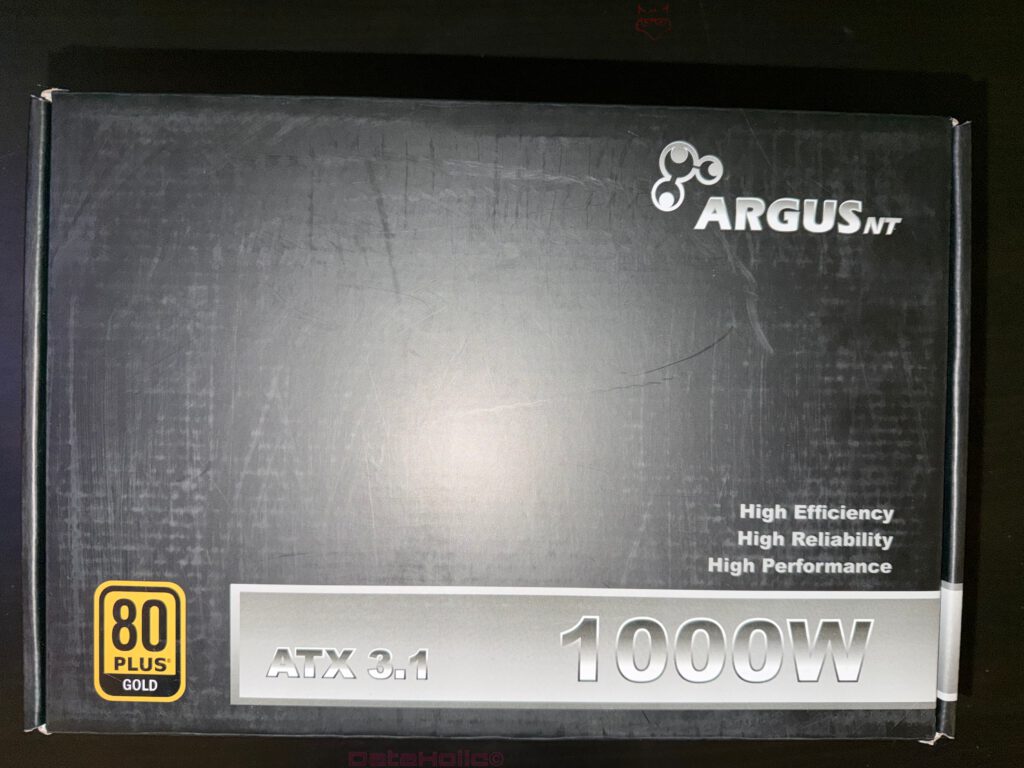
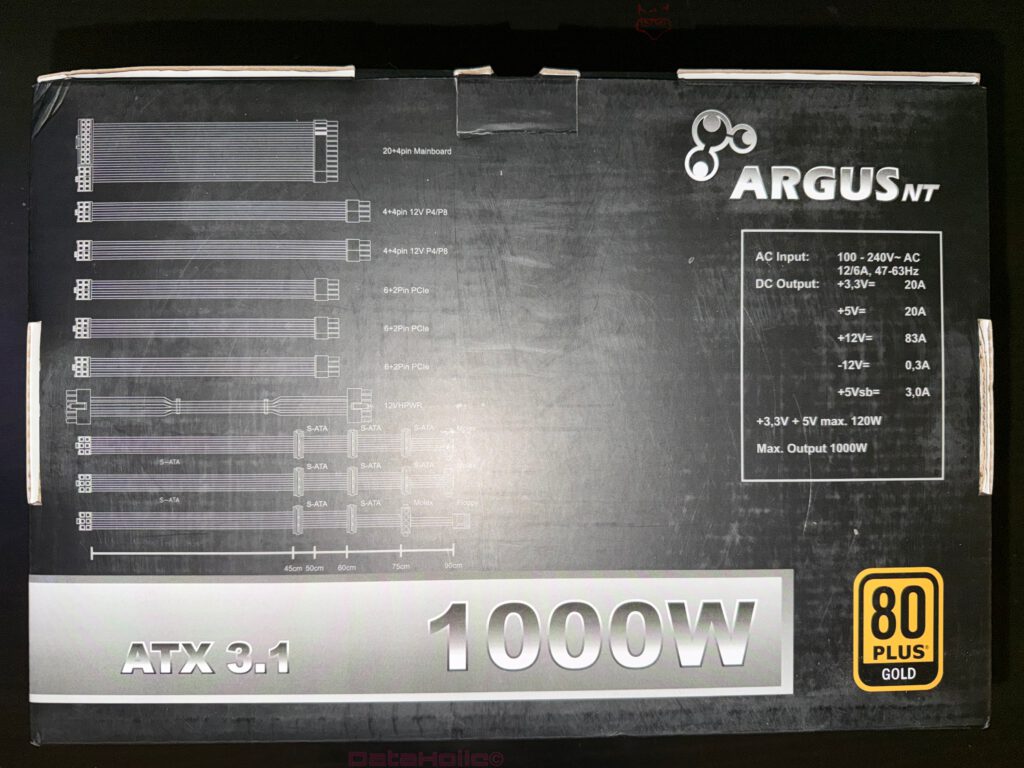
The first look under the lid – orderly interior
The lid flips open and the impression remains: tidy. On the left, a black cardboard box; in the middle, the power supply itself in protective film; and on the right, accompanying material. The claim “for love of the nature” reappears on a brown paper pouch—inside are screws and small parts. No plastic overkill, no Styrofoam chips. Foam inserts would have added a bit more premium feel, but the choice of cardboard and paper fits the implied sustainability line.
On top lie two manuals—one German, one English—with “HA series” on the cover. These booklets aren’t token flyers; they’re actually useful: safety notes, connector assignments, mounting orientation tips, and a checklist before first power-on. There’s also a power cord (black, EU plug)—solid feel, decent strain reliefs. Some bundles make more “show” at unboxing, but this is the calm, serious variant: everything you need is in its place.
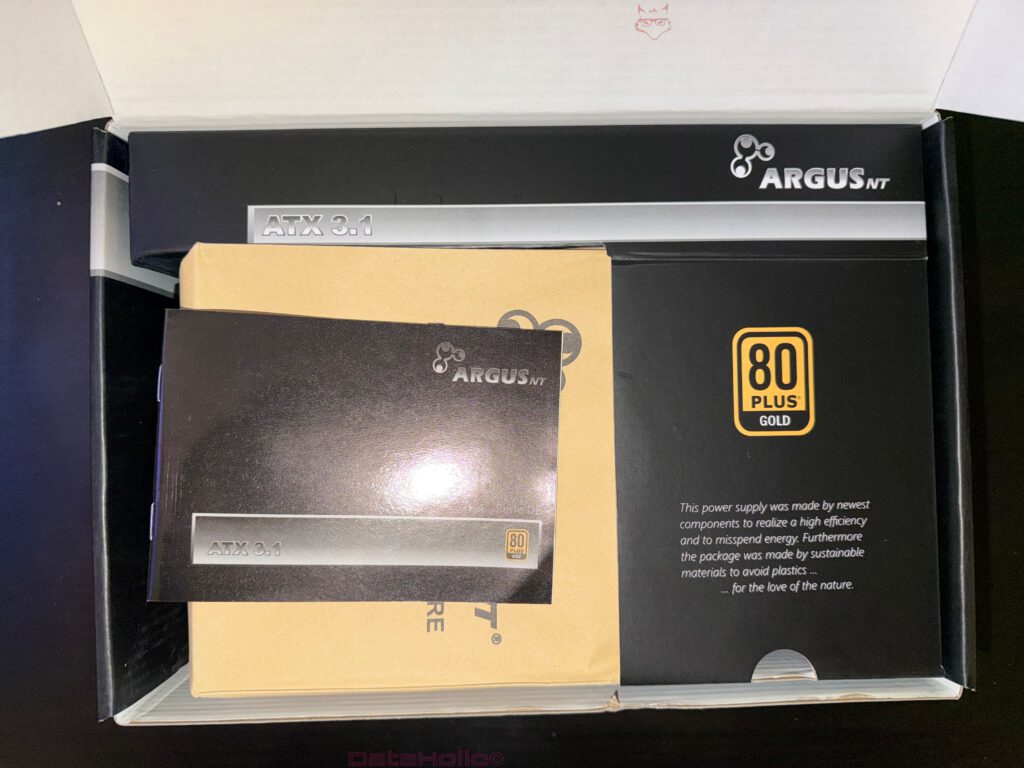

Scope of delivery in detail – what’s really in the box
- Power supply ARGUS NT 1000W ATX 3.1 (HA-1000BA4), fully modular
- Modular cables in individually sleeved, black runs (tuned for function and clarity)
- 12V-2×6 PCIe cable for current graphics card generations
- Multiple 8-pin (6+2) PCIe cables for GPUs or add-in cards
- EPS cables (4+4 pin) for CPU power, multiple included
- SATA power cables in daisy-chain style for drives and accessories
- Molex cable for legacy accessories or certain pump/fan controllers
- ATX 24-pin (18+10) cable for the motherboard, labeled in two parts
- Mounting screws in a paper sleeve
- Power cord (EU)
- Printed manuals (DE/EN)
Everything comes neatly bundled, secured with reusable cable ties. The plugs have clear print (CPU, PCI-E, M/B), and the sockets on the PSU are assigned to clear zones: “M/B 18+10P,” “CPU & PCI-E,” “SATA & MOLEX,” and “12V-2×6.” That helps avoid errors—especially when pre-wiring the PSU outside the case.
The modular cables – feel, flexibility, construction
Cables are more than yardage; they determine airflow, noise levels, and stress during building. The ARGUS NT’s runs are dark-sleeved and use a slightly soft, easily bendable jacket. There are stiffer sleeves on the market that look a bit sharper, but here the focus is clearly on routability. Important: the ATX 24-pin lead comes as a cleanly split 18+10-pin pair, as is common with many modern fully modular power supplies. The EPS cables are 4+4-pin, making them universally usable for 8-pin CPU sockets and combo connectors.
For graphics cards, ARGUS provides two worlds: classic 8-pin (6+2) PCIe runs and the 12V-2×6 cable for the newest GPUs. Good to see: the 12V-2×6 connector sits snugly and has the revised geometry required by the spec. A small but relevant detail—“Details are not the details. They make the design” (Charles Eames).
The SATA chains have enough spacing between plugs to reach 2.5-inch SSDs in common caddy distances, and the Molex lead is more for special cases—those still powering old fans or pumps will appreciate it.
The housing – steel, grille, no-nonsense look
The PSU housing comes in matte black. The side features a large ARGUS NT logo; those who love side windows can decide by taste: it’s not stealthy, but it isn’t carnival-bright either. On the underside (or top, depending on installation) sits a large fan grille with a geometric pattern that’s a mix of honeycomb and cubic cells. The cutouts are open enough for the fan to breathe freely. Four screws hold the cover, a “QC OK” sticker signals quality control.
The rear shows the classic honeycomb mesh, C14 inlet and power switch—no experiments. On the opposite side is the fully modular connector field: it’s laid out, not just “hole next to hole.” Top left is the dedicated 12V-2×6 receptacle, to the right SATA & Molex, in the middle two rows for CPU & PCI-E, and at the bottom the two-part M/B 18+10P ports. The labeling is large and high contrast; that avoids mix-ups and frustration.


Nameplate & electrical key data – what it says
The outside carries a nameplate with all relevant numbers. Important in practice:
- AC input: 100–240 V, 12/6 A, 47–63 Hz
- DC output:
- +3.3 V: 20 A
- +5 V: 20 A
- +12 V: 83 A (single rail)
- –12 V: 0.3 A
- +5 Vsb: 3.0 A
- Combined +3.3 V/+5 V: 120 W
- Max output: 1000 W
- Certification: 80 PLUS Gold, CE, UKCA
The 12-volt rail at 83 amps is the star of the show; it carries the load of modern systems. The combined 3.3/5-volt output of 120 W is what one expects in this class. A sticker marked “2025” points to the production batch—handy for RMA tracking and personal documentation.

80 PLUS Gold – efficiency put in the right context
80 PLUS Gold means, in practice, solid efficiency in everyday load ranges. Less waste heat, lower losses, potentially lower fan speeds under moderate load. Perfect for systems often operating in the partial-load range between 150 W and 500 W. Platinum and Titanium exist—of course—but Gold remains the price-performance sweet spot for ambitious builds. Or, to borrow a well-known saying: “Perfection is achieved not when there is nothing more to add, but when there is nothing left to take away” (Saint-Exupéry). Gold skips the last few percentage points and delivers a sensible ratio of cost, efficiency, and thermal reserve.

ATX 3.1 & 12V-2×6 – what that already means at unboxing
ATX 3.1 isn’t just a new number; it stands for updated requirements around load transients, over-current behavior, and the graphics card connector. For the unboxing, that mainly means: the right cable is included. No adapter circus, no guessing whether the pins are seated correctly. The 12V-2×6 connector is the consistent evolution of 12VHPWR: improved mechanics, sense pins positioned more practically, optimized contact surfaces. Having the cable directly in the box is more than a formality—it shows the PSU is purpose-built for current GPU generations.
Build quality & material impression – where things click and fit
When lifting it out, the weight impression stands out: solid without “brick” feel. The paint is even, edges are deburred, nothing rattles. The screw heads sit cleanly in their countersinks, the fan grille face is flush. The modular jacks hold plugs firmly, but not excessively. That “satisfying click” when latching—exactly what you want to hear. Anyone who has dealt with frayed, wobbly ports knows: a clean mechanical contact is more than feel; it’s reliability.
The EU power plug sits snugly in the C14 inlet, the power switch has a clear actuation point. All of these are small signals which, taken together, shape the quality impression—and here they are positive.
Sustainability & packaging – paper instead of plastic
The note in the box is clear: “… for the love of the nature.” It’s not an eco seal, but the choice of materials supports the message: cardboard inserts, paper sleeve for screws, no loose plastic bags. Protection is still sufficient. Anyone who regularly unboxes hardware knows the extremes: from careless plastic bagging to over-staged inserts that end up in the trash anyway. The ARGUS package chooses the sensible middle path. “We do not inherit the earth from our ancestors; we borrow it from our children”—this often-quoted proverb fits as a small reminder that less is sometimes more.
A look at the connectors – logic instead of guesswork
A strong unboxing detail is the clearly structured connector area. Dividing it into zones makes it intuitive to know what goes where:
- 12V-2×6: separated, easy to reach, top left
- CPU & PCI-E: center, two rows, identical grid—but clearly labeled
- SATA & MOLEX: right, shifted upward so the often longer chain cables have a clear run
- M/B 18+10P: bottom, side by side—so the 24-pin can be routed without twist
The labeling is a real practical gain. Especially in tight cases or poor lighting, assignments can get lost quickly. Not here. And: the connector housings are marked “CPU,” “PCI-E,” “SATA.” As trivial as that sounds—it prevents the wrong run from ending up in the wrong socket when working in an open system.

Cable feel check – flex, not fracture
Going through the cables shows: the insulation is soft enough to lay tight bends, but not so soft that the runs “flow” uncontrollably. The sleeve is grippy, the crimps at the plug ends are neatly set, strain reliefs are present. The SATA chains fit snugly; the Molex plugs have the usual—let’s kindly say—archaic insertion feel, but that’s the nature of the standard. The 12V-2×6 cable is slightly stiffer (thicker gauge), which is normal. Overall: routing-friendly.
Safety & markings – the basics done right
The exterior carries the expected CE and UKCA logos, plus the 80 PLUS Gold seal and the internal model code HA-1000BA4 (article no. 88882235). For users this means: it’s a product properly declared for the EU market, including manufacturer details (Inter-Tech Elektronik Handels GmbH, Langenhagen). It sounds dry, but it matters—especially when devices are used in racks, studios, or offices where documentation and traceability are required.
Positioning – which builds it’s meant for
Today, 1000 W is the “safe harbor” for RTX/Radeon upper class plus a powerful CPU. Those powering a GPU with 12V-2×6, a couple of NVMe drives, an AIO, and multiple fans quickly reach a range where peak loads become noticeable. A PSU of this class cushions that with ease. At the same time, there’s enough headroom for upgrades. “Trust, but verify” fits here as a reminder that power reserves are reassuring, but clean planning remains paramount.
Unboxing experience – the practical points that stick
- Order: the clear zones on the modular panel and the connector labeling make unboxing stress-free.
- Completeness: everything necessary is included, including 12V-2×6—no re-ordering, no adapters.
- Material impression: paint, grille, sockets—consistent standard, nothing wobbles, nothing screams “budget.”
- Cable feel: flexible runs, sensible length staggering, good for clean routing.
- Documentation: manuals in DE/EN, not long, but practical and readable.
- Packaging: paper instead of plastic, clearly structured, adequate protection.
Pre-installation checklist – derived directly from the unboxing
- Ensure motherboard compatibility: ATX 24-pin (18+10-pin) fits, also check the number of EPS 8-pins.
- GPU planning: is the card using 12V-2×6? Then run that cable individually from the PSU—no Y-experiments.
- Drive chain: pre-check SATA spacing in the case so the chain sits without tension.
- Think through cable paths in the case: where do runs exit, where is clearance, where are guides needed?
- Fan orientation: generally downward (fresh air from outside), with a closed PSU shroud upward—case dependent.
- Prepare screws: have the four Allen screws from the paper sleeve ready; tighten with feel, don’t round them out.
- Only connect the mains lead at the end; installation and routing are done unpowered—sounds banal, prevents the classics.
A small anecdote from practice
Anyone who builds a lot knows the moment: a high-performance system is finished, cable management on point, side panel on—and then somewhere a poorly routed run rustles against a fan. A single SATA cable edging into the rotor path can trigger an odyssey of troubleshooting. The ARGUS power supply helps avoid such anecdotes, because the flexible cables and the clearly arranged sockets already invite planning cable paths during unboxing. As the saying goes, “tidiness is half of life.” In PC building, tidiness is half the noise level.
Noise and thermal expectations – what the bundle already suggests
Even without measurements, the unboxing reveals a few things: the generous grille on the fan side suggests free airflow; less pressure loss generally means lower fan speeds for the same heat output. The 80 PLUS Gold certification sets the basis for generating less heat to begin with. Of course, the fan curve in operation ultimately decides—we’re (deliberately) not looking at that here—but the design points to quiet everyday operation under moderate load.
Small but fine signals – what to look for when unboxing
- Socket alignment: are the modular ports cleanly aligned? Yes, on the ARGUS NT they are.
- Plug guidance: do the cables have clear, robust strain reliefs? Yes.
- Labeling: are the labels smudge-resistant and high-contrast? Yes—white on black, easy to read.
- Paint: any runs, dings, thin spots? No—the finish appears uniformly robust.
- Screw quality: Phillips heads cleanly cut, heads flush—check.
- Nameplate: complete information—check.
- Accessory packaging: reusable cable ties—a nice plus for later.
These aren’t negative “showstoppers,” but exactly these small things add up to a reliable first impression.
Practical tips straight from the box
- Use 12V-2×6 only for GPUs; don’t misuse with adapters as an EPS substitute.
- One cable per GPU socket: if the card has two sockets, run two separate cables.
- Don’t overstretch the SATA chain: better to run a second chain than to leave plugs under tension.
- Cable management rough first, then fine: bundle runs per zone (motherboard, GPU, drives), only then fix in place.
- Check fan clearance: no cable may lie in the area of rotating parts, not even “just barely.”
Why unboxing matters here – more than just “taking it out of the box”
A good unboxing isn’t a photo walk; it’s the basis for installation. It answers pragmatic questions:
- Do I have all the cables for my setup?
- Are lengths and connectors suitable?
- Does the power supply feel mechanically trustworthy?
- Is the labeling clear enough that nothing gets mixed up in a tight case?
- Do the specifications match what my system demands?
With the ARGUS NT 1000W ATX 3.1, these answers are reassuringly clear right out of the box.
“Quotes from the world” – three thoughts that fit the product
- “Innovation means making a virtue of necessity.” ATX 3.1 and 12V-2×6 are responses to real demands of modern GPUs. The cable is included—problem solved before it arises.
- “Quality is when the customer returns—not the product.” You hardly see a power supply after installation. What remains is the experience of unboxing, cabling, and operation. The first impression here pays directly into that experience.
- “Simplicity is hard.” The sober design, clear labeling, and practical cables—things that look “simple” but get a lot right.
Unboxing complete – what remains on the table?
At the end of the unboxing, what’s in front is: a tidy, fully modular 1000 W power supply, a complete cable set including 12V-2×6, screws, power cord, and documentation. It’s not fireworks; it’s a promise kept at the start. It’s clear the manufacturer knows what builders need when assembling: clarity, flexibility, reliability. Or, to borrow one more line: “Reliability is the finest refinement of a product.”
And that’s what unboxing is about: the trust-building details before the first watt flows.
⸻
Transparency notice in accordance with EU requirements:
The ARGUS NT 1000W ATX 3.1 (HA-1000BA4) presented in this review was provided to us by Inter-Tech as a non-binding loan for testing purposes. This is not paid advertising.
Inter-Tech had no influence on the content, evaluation, or editorial independence of this article. All opinions expressed are based exclusively on our own practical experience.
Special thanks to Inter-Tech for providing the power supply and for the trust placed in dataholic.de.
