Unboxing the MSI Strike 600 – A Mechanical Keyboard with Style and Substance
Introduction
With the Strike 600, MSI introduces a new mechanical keyboard aimed especially at heavy typists and gamers. According to the packaging, it promises not only a “Silent Sensation” but also a premium typing experience, intuitive media controls, and full RGB support. In today’s first part of our review series, we take a closer look at the unboxing of the Strike 600. What do you get for your money? How’s the build quality at first glance? And how does the product present itself in detail? We’ll cover all that right here on dataholic.de.
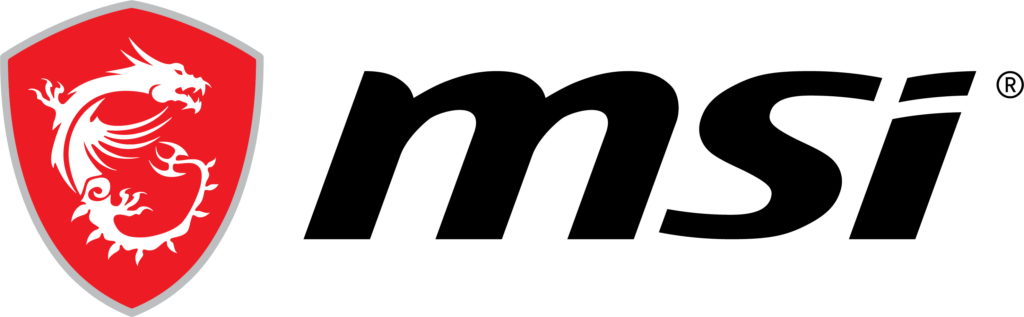
Packaging & First Impressions
The packaging already gives off a high-quality vibe. The white box with its silver “STRIKE 600” lettering looks modern and clean. On the front, the keyboard is shown with its RGB lighting on full display, giving buyers a good idea of what to expect.
In the top right corner, there’s an RGB logo and a “Silent Sensation” label, indicating mechanical switches that are designed to be particularly quiet. In the top left, we see the classic MSI dragon emblem.
The back of the box provides more technical details: quiet mechanical switches with “Silver Primer,” a 1000Hz polling rate, 6-N-Key rollover, anti-ghosting, and onboard memory for macros. There’s also per-key RGB backlighting, a gold-plated USB connector, and a braided cable.



Unboxing: Contents & Presentation
Opening the box, the Strike 600 is well protected. It’s wrapped in a black plastic cover, padded on both sides with foam, and securely placed in a molded tray to prevent any movement during transport.
Inside the box, you’ll find:
- The keyboard itself
- A fixed, braided USB cable with a gold-plated connector
- A small user manual (not pictured)
Extras like a keycap puller or replacement keycaps are missing—something you might expect at this price point. Still, the overall first impression is solid and well thought-out.

Design & Build Quality
Fresh out of the box, the Strike 600 makes an immediate impression with its sturdy, modern design. The top plate is brushed metal, which not only looks premium but adds stability. Weighing in at about 1kg, the keyboard sits firmly on the desk without sliding around.
One standout feature is the built-in media panel on the right side. It includes three dedicated buttons for play, pause, and skip, plus a hefty volume dial with a mute function when pressed. It feels durable, not flimsy, and offers satisfying resistance when turned.
The keyboard uses a German QWERTZ layout with extra FN functions on the F-keys. The key legends are crisp and easy to read. Notably, the PBT keycaps have a slightly textured surface that feels durable. MSI uses a fairly unique typeface here, which might not be to everyone’s taste.

The Switches: Silent and Linear
A highlight of the Strike 600 is the so-called “Silent” switches with “Silver Primer,” as MSI brands them. Removing a key reveals a transparent switch with a gold cross stem. These are linear switches—meaning there’s no tactile bump—and they’re designed to be especially quiet.
And they deliver: keystrokes are noticeably quieter than on typical mechanical keyboards, but still feel responsive. The typing experience is pleasantly direct and solid—ideal for office use or anyone who wants mechanical typing without the noise.
According to MSI, this is thanks to internal damping: a special multilayer dampening structure inside the switch is meant to reduce both sound and vibration. It’s an interesting concept we’ll evaluate more deeply in ongoing use.
RGB & Customization
The Strike 600 offers full RGB lighting, which can be adjusted via onboard controls. Right after plugging it in, you can cycle through lighting effects and patterns using the FN keys.
Various color effects and animations are available, and with MSI’s software (which we’ll look at in Part 2), you can further customize layouts, macros, and lighting—especially when synced with other MSI Mystic Light products.
The LEDs are bright, evenly lit, and transition smoothly. The light shines nicely through the translucent legends on the keycaps, adding to the visual appeal.
Media Controls & Comfort Features
The dedicated media controls are a real highlight of the Strike 600’s design. The volume dial in particular feels very high-end—it’s solid, turns with just the right resistance, and responds precisely.
The keyboard can also be tilted thanks to two flip-out feet on the bottom. Rubber pads on the base ensure a stable grip on your desk. Cable management is well executed too: the braided cable feels both sturdy and flexible, and the gold-plated USB connector reinforces the premium feel.

Backside & Build Details
Turning the keyboard over reveals the familiar MSI gaming aesthetic: geometric lines and the central dragon logo. The build quality here is solid as well, with no unnecessary gimmicks. The rubber feet stay in place, and there’s no creaking or wobbling, even under pressure.
The Strike 600 doesn’t just look good—it also seems built for long-term use. The materials and overall weight give a strong sense of durability.

Initial Verdict
After unboxing, the MSI Strike 600 leaves a thoroughly positive impression. The combination of high-quality build, quiet mechanical switches, and thoughtful features like media controls, RGB, and PBT keycaps makes you want to keep using it.
Whether it holds up in everyday use is something we’ll explore next as we take a deeper dive into the software and customization features. After that, we’ll wrap up with our final verdict, including long-term impressions and a comparison with other models.
Stay tuned for Part 2 of our MSI Strike 600 review series on dataholic.de!
Transparency Note:
Thank you to MSI for providing the Sreike 600 and for their trust. This article was published voluntarily and without any contractual obligation. MSI had no influence on the content, structure, or evaluation of the article. All impressions and assessments are entirely our own.
