Conclusion on the MSI MAG X870E Gaming Plus Max WiFi
- Positioning: Where the Board Sits in MSI’s Line-up
- Test System: Clear Context Matters
- VRM, Stability and Performance: The Invisible Star
- Memory and PCIe Layout: A Lot of Future-Proofing in a Reasonable Package
- Connectivity: USB4, Wi-Fi 7 and 5G LAN as Genuine Strengths
- Audio and Extras: The Red Pen Is Visible Here
- Daily Experience: From Gaming to Content Work
- Pros and Cons — in Plain English
- Who Should Buy This Board — and Who Shouldn’t
- Looking Ahead: AM5, Ryzen 9000 and Platform Longevity
- Personal Closing Thoughts: A Board You’ll Happily Use Again
At the end of any build, the same question always remains: Would I use this motherboard again in a system I pay for myself — or was it only “fine because it happened to be here”? With the MSI MAG X870E Gaming Plus Max WiFi, the answer is less dramatic but surprisingly clear: It isn’t a glamour board, not a “showpiece” for open Instagram benchtables — but a solid workhorse for current and future Ryzen generations, with clear strengths and a few deliberate compromises.
In other words: This board doesn’t want to play the lead role. It wants to be the stable foundation on which the rest of the system can shine.
Positioning: Where the Board Sits in MSI’s Line-up
MSI positions the X870E Gaming Plus as the entry tier into the X870E upper class: same chipset as the Tomahawk and Carbon, but without the luxury extras. Technically, that means:
- AMD X870E chipset, AM5 socket
- Support for Ryzen 7000, 8000G and 9000 CPUs, including heavy hitters like the Ryzen 9 9900X
- Four DDR5 slots, officially up to 256 GB and very high OC speeds up to 8200+ MT/s depending on configuration
That puts the board in front of people who want Zen 4 or directly Zen 5 (Ryzen 9000), but don’t want to spend 400-plus euros on a Carbon or Godlike. Especially in the price range around 220–260 euros — where the X870E Gaming Plus currently sits — it fills a sharp niche: maximum platform features, trimmed-down extras.
It slightly echoes the old phrase “form follows function.” The design is black and understated; heatsinks are functional rather than eye-catching. If you’re looking for an RGB spectacle, this won’t make you happy — but if you want to build a system and simply get work done, this board feels instantly familiar.
Test System: Clear Context Matters
A conclusion only makes sense when the hardware context is transparent. The board ran in the following setup:
| Hardware | Manufacturer |
|---|---|
| Mainboard | MSI MAG X870E Gaming Plus Max WiFi |
| CPU | Ryzen 9 9900X |
| RAM | Crucial Pro DDR5 RAM 64 GB Kit (4×16) 6000 MHz |
| SSD | Kingston 2TB PCIe 4 NVMe M.2 SSD |
| CPU Cooler | Cougar 60 All-in-One3 |
| GFX Card | RX 6800 XT |
| Power Supply | MSI MPG A1000GS PCIE5 |
| Tower | MSI MPG Velox 300R Airflow |
| Display | LC-M27UFD |
| Keyboard | Dygma Defy |
| Mouse | Razer Viper V3 Pro |
| Mousepad | MSI True Gaming |
This puts the X870E Gaming Plus squarely in high-end territory: powerful 16-core CPU, strong GPU, 64 GB RAM, 2 TB NVMe — a real-world scenario for ambitious gaming, content creation and productivity workloads, without drifting into exotic enthusiast excess.

VRM, Stability and Performance: The Invisible Star
The real question: How well can this board handle a Ryzen 9? MSI uses a 14-phase Vcore design with 60A smart power stages and dual 8-pin EPS connectors.
It’s not “YouTube-overkill” with 20+ phases, but it’s exactly what current Ryzen 9 CPUs need:
- Under typical multi-core boost, the 9900X is handled confidently.
- Voltage stability and VRM temperatures remain unremarkable — and unremarkable is high praise for VRMs.
- Light PBO tuning or Eco mode works without pushing the board anywhere near its limits.
This is like power supplies: you only remember the bad ones. Here, nothing went wrong — and that is the highest compliment. A Reddit user once described MSI’s X870E series as “functional, stable, and delivering exactly where it matters, without paying for features you’ll never use” — which fits this board perfectly.
A small anecdote from the build: The first time the system posted with the 9900X and immediately trained RAM at full EXPO speed without any voltage fiddling, it felt a bit like “first ignition after an engine rebuild.” Early DDR5 days were full of failed boots and shaky timings. Here, it was “select profile, save, done.” That’s how 2025 should be.
Memory and PCIe Layout: A Lot of Future-Proofing in a Reasonable Package
On paper, the X870E Gaming Plus Max WiFi offers a package that only much more expensive boards had until recently:
- 4× DDR5 DIMM up to 256 GB, with OC headroom above 8200 MT/s
- 1× PCIe 5.0 x16 slot connected directly to the CPU
- additional PCIe slots via Gen4/Gen3
Storage layout is equally modern:
- 1× PCIe 5.0 x4 M.2
- 2× PCIe 4.0 x4 M.2
- 4× SATA 6 Gbit/s
For most builders, this is more than enough: One ultra-fast system SSD on Gen5, plus two big Gen4 drives for games, projects, and data. Anyone who needs four, five or more NVMe drives simultaneously belongs to a different motherboard class anyway.
One important note: PCIe 5.0 is great to have, but right now it doesn’t transform real-world performance. The bottleneck is usually controller thermals, not bandwidth. Still, it’s good to know the platform keeps this option open for future SSD generations.
Connectivity: USB4, Wi-Fi 7 and 5G LAN as Genuine Strengths
Connectivity is where the X870E Gaming Plus Max WiFi punches above its price bracket. MSI includes surprisingly modern I/O features:
- Wi-Fi 7 and Bluetooth 5.4
- 5G LAN (Realtek 8126) instead of the usual 2.5G
- USB4 on the rear I/O, plus internal USB-C 3.2 Gen 2×2 and various USB-A 3.2/2.0 ports
USB4 is still rare in this price class. External SSDs, docks, capture devices — all benefit directly. Once you’ve transferred hundreds of gigabytes at 40 Gbps, it’s genuinely hard to go back to USB 3.0.
Wi-Fi 7, on the other hand, is one of those “better to have now than regret later” features. Most people still game via LAN, but for flexibility, future routers, and mobile devices, it’s simply reassuring.
As Alan Kay famously said — slightly adapted:
“The best way to predict the future is to build it in.”
MSI has built it in.

Audio and Extras: The Red Pen Is Visible Here
This brings us to areas where MSI clearly saved money — deliberately:
- Audio: Realtek ALC897, a basic but serviceable codec.
- Visual design: No elaborate RGB, no heavy decorative shields, just clean functionality.
For many users this is fine: anyone who cares about audio quality will use a USB interface or an external DAC anyway. For gaming headsets or simple desktop speakers, the ALC897 is more than adequate.
As for design, it’s a matter of taste. Personally, the minimalist look works well — less plastic armour, fewer “gamer hieroglyphics,” more clarity. But if you’re building a glass-panel showcase with full RGB coordination, you’ll want something flashier like a Carbon.
A small anecdote: When the system booted for the first time with the side panel closed, the brightest RGB elements weren’t on the board — they were on the GPU and the fans. The motherboard stayed quiet in the background, like a good sound engineer at a concert: unnoticed, but essential.
Daily Experience: From Gaming to Content Work
In everyday operation, the MSI MAG X870E Gaming Plus Max WiFi behaves exactly as a board in this class should: it disappears from your mind. No random USB disconnects, no network drops, no memory profile hiccups.
Gaming
With the Ryzen 9 9900X and RX 6800 XT, performance meets expectations — the board is “transparent,” meaning it doesn’t bottleneck anything. PCIe 5.0 ensures future GPUs have headroom, but even PCIe 4.0 x16 would be enough for nearly all modern games.
Content Creation & Productivity
64 GB DDR5 and a fast NVMe drive make the system a very comfortable workstation. Video editing, photo workflows, VMs — everything benefits from fast storage and stable memory. USB4 and 5G LAN are especially valuable when moving large project folders or backing up externally.
Thermals & Noise
The Cougar AIO, the MSI case airflow and the efficient VRM design result in a calm, cool system. VRM temperatures remain absolutely within expectation — and there’s no coil whine. Even long rendering sessions don’t push the board into thermal trouble.
This system feels like a good long-distance car: you don’t remember it because something went wrong — you remember getting out relaxed after hours of use.
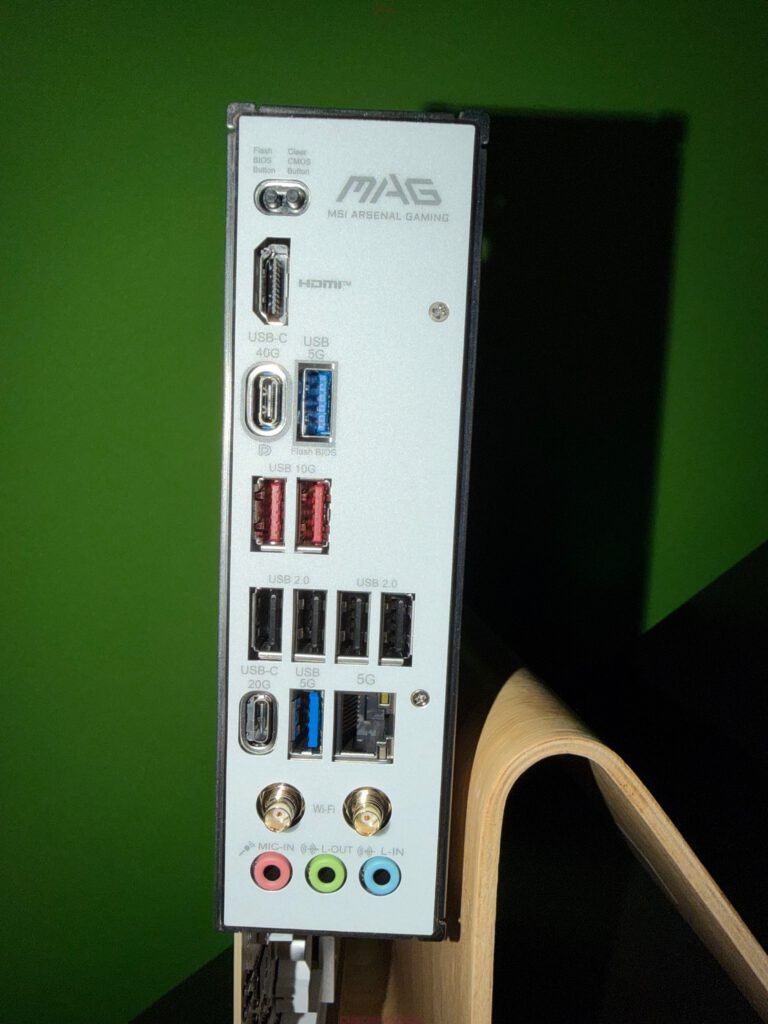
Pros and Cons — in Plain English
People love or hate lists, but everyone wants to know where a product shines and where you need to think twice.
Strengths
The X870E Gaming Plus Max WiFi stands out in areas that truly matter:
- Excellent CPU support up to Ryzen 9 with a well-designed VRM
- Modern connectivity: Wi-Fi 7, 5G LAN, USB4
- PCIe 5.0 for GPU + one M.2, with plenty of Gen4 capacity
- High DDR5 support up to 256 GB and strong OC potential
Deliberate Compromises
And the areas MSI intentionally simplified:
- Basic Realtek ALC897 audio
- Minimalistic look, no heavy RGB features
- Three M.2 slots — good, but not enough for extreme storage builds
None of these compromises hurt the core of the platform. MSI saved money where it’s easiest to upgrade externally.
Who Should Buy This Board — and Who Shouldn’t
A clear “Yes” for:
- Ambitious gamers building a powerful Ryzen 7/9 system with modern connectivity
- Content creators needing USB4, fast networking and large RAM setups
- Long-term users who plan to stay on AM5 across multiple CPU generations
Not ideal for:
- RGB enthusiasts wanting a visually dominant board
- Audio purists relying solely on onboard sound
- Storage fanatics installing five or more NVMe drives
It’s like a high-quality professional tool: not gold-plated, but designed to work reliably every day.
Looking Ahead: AM5, Ryzen 9000 and Platform Longevity
A crucial part of any 2025 conclusion is platform longevity. AM5 will remain supported for years, and the X870E ecosystem is clearly designed with Ryzen 9000 in mind.
This means:
- Starting with a Ryzen 7 today and upgrading later is a solid plan
- A Ryzen 9 9900X already runs well within the board’s comfort zone
- PCIe 5.0, USB4 and Wi-Fi 7 future-proof the system for upcoming hardware
A fitting quote by Antoine de Saint-Exupéry:
“Perfection is achieved not when there is nothing more to add, but when there is nothing left to take away.”
The X870E Gaming Plus Max WiFi isn’t perfect — but MSI left out very little that matters.

Personal Closing Thoughts: A Board You’ll Happily Use Again
After years of testing hardware, you mentally sort boards into categories:
- “Never again.”
- “It was fine.”
- “I’d recommend it to a friend.”
The MSI MAG X870E Gaming Plus Max WiFi lands squarely in category three.
This is the board you recommend to someone saying:
“I want a strong Ryzen system, modern ports, and I don’t care about flashy design.”
It’s not the star of enthusiast forums, but it is the kind of motherboard many real-world, paid-for builds will rely on in the coming years.
You might say:
When the system simply runs smoothly — the games feel good, the renders finish, the backups fly over the network — and you forget which motherboard you installed, the board has done its job perfectly.
Transparency Notice (as required by EU regulations):
The MSI MAG X870E Gaming Plus Max WiFi featured in this review was provided to us by MSI as a temporary, non-binding loan for testing purposes. This is not paid advertising.
MSI had no influence on the content, evaluation, or editorial independence of this article. All opinions are based solely on our own hands-on experience.
We sincerely thank MSI for supplying the motherboard and for their trust in dataholic.de.
