SanDisk Professional G-Drive ArmorATD 6 TB – Unboxing & First Impressions
- Introduction – Why Rugged HDDs Still Have a Place in 2025
- 1.1. The Packaging – Solid, Minimal and Professional
- 1.2. Opening the Box – Structured and Safely Packed
- 1.3. The Cables – A Noticeable Step Above the Usual
- 1.4. Documentation – Minimal But Complete
- 2.1. Exterior Shell and Bumper – The Idea Behind the Ruggedness
- 2.2. Port Cover – Small but Significant
- 3.1. The Drive: WD60NMZW-59C1BS1 – Why This Model?
- 3.2. SMART Values – Clear and Meaningful
- 3.3. USB-C at 5 Gbps – More Than Enough
- 4.1. Sequential Speed – Realistic Numbers
- 4.2. Access Times – Mechanics Are Still Mechanics
- 4.3. Temperatures – Controlled and Stable
- 5.1. Acoustics – Quiet but Audible
- 5.2. Vibrations – Better Absorbed Than Usual
- 5.3. Handling – Excellent Grip
- 6.1. Protection Concept – Drop, Dust, Rain
- 6.2. Real-World Scenarios
Introduction – Why Rugged HDDs Still Have a Place in 2025
There are products you don’t buy because they’re pretty, but because they solve a problem that keeps popping up in everyday work. And even though 2025 feels flooded with SSDs, the classic mobile 2.5” HDD remains relevant in specific scenarios. It’s not about speed or benchmarks boasting four-digit MB/s numbers. It’s about capacity, reliability and physical resilience. That’s exactly where the SanDisk Professional G-Drive ArmorATD with 6 TB positions itself.
This drive targets photographers, videographers, field technicians, journalists and anyone who regularly moves, archives or transports large amounts of data—not in climate-controlled studios, but outside, on job sites, in vehicles, and in less-than-ideal weather conditions. That’s the use case: not glamorous, but essential.
When the ArmorATD arrived, the first impression was immediate: this isn’t a lifestyle product. It’s a tool. A work instrument. And it was unboxed, inspected and tested exactly like that—with the mindset of an enthusiast who wants to understand how much thought went into the design, which materials were chosen, why things are built the way they are, and how they actually hold up in daily use. Some devices seem cold or reserved at first glance, yet that’s exactly what reveals their purpose.
An old saying from the engineering world fits perfectly:
“A good tool is one you don’t notice as long as it works.”
That’s the mantra of the ArmorATD series. And it’s also the challenge: testing something like this requires a very close look.
1. Unboxing – The First Physical Impression Matters
1.1. The Packaging – Solid, Minimal and Professional
Sometimes packaging reveals more about a product than you’d expect. The ArmorATD box is simple but high-quality. The matte surface, minimalistic layout and subtle glossy elements avoid both clutter and gimmicks. SanDisk Professional’s design language is familiar: clean lines, neutral colors, a centered product image, and exactly the information you need—nothing more, nothing less.
On the front you see the logo and the 6 TB capacity label. There’s also a note promising “up to 130 MB/s,” which any technically minded user will classify correctly: a realistic figure for mobile 2.5” HDDs in the 4800–5400-RPM range. No marketing magic, no inflated peak claims.
When you lift the box, the first thing you notice is the weight. Not overly heavy, but substantial enough to inspire confidence. It’s a 6-TB HDD—it should feel like that. In a world where many tech products get so light they end up feeling cheap, a bit of weight can be a positive signal. Here, the weight stands for material, not ballast.
On the back you find a clean technical breakdown of the drive. No lifestyle images, no flashy ads—just an exploded diagram of the components: outer shell, bumper, inner chassis, connector. Technical explanations in multiple languages accompany it. Some might call it sterile. For a product with “Professional” in its name, it fits perfectly.

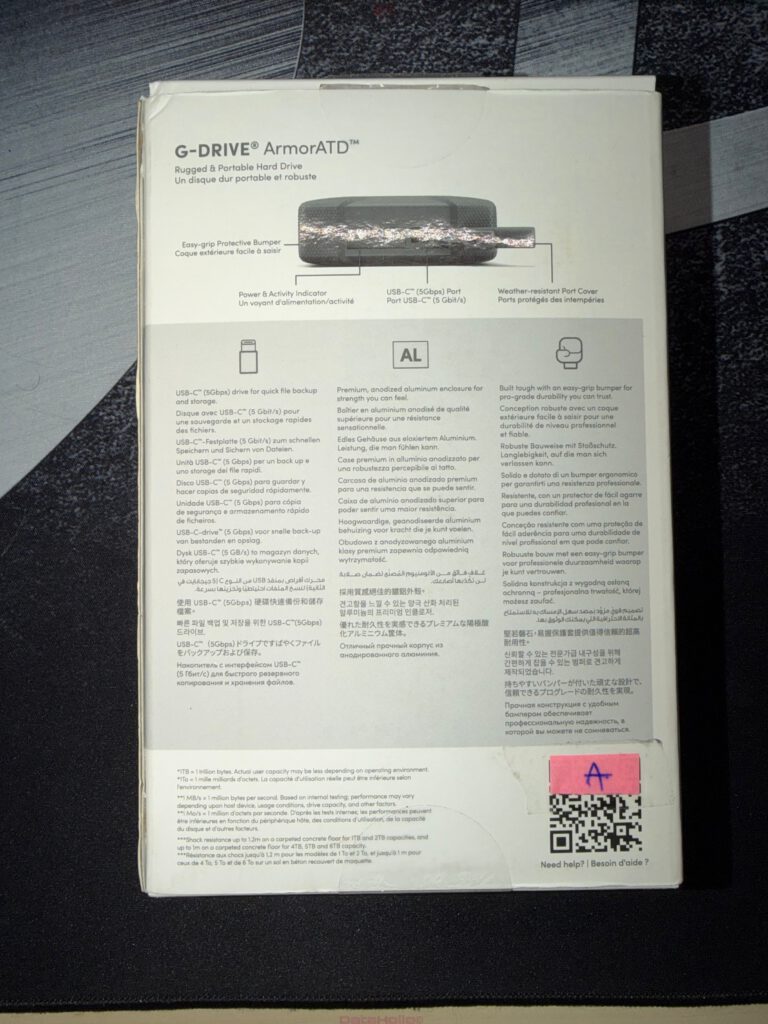
1.2. Opening the Box – Structured and Safely Packed
Inside, you see how SanDisk Professional organizes the product. The HDD is secured in a custom-molded PET plastic tray that fits perfectly. No loose parts, no rattling, no empty pockets. The tray protects the drive during transport and gives the impression that this is a precisely engineered product rather than something thrown into generic packaging.
Below the drive are the two cables, each individually packed, along with the documentation—orderly and not crammed. It doesn’t feel mass-produced or forced into the box but intentionally arranged.
Another thing you notice: no unnecessary packaging waste. No decorative inserts, no excessive padding. At a time when many manufacturers overcompensate with foam furniture, this restraint feels refreshingly practical. Everything serves a purpose—nothing more.

1.3. The Cables – A Noticeable Step Above the Usual
Many manufacturers cut corners on cables. SanDisk Professional is one of the few that understands how important good cables are in professional work. If a cable fails in the field, even the best drive becomes worthless.
Both included cables—USB-C to USB-C and USB-C to USB-A—feel significantly more durable than what you usually get with portable drives. Thick insulation, flexible rubber coating, cleanly pressed connectors. No cheap plastic, no glossy surfaces, no gimmicks. They’re tools, just like the drive itself.
Some users might overlook this. But anyone who has ever stood in the field with a flaky connector knows how crucial a solid cable is. The ArmorATD’s cables feel like they’ll last for years, which is more than you can say about much of the competition.

1.4. Documentation – Minimal But Complete
The included booklets cover the essentials:
- Safety
- Warranty
- Quick Start Guide
- Registration info
No unnecessary ads, no product family overviews, no glossy mini-catalog. People who buy rugged gear rarely do so because of marketing—and SanDisk Professional seems to respect that.
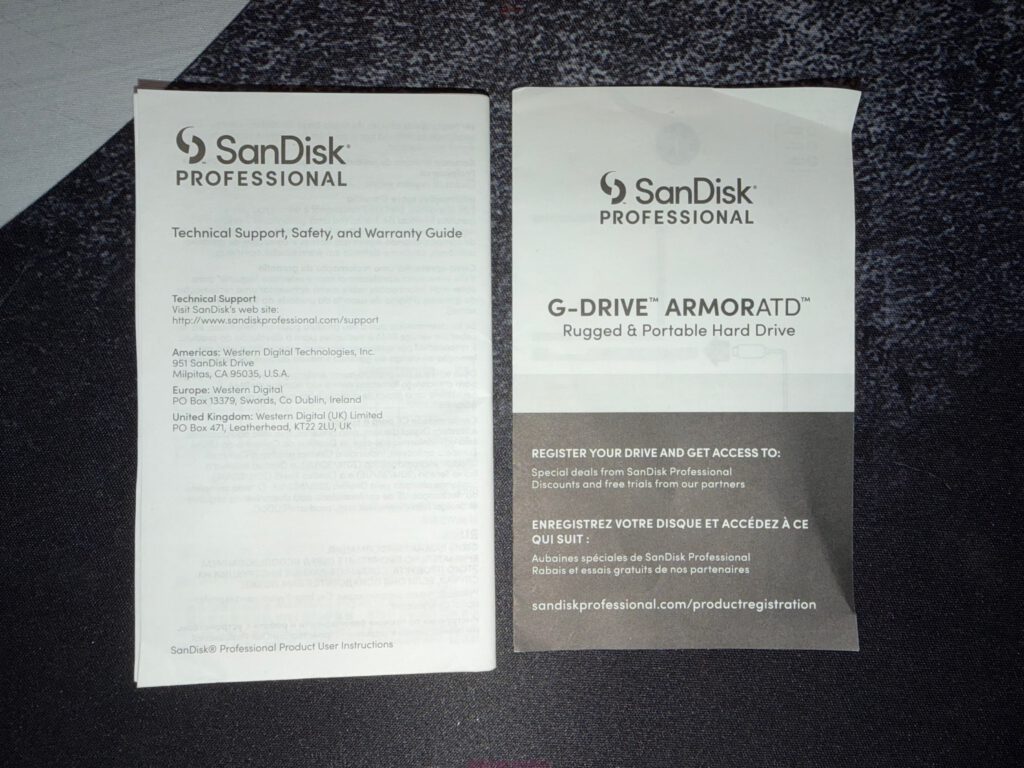
2. The Device Itself – Materials, Mechanics and Protection Concept
2.1. Exterior Shell and Bumper – The Idea Behind the Ruggedness
The first tactile impression is clear: durability comes first, but without the bulky “military” aesthetic. The ArmorATD follows a design philosophy inspired by professional outdoor equipment—focused on function, safety and feel.
The combination of an aluminum core and a rubberized bumper is intentional. The bumper isn’t decorative—it’s part of the structural protection. It’s firmly attached and not meant to be removed, unlike cheaper rugged drives with peel-off shells that develop gaps and cracks over time. The ArmorATD feels like a closed system.
The aluminum is bead-blasted, matte and sturdy. No sharp edges, no exposed screws, no visible seams. The cool surface temperature suggests it participates in heat dissipation, which matters even for HDDs: while they don’t get hot, they still generate heat that needs to escape.
The dense rubber bumper has a slightly roughened texture for grip, preventing the drive from sliding off smooth surfaces and adding scratch resistance. This type of texture is common in high-end outdoor tools and conveys “ready for work.”

2.2. Port Cover – Small but Significant
One notable feature is the rubber port cover over the USB-C connector. It sits tightly but opens without force. The hinge feels durable, not like the flimsy silicone flaps that tear off on many cheaper devices.
The goal isn’t to make the drive waterproof—HDDs aren’t meant for submersion. Instead, the cover protects the port from:
- dust
- fine debris
- splashes
- rain
- mud
This places the ArmorATD in the “weather resistant” category—well suited for real outdoor use even if it’s not submersible. That’s exactly what you want from a rugged drive built for field backups.


3. Internal Technology – A Look Beneath the Surface
3.1. The Drive: WD60NMZW-59C1BS1 – Why This Model?
CrystalDiskInfo makes it clear which drive is inside:
WDC WD60NMZW-59C1BS1
A typical mobile 6-TB HDD from the Western Digital ecosystem. SanDisk Professional has been part of WD for years, so this pairing is logical.
This model is a 2.5-inch platform running at around 4800 RPM—a bit unusual, since 5400 RPM was long the norm. But the choice is deliberate:
- lower power consumption
- more stable thermals
- reduced vibration
- less mechanical stress
- better suited for rugged enclosures
No one should expect SSD performance—this architecture isn’t built for that. But as a mobile archive drive, this model strikes a smart balance between capacity, stability and thermal behavior.
3.2. SMART Values – Clear and Meaningful
The SMART data show:
- 29 power-on cycles
- 252 operating hours
- 0 reallocated sectors
- 0 pending sectors
- error rates in a normal range
- temperature at 24 °C
In short: excellent condition.
A mobile HDD with zero bad sectors is rare but welcome.
UASP mode is active—a key detail. Without UASP, the drive would feel slower in parallel operations. The benefits are smaller for HDDs than SSDs, but still noticeable for backups or multi-file tasks.
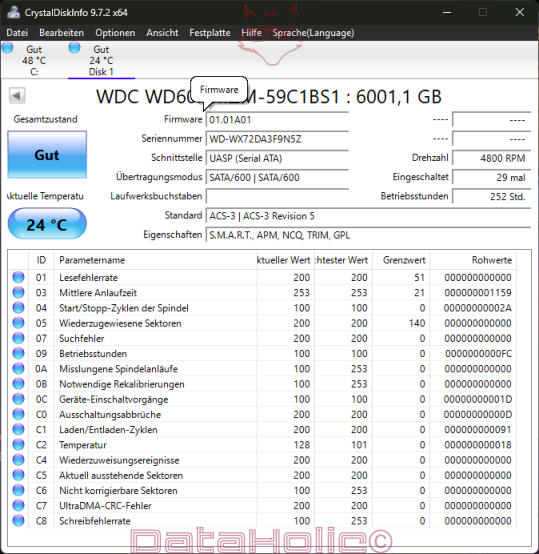
3.3. USB-C at 5 Gbps – More Than Enough
5 Gbps may sound modest in a world of 10, 20 or 40 Gbps. But a 2.5-inch HDD tops out at roughly 120–140 MB/s—far below even basic USB 3.0.
SanDisk chose engineering logic over marketing:
Why use a faster interface the internal drive can’t leverage?
A faster port would:
- not increase speed
- draw more power
- generate more heat
- offer no real-world benefits
So 5 Gbps isn’t cheap—it’s appropriate.
4. Performance and Thermal Behavior – What You Can Expect
4.1. Sequential Speed – Realistic Numbers
The “up to 130 MB/s” spec is spot-on. Real-world results depend on:
- fill level (outer tracks are faster)
- file sizes
- cable and host quality
- active UASP
Typical pattern:
- outer area: ~130 MB/s
- inner area: ~90 MB/s
The consistency is valuable: predictable speeds matter in field backup scenarios.
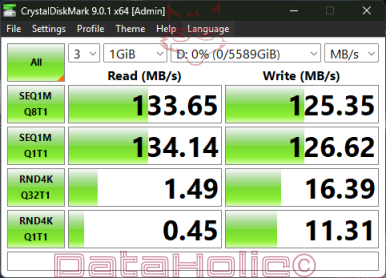
4.2. Access Times – Mechanics Are Still Mechanics
HDDs can’t compete with SSDs on random access, IOPS or seek times. That’s not a weakness of the ArmorATD—it’s just the nature of the technology.
For large video files, RAW photo batches or project archives, this difference barely matters.
4.3. Temperatures – Controlled and Stable
During testing, temperatures stayed between 23 and 35 °C.
The aluminum spreads heat evenly, while the rubber layer shields the drive from outside temperature swings. Many rugged drives struggle with heat buildup—the ArmorATD doesn’t.
5. Practical Use – Noise, Vibration, Handling
5.1. Acoustics – Quiet but Audible
The internal WD drive produces:
- a soft, low hum
- light access noises
- no high-pitched tones
The bumper clearly dampens vibrations. On a hard desk, it feels calmer than many competitors.
5.2. Vibrations – Better Absorbed Than Usual
2.5-inch drives tend to transmit micro-vibrations. The ArmorATD’s bumper reduces this noticeably.
5.3. Handling – Excellent Grip
The textured bumper provides solid grip. The drive stays put on smooth surfaces and feels secure when moved between devices or bags.
6. Ruggedness – What the ArmorATD Can Really Handle
6.1. Protection Concept – Drop, Dust, Rain
The ArmorATD isn’t IP-rated for full waterproofing, but it meets key rugged requirements:
- 1 m drop protection (powered off)
- splash resistance
- dust resistance
- pressure resistance
Dropping an operating HDD is always risky, but in the powered-off state the ArmorATD absorbs impact energy well.
6.2. Real-World Scenarios
The drive shines in outdoor environments:
- nature shoots
- film sets
- in-vehicle work
- construction documentation
- geology
- research
- expeditions
- field journalism
It’s clearly built for work, not show.
7. Conclusion – Who Is This Drive For?
The SanDisk Professional G-Drive ArmorATD delivers exactly what it promises: dependable, rugged, high-capacity storage. It’s not built to astonish—it’s built to perform. It’s a tool, not a statement.
Strengths:
- robust construction
- excellent materials
- stable thermals
- high-quality cables
- solid sequential performance
- professional design
Weaknesses (inherent to HDDs):
- limited random performance
- mechanical sensitivity when powered
- slower than SSDs
Overall, the ArmorATD does exactly what it’s meant to do—and that kind of dependability matters in professional environments.
A SSD may be faster.
An HDD offers more storage per euro.
The ArmorATD combines classic HDD economics with modern protective design—and that’s what makes it valuable.
Or, to put it in a fitting technical quote:
“Speed impresses, reliability wins.”
That’s what this product was built for.
Theoretical Consideration of Write Duration
To estimate the write performance of the 6-TB drive, you can extrapolate from a known data transfer. In this case, an 89-GB transfer took 13 minutes and 20 seconds. Scaling that up:
- HDD capacity: 6 TB ≈ 6000 GB
- data per cycle: 89 GB
- duration per cycle: 13:20 minutes (~800 seconds)
Required cycles: approx. 68
Total time: around 15 hours to fill the drive completely
This calculation serves as a reference to estimate full-drive write duration—regardless of real-world load patterns or how throughput shifts across different fill levels.
Transparency Note (EU-Compliant Quote)
“The SanDisk Professional G-Drive ArmorATD 6 TB reviewed in this article was provided to us by SanDisk as a non-binding loan for testing purposes. This is not paid advertising. SanDisk had no influence on the content, evaluation or editorial neutrality of this review. All opinions are based solely on our hands-on experience. We sincerely thank SanDisk for providing the drive and for their trust in dataholic.de.”
