Unboxing: MSI Versa Pro Wireless – First Impressions MatterIntroduction
If you’re in the market for a modern, high-performance gaming mouse, MSI is hard to ignore. With the Versa Pro Wireless, the brand aims to deliver a well-rounded package: cutting-edge tech, maximum flexibility, and a smart charging dock included. In this first part of our review series, we’re focusing on the unboxing experience and what’s included in the box—before moving on to the software in part two and a full hands-on test in part three.
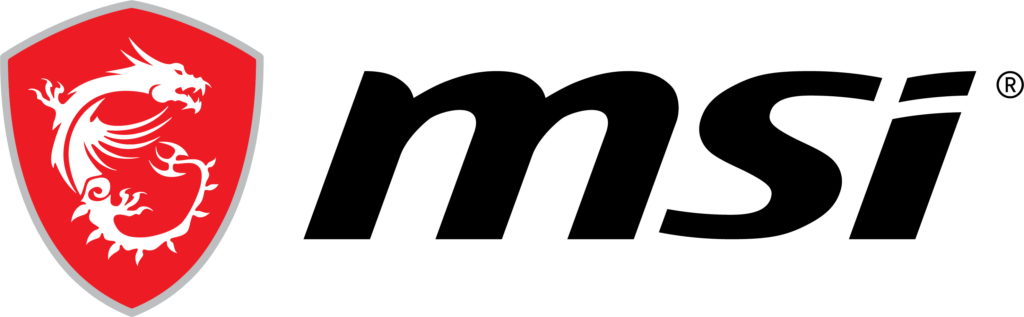
First Impressions of the Packaging Design
The packaging feels premium and well thought-out. The front is minimalistic: a large product image with the mouse’s RGB lighting turned on, the familiar MSI logo in the top left, and an „RGB“ sticker in the top right clearly indicating the gaming focus. The model name „Versa Pro Wireless“ is highlighted with a holographic font—subtle, yet eye-catching. Nice touch.
On the back, MSI provides more details: key technical features are explained with short texts and a blown-up rendering of the mouse. Just the kind of info you want before you even reach for the scissors.
Opening the Box: Here’s What’s Inside
Removing the outer sleeve reveals a completely black box with a glossy MSI logo in the center. A pull-tab opens the lid to show a tidy interior—everything snugly packed in custom-cut foam.
Right away, you see:
- the mouse itself
- the charging cable (USB-A to USB-C, braided)
- the MSI Mouse Dock Pro
- a small booklet with regulatory notices (EU)
Everything’s securely stored and sensibly arranged. No loose parts, no annoying fiddling around.
What’s Included – In Detail
- MSI Versa Pro Wireless Mouse
The mouse has a matte black finish. Ergonomically shaped and designed for right-hand use, it feels comfortable right from the start—promising long-session comfort. - MSI Mouse Dock Pro
Also black to match the mouse, the docking station is magnetic and connects via a circular module on the underside of the mouse. The connection feels solid and smartly engineered—far better than old-school cable-based charging setups. - Braided USB Cable
The included cable is soft, well-made, and long enough for flexible use. It works for both charging and wired operation—perfect for hybrid users. - USB Dongle
A compact 2.4 GHz dongle is also included. It can be securely stored in the bottom of the mouse when not in use—great for travel or LAN parties. - Swappable Charging Plate
This round, magnetic plate with charging contacts can be removed from the mouse. It links to the dock and is engineered with precision. Smart and clean implementation. - Paperwork
You’ll find a small booklet covering EU regulations. However, there’s no quick-start guide or user manual—something you might expect from a premium product.
Design & Build Quality
The mouse feels solid. Gaps are even, materials feel premium, and the click feedback is sharp. According to MSI, it has 13 buttons in total. The main switches are D2M50N microswitches, rated for up to 20 million clicks—clearly high-end.
The scroll wheel moves smoothly, feels tactile, and lights up with RGB. There’s also a swappable RGB thumb rest on the side. Overall, the RGB zones are subtle but effective—we’re curious how it all looks in action (more on that in the software review).
Tech Specs (as listed on the box)
- Sensor: PAW-3395 (PixArt), optical
- Polling Rate: 1000 Hz (1 ms)
- DPI Levels: 800 / 1600 / 3200 / 6400 (up to 26,000 DPI via software)
- Max Speed: 650 IPS
- Buttons: 13
- Connectivity: 2.4 GHz, Bluetooth, USB
- Dimensions: 131 x 65 x 41 mm
- Weight: approx. 120 g incl. dock
This places the Versa Pro Wireless firmly in the high-end category. The sensor is state-of-the-art, and the connectivity options cover all the bases.
Ergonomics & First Feel in Hand
The shape is reminiscent of classic palm-grip mice but has enough sculpting to support claw and fingertip grips too. The surface feels grippy but not sticky. Button placement—especially the side buttons—is spot on: not too high, not too low.
The mouse glides smoothly, thanks in part to its large PTFE feet. For a mouse with a dock, the weight is pleasantly low, and the balance is excellent—resulting in precise and comfortable handling.
Nice Little Details That Stand Out
- Dongle Storage: Magnetic slot on the bottom of the mouse—perfect for travel.
- Swappable Bottom Module: Not just for docking; theoretically could support future modules (e.g., wireless charging).
- RGB Lighting: Subtle and customizable—not overdone, but visually appealing.
- Packaging Design: Clean, premium feel without unnecessary fluff.
Unboxing Verdict
The MSI Versa Pro Wireless makes a strong first impression. From the moment you open the box, it’s clear that a lot of thought went into quality, presentation, and smart features. The mouse looks and feels premium, and the included accessories show MSI isn’t cutting corners.
How the mouse performs in real-world use and gaming scenarios? We’ll find out in part two—when we dive into software, macros, RGB tweaking, and performance testing.
Next Part:
👉 MSI Center Software & Customization Review (coming soon)
Transparency Note:
Thank you to MSI for providing the hardware and for their trust. This article was published voluntarily and without any contractual obligation. MSI had no influence on the content, structure, or evaluation of the article. All impressions and assessments are entirely our own.
