Unboxing: Endorfy Thock V2 75% Wireless (DE) – First Impression, Packaging & Contents
„Everything is better without cables. Except maybe mountain climbing.“ – this slogan is printed boldly across the front of the box, setting the tone right away: humorous, confident, and a bit cheeky. That’s the exact energy that greets you as the Thock V2 75% Wireless in the German layout lands on the desk. The box is compact, sturdy, and cleanly printed; the product photo shows the keyboard with two-tone gray keycaps, two eye-catching blue accent keys, and a knurled multifunction dial in the bottom right corner. It’s immediately clear: this isn’t some generic keyboard, but a consciously designed 75-percent model with character.
A short prologue to this review
Before we pull the tab and lift the lid, a brief word of context: this is only about the unboxing — the unpacking, the first tactile impressions, the scent of fresh plastic, and the little discoveries you only notice when you actually handle the keyboard. No software, no verdict, no benchmarks. As the saying goes, “First impressions matter.” Or as Douglas Adams once put it, “Time is an illusion. Lunchtime doubly so.” The unboxing moment is exactly that little illusion — a slice of time where excitement outshines reason. Let’s dive in.
The Box: Design, Protection, and Information
The box feels surprisingly premium. Its matte light surface, clear typography, and thoughtful pictograms make it feel like a modern tech product. Endorfy uses every inch well: on the front, alongside the product render, we find the model name “Thock V2 75% Wireless – DE” and several small icons summarizing key specs (wireless operation, mode switching, rotary knob, and more). The back side is text-heavy — a multilingual grid listing specifications, warranty details, and QR codes for support.
Stability and protection
When lifting it, the box surprises with a certain “trustworthy weight.” Not bulky, but substantial; the material thickness and inner folds feel strong. If you’ve unpacked many keyboards, you know some boxes are just pretty shells. This one, however, seems designed to actually protect. “Form follows function,” the Bauhaus motto, fits perfectly here: aesthetically minimal, but primarily practical.
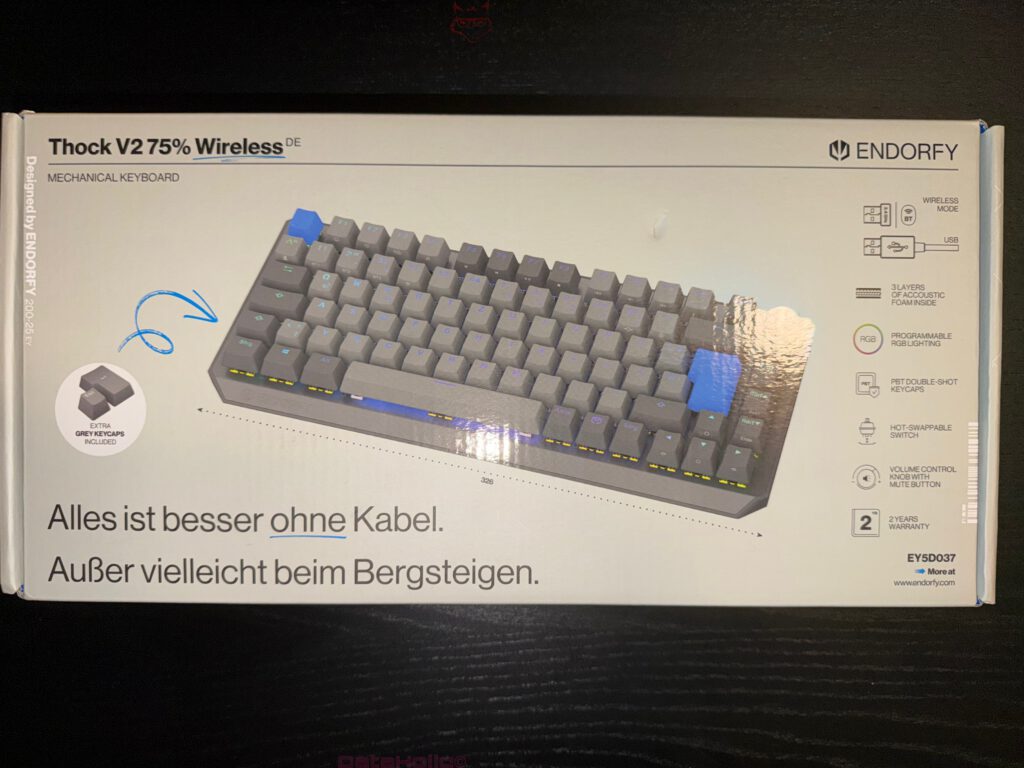
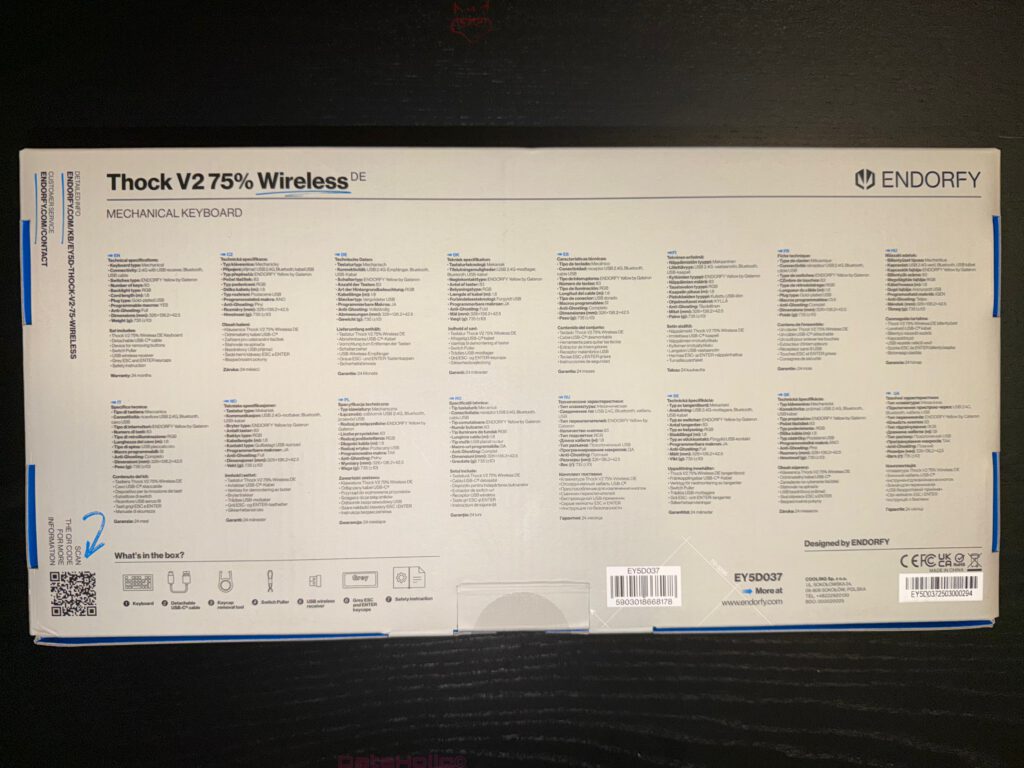
The First Look Under the Lid
Lifting the lid reveals a striking blue interior. Inside, the contents are neatly organized: cardboard inserts secure the keyboard snugly on both sides, and the board itself sits inside a soft foam sleeve. The material feels standard but effective — a little extra against scratches and dust. On the right side, a cutout section holds the accessories and cable, keeping everything tightly packed with zero rattling.
There it is — the Thock V2, resting calmly like a machine waiting to awaken. Through the translucent sleeve, its silhouette shows: compact form, angular edges, the top-right blue keycap peeking through. That single splash of color is almost like a wink saying, “Go on — pull me out, I’m ready.”
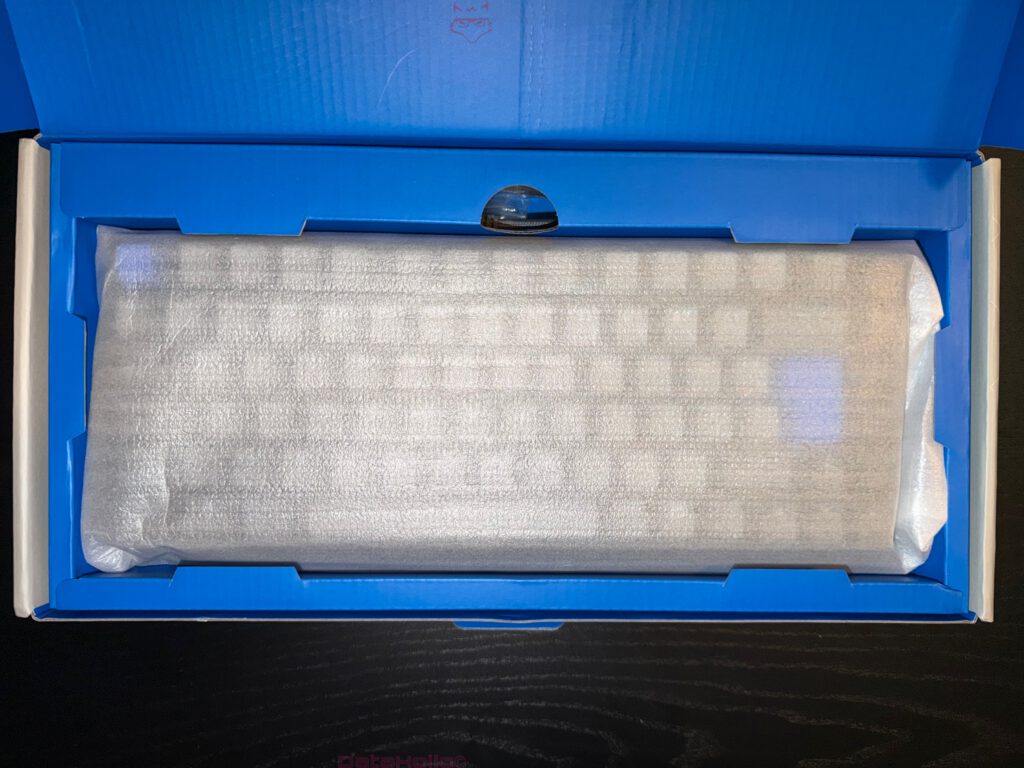
Accessories Overview: Essentials and Extras
No unboxing is complete without taking stock of what’s inside. The accessories compartment includes:
- Braided USB-A to USB-C cable in matching gray tones. It’s flexible, robust, and both ends feature reinforced strain relief. Great for wired use or charging.
- Keycap puller tool, slim and metal-tipped — perfect for safely removing caps on compact layouts.
- Small accessory bags: these contain extra switches (transparent housings with yellow stems) and additional stabilizer or tuning parts. It’s refreshing to see a manufacturer include small “quality-of-life” details like this.
- Quick-start leaflet / manual, minimalist but clear, with diagrams and basic info. It’s enough to get started; advanced users can dive into the online documentation later.
Anyone who’s opened a box containing only a rubber cable and a flimsy leaflet will appreciate this. As the saying goes: “It’s the little things that count.”
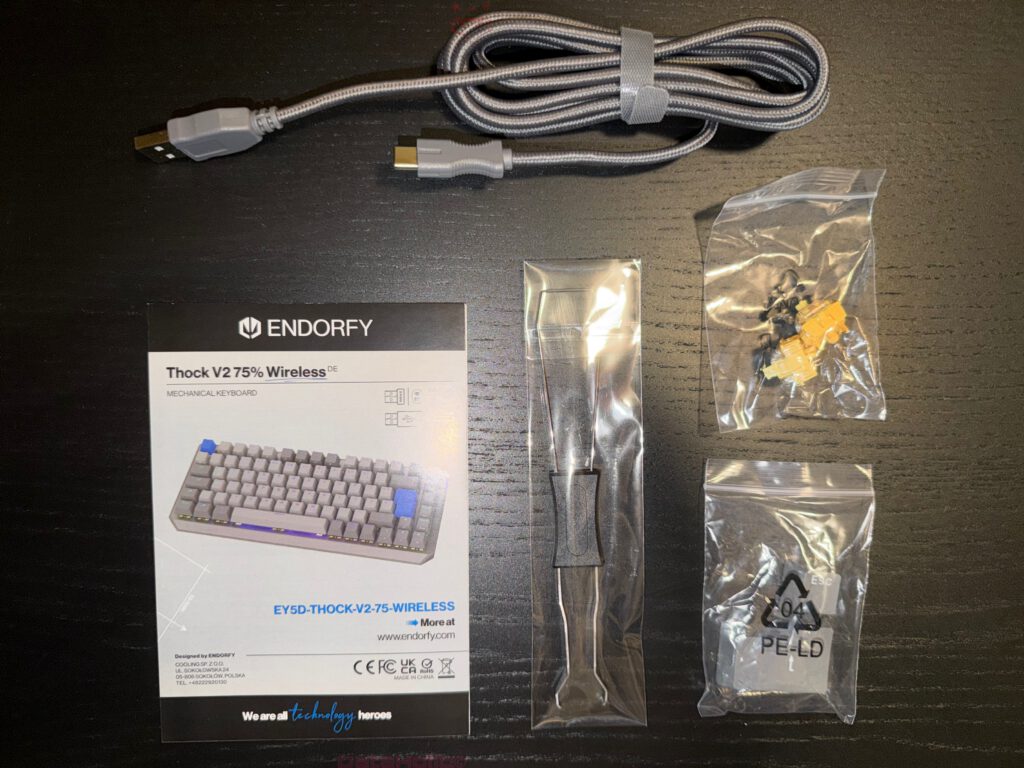
The Keyboard Appears: Shedding the Sleeve
Now the moment: pulling off the sleeve. A faint rustle, and the surface emerges. The case color is a dark, satin gray — smooth, grippy, and fingerprint-resistant. The keycaps are dual-tone gray, alternating between light and dark shades for visual depth. Two blue accent caps (one top-right, one bottom center) break the monotony with flair. The layout feels organized yet unpretentious.
75-Percent Layout, Compact Yet Complete
The 75-percent form factor merges the function row, arrow cluster, and navigation keys efficiently without feeling cramped. This DE variant includes the full German character set — Z, Y, umlauts, everything in place. Despite its smaller footprint, the arrow keys are distinct and tactilely separated — a godsend for touch typists.
The Rotary Dial: Knurled and Confident
Top right sits the knurled rotary dial. It has just the right resistance — smooth yet firm, turning with a premium feel. The click action is well dampened; it feels like a fine-tuned studio potentiometer. Even in this early phase, the dial impresses. It practically invites you to turn it.

The Underside: Pattern, Feet, and an Easter Egg
Flip the keyboard over, and you’re greeted by a decorative geometric pattern — triangles in alternating matte and glossy textures. It gives an unexpected aesthetic depth to a usually neglected area. On each side, two-stage flip-out feet allow adjustable tilt angles — rare and highly appreciated. The rubber tips feel grippy and durable.
The real gem, though, is the dongle dock. The 2.4 GHz receiver sits neatly in a recessed magnetic holder, easily accessible yet securely fixed. It’s such a simple feature, but invaluable — no more losing tiny USB receivers in backpacks or under sofas.
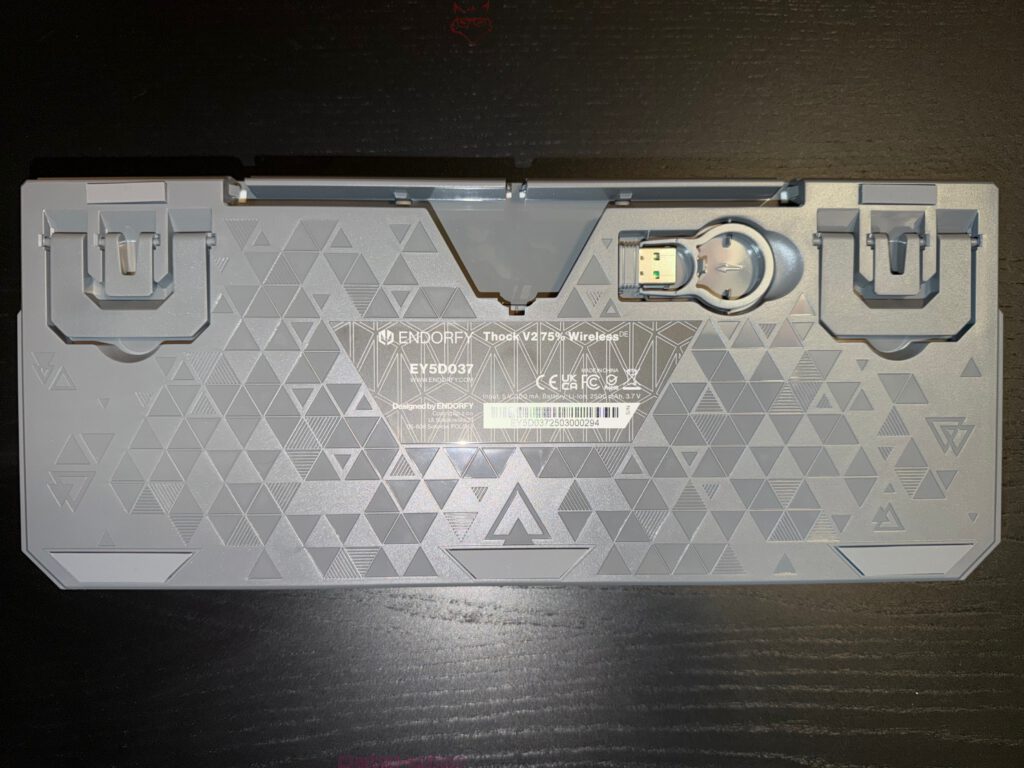
Keycaps & Legends: Gray Is the New Bold
The keycaps look and feel solid. The legends are crisp, centered, and cleanly printed — functional but elegant. The dual-gray tones diffuse light nicely, balancing readability with style. Even with RGB illumination, the legends stay visible without glowing harshly. That balance is tricky; Endorfy nails it.
Then there are the blue accent caps — bold, matte, and vivid. They add a pop of energy without overdoing it. In a world of endless black keyboards, these splashes of color feel like personality markers.
Switches: Transparent Shells, Yellow Stems
Lifting off one of the blue caps reveals a transparent switch with a yellow stem — resembling a drop of honey in a clear jar. The transparency allows RGB light to shine beautifully through. The cross-stem feels sturdy and precise; tolerances are tight, wobble minimal. We won’t go into actuation types here — this is about aesthetics and first impressions. Including spare switches in the box is a clear sign that Endorfy expects users to customize and tinker — and that’s a good thing.

First Haptic Impressions: Flex, Sound, and Feel
Even without typing, the board tells a story. Pressing down on the corners — no flex. The chassis feels rigid, the assembly tight. A light tap on the surface produces a deep, solid thock rather than a hollow ring. It’s acoustically satisfying — no creaks, no rattles.
The keycaps have a slight texture, preventing slippage; the case surface diffuses light softly, maintaining a professional matte finish. Every edge and angle feels deliberate — no sharp corners, no unrefined seams.
Connectivity: Cable Meets Wireless
Physically, the USB-C port sits slightly recessed at the top middle, making for a secure and clean connection. The included cable fits snugly, and the grey braiding matches the keyboard’s color scheme beautifully.
The 2.4 GHz dongle feels sturdy, with just the right fit in its dock. A small transparent accent nearby catches light — like a micro design easter egg, adding subtle charm. These small touches are where good design lives.
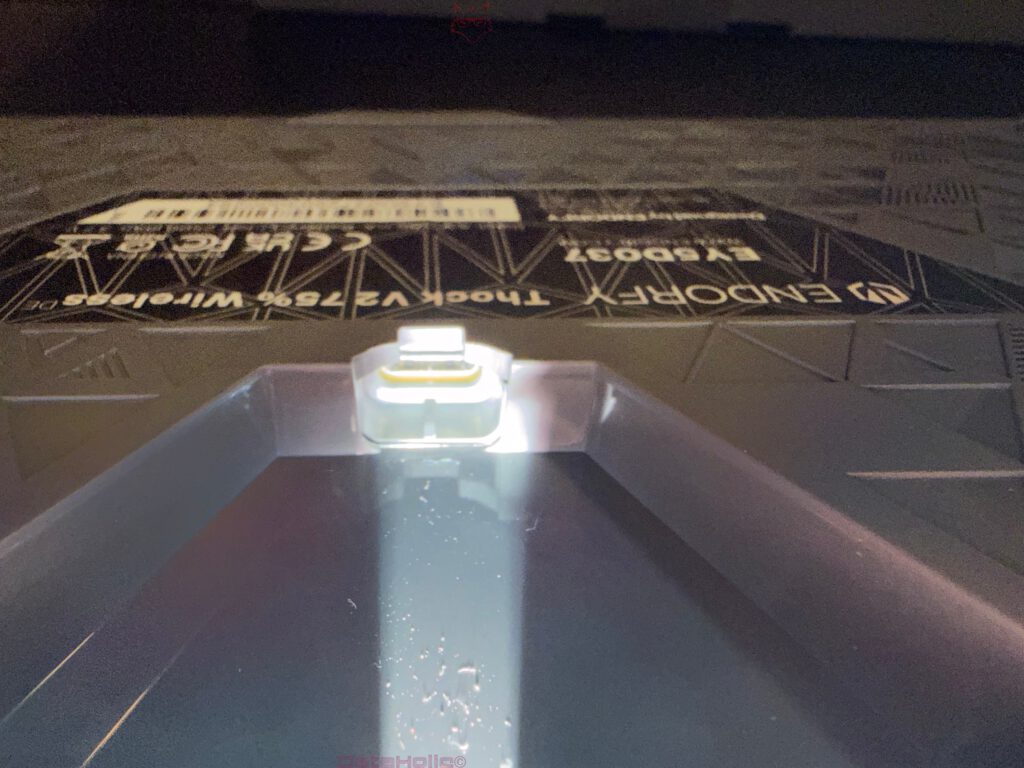
Illumination: RGB, Tastefully Done
Even though software tuning is beyond our scope here, illumination is part of the unboxing experience. Plugging it in, the Thock V2 bursts to life in a multicolor RGB wave. Light distribution is even; legends glow clearly without overpowering the surface. No garish bleeding from the sides — just balanced illumination that enhances the board’s personality.
Two observations stand out:
- Legibility remains excellent, even under saturated colors.
- Gray keycaps work surprisingly well with RGB — the light feels embedded, not forced.
As philosopher Ernst Cassirer said: “The imagination is not the power to form images, but the power to form meaning.” RGB here doesn’t define the keyboard — it complements it.


Build Quality in Detail: Seams, Angles, and Print
Time for the pedant’s magnifying glass. The seams along the top frame? Perfectly aligned. The edges? Smooth, with consistent chamfers. Print markings on the underside are crisp and legible. The rubber feet sit flush — no peeling, no unevenness. The dual-stage stands snap firmly into position with satisfying resistance.
Try a bit of “hardware yoga” — twist, tap, shake — and the Thock V2 stays rock solid. No clatter, no internal rattle. Even the stabilizers feel tight. It’s the kind of build that inspires confidence immediately.
Ergonomics: Height, Angle, and Hand Comfort
The front edge is moderately high — not low-profile, but not tiring either. With feet folded, the typing angle is neutral; perfect for long sessions. The first tilt step adds a slight incline, and the second a steeper one for gaming or fast-paced work. Row spacing feels natural, and the keycaps don’t collide — finger positioning is intuitive.
Hidden Details Worth Noticing
Unboxing is a game of discovery. Three details stand out:
- The dongle dock – clever, practical, and something you’ll appreciate every time you travel.
- The surface texture play – the combination of matte and semi-gloss geometric patterns gives the board depth, reminiscent of analog camera bodies.
- The blue accent caps – not just for color, but a subtle nudge to modders: “Lift me, swap me, make me yours.”
Cable Management & Setup Readiness
The braided cable feels sturdy yet elegant. On a desk with gray or black accessories, it blends seamlessly. Setup takes seconds: plug it in via cable or insert the dongle for wireless use. It’s instantly plug-and-play, no software needed. Even during unboxing, it’s obvious — this keyboard won’t frustrate.
Light and Aesthetics
Under lighting, the Thock V2 transforms from “understated gray” to centerpiece. RGB lights ripple softly through the gaps, blue keys anchor the color composition, and the dial gleams with metallic texture. It’s a piece of tech art — “Beauty needs light,” as Émile Zola wrote. The Thock V2 knows exactly how to use light to its advantage.
Accessory Quality: Puller, Cables & Extras
The keycap puller works flawlessly — it grips firmly but gently. The braided cable features solid connector housings without any loose play. Spare switches come sealed separately to prevent dust or scratches. Even the smaller bags — stabilizer bits and dampers — are resealable. It’s an organization level that serious users will appreciate.
Dry “Tap” Soundcheck
No verdict yet, just an impression: The Thock V2 sounds controlled. There’s a pleasant, cushioned “thock” with minimal resonance. The rotary knob’s click feels refined and satisfying. Altogether, the sound profile whispers “studio quality” rather than “garage mod.”
A Little Unboxing Anecdote
There’s always one unexpected moment in every unboxing. This time, it’s the tiny transparent window on the underside — catching light like an old translucent game controller from the ’90s. “We’re all a bit retro,” a colleague once said as it shimmered under the lamp. These moments give devices their soul.
Everyday Usability — Already Obvious
Sometimes you just know within minutes: this device won’t be a diva. The Thock V2 asks for no special treatment — no custom drivers, no proprietary nonsense. Cable in? Works. Wireless? Works. Swap caps? Easy. It’s immediately intuitive and feels ready for whatever comes next.
Who Will Enjoy This Unboxing
- Heavy typists, who appreciate a compact yet complete layout with a solid, no-rattle chassis.
- Aesthetes, who enjoy a minimalist gray palette accented by clean lighting.
- Tinkerers, who smile at the sight of included spares and a well-designed dongle dock.
Or, to paraphrase Hemingway: “There is nothing noble in being complex when simplicity is done well.”
Unboxing Conclusion (Without Verdict)
Without drifting into evaluation, the unboxing of the Endorfy Thock V2 75% Wireless (DE) tells a clear story — one of care, design, comfort, and thoughtful engineering. Every component, from the box to the cable tie, seems deliberate.
In short: the unboxing itself is a prelude — and a strong one. As Italo Calvino once wrote: “The hell of the living is not something that will be; it is the one that is already here, which we form by living.” In that sense, a good unboxing is a small heaven of the everyday — and that’s exactly what this feels like.
Photo Narrative
Viewed chronologically — box exterior, back, open interior, accessories, keyboard reveal, switch close-up, underside, lighting — the photos naturally follow the rhythm of this story: from the cheeky slogan (“Everything is better without cables…”) to the glowing keyboard in full color. The visuals mirror the text’s progression perfectly.
Unboxing Checklist
- Box protection – sturdy, precise inserts, soft sleeve
- Accessory completeness – cable, puller, spares, manual
- Initial tactile feel – grippy caps, soft-touch case
- Chassis stiffness – solid, no creaks
- Port accessibility – clean front placement, smart dongle dock
- Ergonomic adjustability – dual-stage feet, moderate front lip
- Lighting impression – even, tasteful, legible
- Build precision – tight seams, fine chamfers, quality rubber feet
This isn’t a verdict — just a map of what the box reveals at first contact.
The 75-Percent Philosophy
The 75% form factor is the sweet spot of modern keyboard design — compact enough to free desk space, complete enough to retain the essentials. You can tell from unboxing alone whether it’s well executed. The Thock V2 gets the balance right: nothing feels cramped, nothing missing. It’s the functional middle ground perfected.
Why Unboxing Matters
For tech enthusiasts, unboxing is more than a ritual — it’s a glimpse into a company’s culture. Care in the small things suggests care in the big ones. As Japanese Monozukuri philosophy teaches, respect for the product and its user begins long before the first use. The Thock V2 passes that test effortlessly.
Anticipation
The unboxing closes with a sense of potential. This keyboard feels ready for anything: office work, writing marathons, gaming sessions. The combination of compact design, robust construction, and refined details hints at more to come.
“The beginning is half of the whole.” – Aristotle
The unboxing is that beginning. And it’s a good one.
Transparency Disclaimer (per EU regulations):
The Endorfy Thock V2 75% Wireless (DE) keyboard presented in this review was provided to us by Endorfy as a non-binding loan unit for testing purposes. This is not paid advertising.
Endorfy had no influence on the content, evaluation, or editorial independence of this article. All opinions are based solely on our own practical experience.
We would like to thank Endorfy for providing the keyboard and for their trust in dataholic.de.
