Kingston KC3000 – A Hands-On Review
First Impressions: Packaging and Presentation
When the anticipated package arrived—small in size but somehow carrying a sense of ceremony—it was finally in my hands: the Kingston KC3000 SSD with an impressive 2048 GB. The packaging—part futuristic, part technical—left no doubt about its ambition. Black and red circuit traces ran across the design, as if trying to visualize the speed this small component promises, right there on the box. Boldly emblazoned was “KC3000”—almost sounding like a rocket—right next to the magical number: “7000MB/s”.
„First impressions count“—a phrase that holds true even in the world of technology.
The SSD itself was visible through a clear blister shell. There it lay, like a valuable artifact from the future. Small, black, shiny. And yet: full of promise. Kingston, a name that has stood for reliability in my tech universe for years, set high expectations.
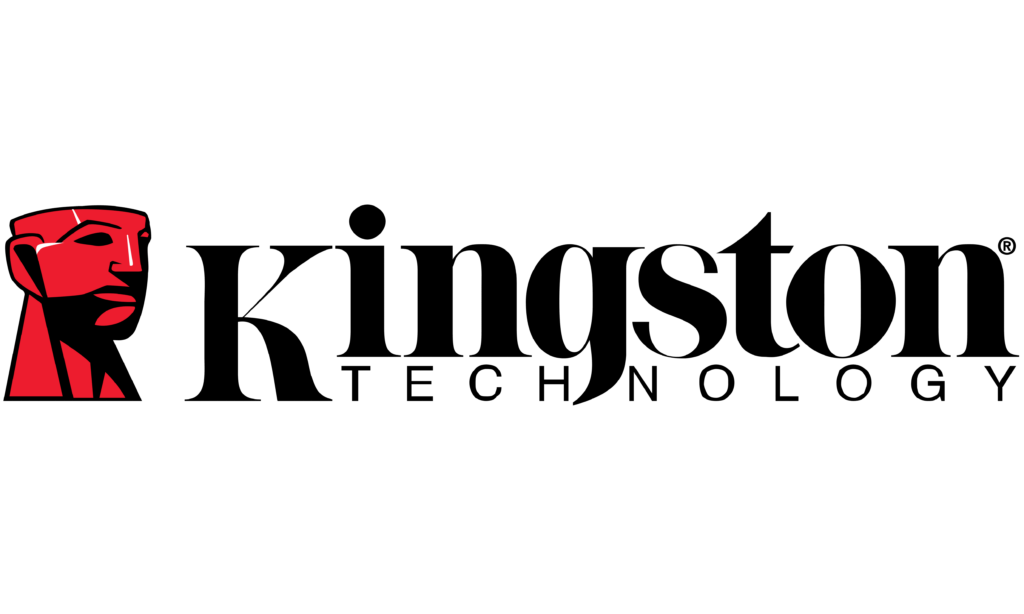
The Technical Framework – Theory Meets Reality
Before getting hands-on, a look at the raw specs: the KC3000 is a PCIe 4.0 NVMe M.2 solid-state drive with 2 terabytes of storage. The theoretical read speed clocks in at an impressive 7000 MB/s, with write speeds just slightly lower. All this packed into a tiny M.2 form factor, barely longer than a thumb.
Kingston relies on TLC NAND flash and a Phison E18 controller, which serves as the heart of its performance. DRAM cache? Present. Hardware encryption? AES 256-bit support—of course. The spec sheet reads like the résumé of a high-performance athlete.
But—and this is key—specs on paper are one thing. The real magic happens when technology comes to life.


Installation: A Touch of Elegance
Like many other SSDs in M.2 format, the KC3000 was a breeze to install. One move, one screw—and it was exactly where it belonged: directly on the motherboard, connected to the system’s DNA. No messy cables, no fiddling. Just: click. Done.
And yet, I felt a moment of reverence. Almost like starting an engine for the first time. The SSD is an inconspicuous companion, working in the depths of the case—yet elevating the entire system to a new level.
Trial by Fire: Everyday Use and Performance Under Load
After the initial boot-up came the moment of truth: benchmarks, file copy marathons, game launches, software installations. And—to borrow a quote from Die Welt:
“Those who press the gas pedal of the new age will feel old conventions dissolve.”
CrystalDiskMark confirmed the promised values almost exactly: over 7000 MB/s read, around 6800 MB/s write. But even more impressive was the real-world experience:
- Photoshop opened in under two seconds.
- Large games like Cyberpunk 2077 launched before you could even fully register the loading screen.
- Copying multi-gigabyte video files was so fast, I thought the process had aborted—when in fact, it was already complete.
Heat and Thermals: A Gentle Glow
An SSD this powerful naturally generates heat. And yes—under full load, the KC3000 became noticeably warm. Without an active heatsink, temperatures rose toward 70 °C during sustained writing. At idle, it hovered around 35 to 40 °C.
Some motherboards offer passive cooling solutions, which make sense here—especially in well-ventilated cases. Kingston doesn’t provide a heatsink of its own. For enthusiasts, this could be a minor drawback—for me, it was more a sign of the raw power within this chip.
Benchmark Results of the Kingston KC3000 2TB NVMe SSD
| Test Type | IO Size | Queue Depth (QD) | Access Type | Avg. Speed | Max. Speed |
|---|---|---|---|---|---|
| Read (4K, QD1) | 4 KB | 1 | Random | 229.6 MB/s | – |
| Read (4K, QD32) | 4 KB | 32 | Random | 1,864.2 MB/s | – |
| Read (128K) | 128 KB | – | Sequential | 6,482.1 MB/s | – |
| Read (1MB) | 1 MB | – | Sequential | 6,631 MB/s | 6,738 MB/s |
| Write (4K, QD1) | 4 KB | 1 | Random | 445.3 MB/s | – |
| Write (4K, QD32) | 4 KB | 32 | Random | 1,388.7 MB/s | – |
| Write (128K) | 128 KB | – | Sequential | 5,722.6 MB/s | – |
| Write (1MB) | 1 MB | – | Sequential | – | 5,937 MB/s |
| SLC Cache Active (up to 345 GB) | – | – | Sustained Load | Avg. 6,517 MB/s | – |
| SLC Cache Depleted | – | – | Sustained Load | Avg. 918 MB/s | – |
🌡️ Temperature and Behavior Under Load
- Maximum Temperature: 64.7 °C
- Thermal Throttling: Not observed
- SLC Cache Range: Approx. 345 GB
- Performance After Cache Depletion: Stable, typical for TLC NAND
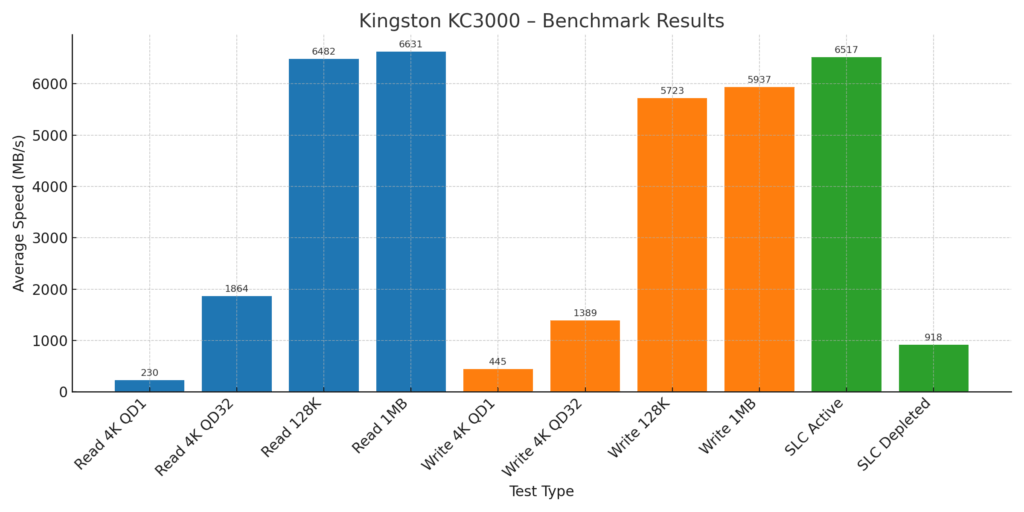
Comparison With Competing Products
In the same league are models like the Samsung 980 Pro or the WD Black SN850X. While Samsung relies on tried-and-true in-house development, Kingston scores with an attractive price-performance ratio.
In terms of performance, it’s on par—the KC3000 is a race car that knows no lag. For creatives, gamers, and data hoarders, it’s a gift. And in direct comparison, it currently feels just a touch more elegant and stable in pricing.
Everyday Usability and Long-Term Vision
Of course, benchmarks are one thing—real life is another. And in daily use, the Kingston KC3000 shines across the board. System startups are smooth, programs launch faster than the thoughts that trigger them, and reliability is flawless.
The 2048 GB of storage is more than generous. For large media libraries, extensive Steam collections, or RAW video projects, there’s finally enough room—without that nagging feeling of constantly needing to delete files.
„Not just fast, but vast—like an ocean full of possibilities.“
Kingston also offers a 5-year warranty, which is a reassuring sign of confidence in their own technology.
Minor Shadows on the Performance Sun
For all the enthusiasm—perfection is an ideal, not a state. And so, two points must be mentioned:
- No included heatsink – as already noted, a heatsink would have been appropriate for this performance class.
- Software support – Kingston offers a management tool called „SSD Manager,“ but it doesn’t quite match up to Samsung’s tools. Updates, monitoring, diagnostics—it’s all there, but with room for improvement.
Personal Impressions: A Liaison of Tech and Emotion
After several days of use, my system no longer felt like my old setup. It was more alert, faster, more responsive. The SSD was not a loud revolution, but a quiet evolution. And that’s exactly what makes it so valuable.
“Technology is at its best when you don’t notice it—because it just works.”
At one point, I even caught myself reinstalling old games—just because it was now a pleasure to access them. No loading screens, no waiting. Just: there.
Conclusion: The KC3000 as a Pace-Setter for the Future
The Kingston KC3000 2048 GB is no ordinary SSD. It’s a promise of a new era of speed, a tool for those who want more than just function. It’s a silent partner for creative projects, a reliable helper in everyday life, an invisible turbo under the hood.
Once integrated into your system, you’ll never want to go back. And that’s not an exaggeration—it’s an honest insight after many hours of intensive use.
Pros:
- Extremely high read/write speeds (up to 7000 MB/s)
- Large capacity at 2 TB – ideal for professionals and gamers
- Easy installation and solid compatibility
- Great value for money
- 5-year warranty
Cons:
- No included heatsink
- SSD Manager software has room for improvement
The Kingston KC3000 is a worthy representative of the PCIe 4.0 era. If you want to take your system to the next level—without getting lost in a jungle of technical compromises—this SSD is a true gem.
“Speed is the new measure of freedom.”
– and with the KC3000, that measure is redefined.
Transparency Note:
Many thanks to Kingston for providing the KC3000 NVMe SSD and for their trust. The publication of this article was voluntary and without contractual obligation. Kingston had no influence on the content, structure, or evaluation of the text. All impressions and assessments are exclusively our own.
